How to Read a File to String in C#
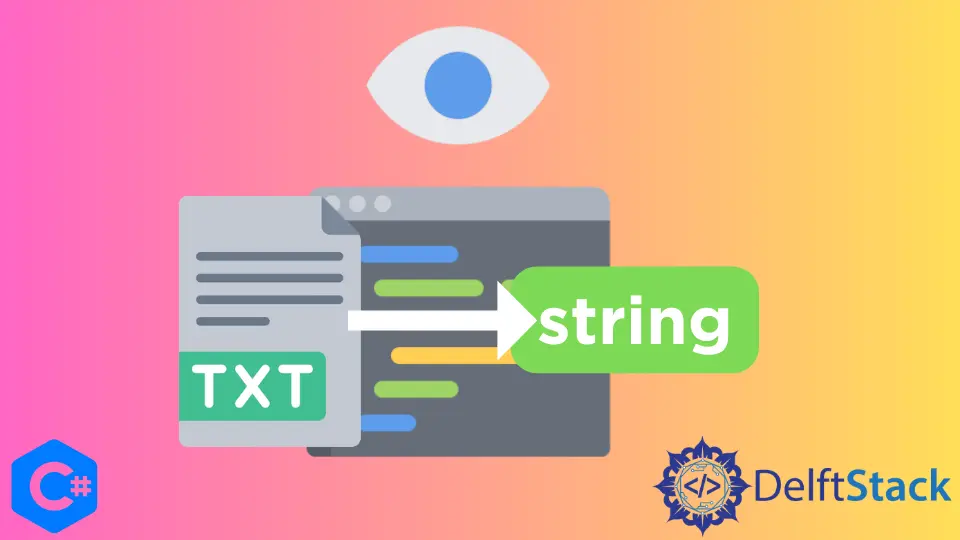
Reading files is a fundamental task in programming, and in C#, there are efficient ways to read the entire contents of a file into a string variable. Whether you’re dealing with configuration files, logs, or text documents, understanding how to manipulate file input is crucial.
In this article, we will explore two primary methods for achieving this: the File.ReadAllText() function and the StreamReader.ReadToEnd() function. Each method has its own advantages and use cases, making it essential to know when to use which. By the end of this guide, you’ll be equipped with the knowledge to handle file reading in C# effectively.
Method 1: Using File.ReadAllText()
The File.ReadAllText() method is a straightforward and efficient way to read the contents of a file into a string. This method is part of the System.IO namespace and allows you to quickly load the entire file content without the need for complex setups. It is especially useful for smaller files where performance is not a significant concern.
Here’s how you can implement it:
using System;
using System.IO;
class Program
{
static void Main()
{
string filePath = "example.txt";
string fileContents = File.ReadAllText(filePath);
Console.WriteLine(fileContents);
}
}
Output:
This is an example of file content.
In this code snippet, we first import the necessary namespaces. We define the path to the file we want to read and then call File.ReadAllText(filePath), which reads the entire file and stores it in the fileContents variable. Finally, we print the contents to the console.
The simplicity of File.ReadAllText() makes it a go-to choice for many developers. However, it is important to note that this method loads the entire file into memory. Therefore, it may not be the best option for very large files, as it could lead to performance issues or memory overflow.
Method 2: Using StreamReader.ReadToEnd()
The StreamReader class offers a more flexible way to read files, especially when dealing with larger files or when you need to read the file line by line. The ReadToEnd() method reads all characters from the current position to the end of the stream, making it a suitable choice for various scenarios.
Here’s a sample implementation using StreamReader:
using System;
using System.IO;
class Program
{
static void Main()
{
string filePath = "example.txt";
using (StreamReader reader = new StreamReader(filePath))
{
string fileContents = reader.ReadToEnd();
Console.WriteLine(fileContents);
}
}
}
Output:
This is an example of file content.
In this example, we create a StreamReader instance wrapped in a using statement. This ensures that the file is properly closed and resources are released after reading. The ReadToEnd() method reads the entire content of the file, similar to File.ReadAllText(), but allows for more control over the reading process.
Using StreamReader has its advantages, particularly when working with large files. You can read the file in chunks or line by line, which can save memory and improve performance. This method is also more suitable for scenarios where you might want to process data as you read it, rather than loading everything into memory at once.
Conclusion
In summary, both File.ReadAllText() and StreamReader.ReadToEnd() are effective methods for reading file contents into a string variable in C#. Your choice between them will depend on the specific requirements of your application, such as file size and memory constraints. Understanding these methods will enhance your file handling capabilities and improve your overall programming skills in C#.
FAQ
-
what is the difference between File.ReadAllText() and StreamReader.ReadToEnd()?
File.ReadAllText() reads the entire content of a file into memory, while StreamReader.ReadToEnd() allows for more flexible reading options and is better suited for larger files. -
can I read a file line by line in C#?
Yes, you can use StreamReader to read a file line by line using theReadLine()method.
-
what happens if the file does not exist?
Both methods will throw an exception if the specified file path is incorrect or if the file does not exist. -
is it necessary to close the file after reading it?
When using StreamReader, it is good practice to use a using statement to ensure the file is closed automatically. With File.ReadAllText(), the file is closed automatically after reading. -
can I read files other than text files in C#?
Yes, you can read binary files using other methods available in the System.IO namespace, such as File.ReadAllBytes().
with two primary methods: File.ReadAllText() and StreamReader.ReadToEnd(). This guide provides clear examples and explanations, helping you choose the right method for your file handling needs. Enhance your programming skills and streamline your file reading process with these effective techniques.
Maisam is a highly skilled and motivated Data Scientist. He has over 4 years of experience with Python programming language. He loves solving complex problems and sharing his results on the internet.
LinkedInRelated Article - Csharp File
- How to Get File Name From the Path in C#
- How to Rename a File in C#
- How to Download a File From a URL in C#
- How to Read a Text File Line by Line in C#
- How to Read PDF File in C#
- How to Read Embedded Resource Text File in C#
