在 C# 中读取文件到字符串
Muhammad Maisam Abbas
2024年2月16日
Csharp
Csharp File
Csharp String
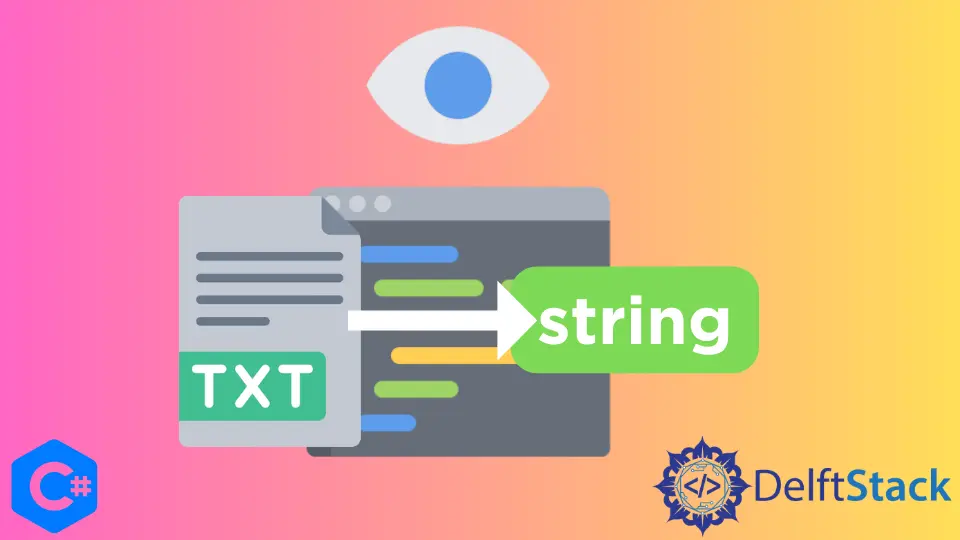
本教程将讨论在 C# 中将文件的所有内容读取为字符串变量的方法。
在 C# 中使用 File.ReadAllText() 方法将文件读取为字符串
File 类提供了许多与 C# 中的文件进行交互的功能。C# 中的 File.ReadAllText() 方法(File.ReadAllText 方法(System.IO)| Microsoft Docs)读取文件的所有内容。File.ReadAllText() 方法将文件的路径作为参数,并以字符串变量返回指定文件的内容。请参见以下示例代码。
using System;
using System.IO;
namespace read_file_to_string {
class Program {
static void Main(string[] args) {
string text = File.ReadAllText(@"C:\File\file.txt");
Console.WriteLine(text);
}
}
}
输出:
this is all the text in this file
在上面的代码中,我们使用 C# 中的 File.ReadAllText() 方法将路径 C:\File\内文件 file.txt 的所有内容读取到字符串变量 text 中。
在 C# 中使用 StreamReader.ReadToEnd() 方法将文件读取为字符串
StreamReader 类从字节流中读取具有 C# 特定编码的内容。StreamReader.ReadToEnd() 方法用于读取 C# 中文件的所有内容。StreamReader.ReadToEnd() 方法以字符串变量返回指定文件的内容。请参见以下示例代码。
using System;
using System.IO;
namespace read_file_to_string {
class Program {
static void Main(string[] args) {
StreamReader fileReader = new StreamReader(@"C:\File\file.txt");
string text = fileReader.ReadToEnd();
Console.WriteLine(text);
}
}
}
输出:
this is all the text in this file
在上面的代码中,我们使用 C# 中的 StreamReader.ReadToEnd() 方法将路径 C:\File\内文件 file.txt 的所有内容读取到字符串变量 text 中。这种方法比以前的方法快得多。
Enjoying our tutorials? Subscribe to DelftStack on YouTube to support us in creating more high-quality video guides. Subscribe
Maisam is a highly skilled and motivated Data Scientist. He has over 4 years of experience with Python programming language. He loves solving complex problems and sharing his results on the internet.
LinkedIn