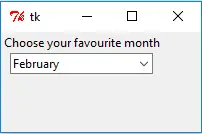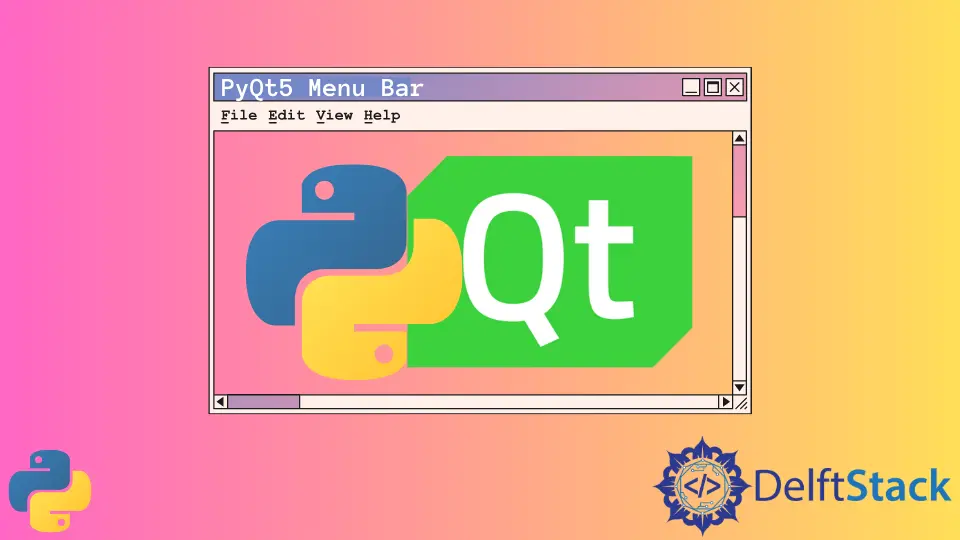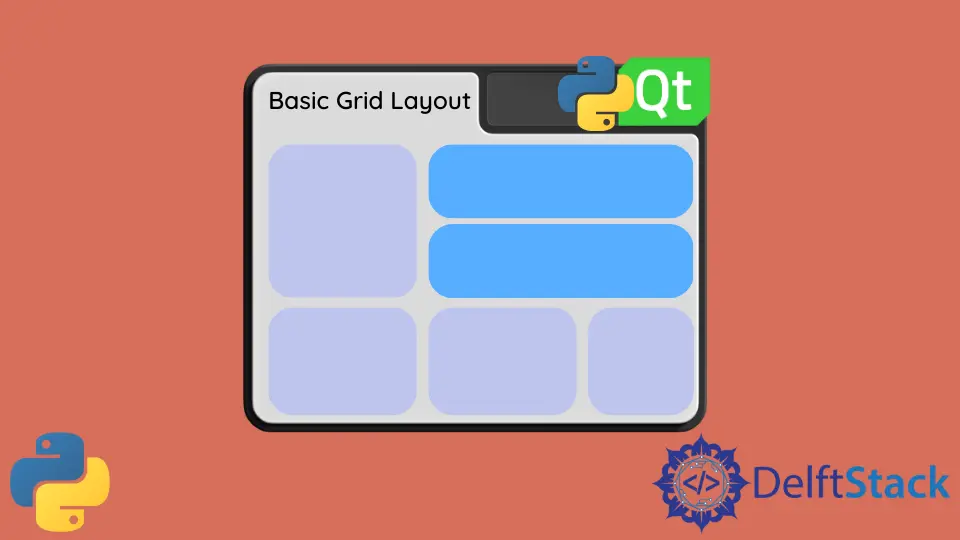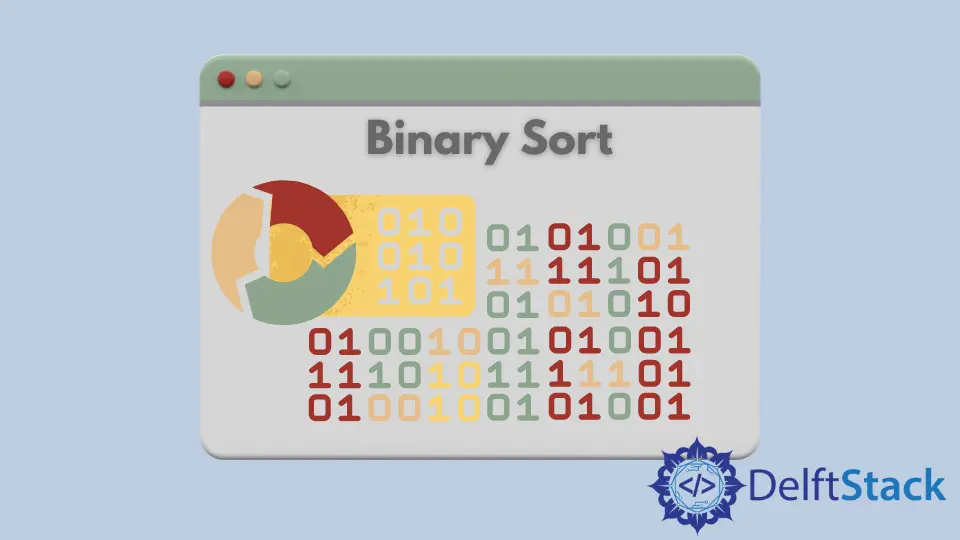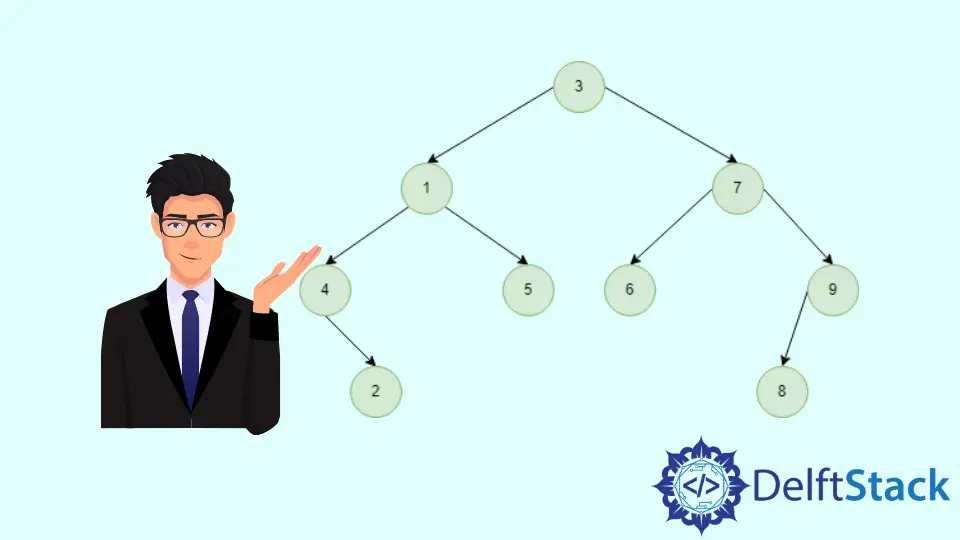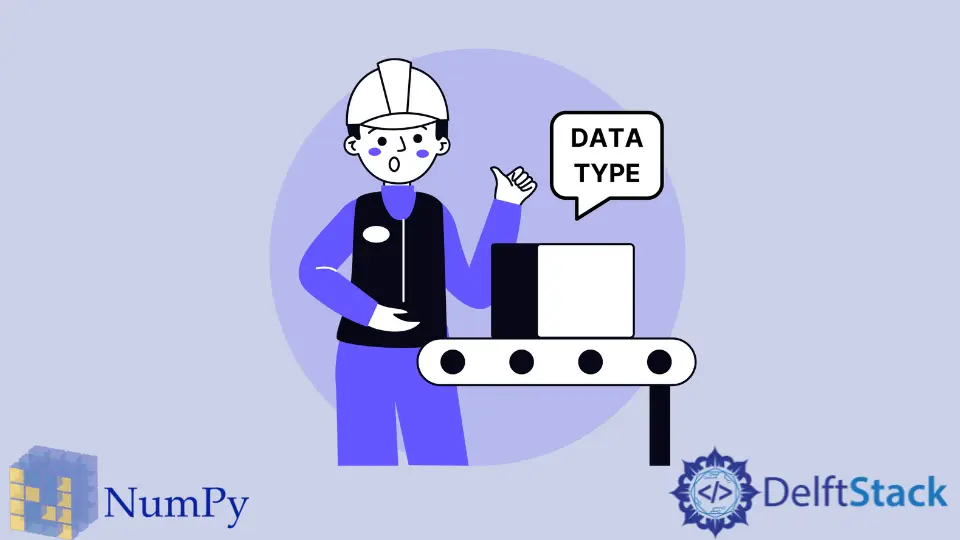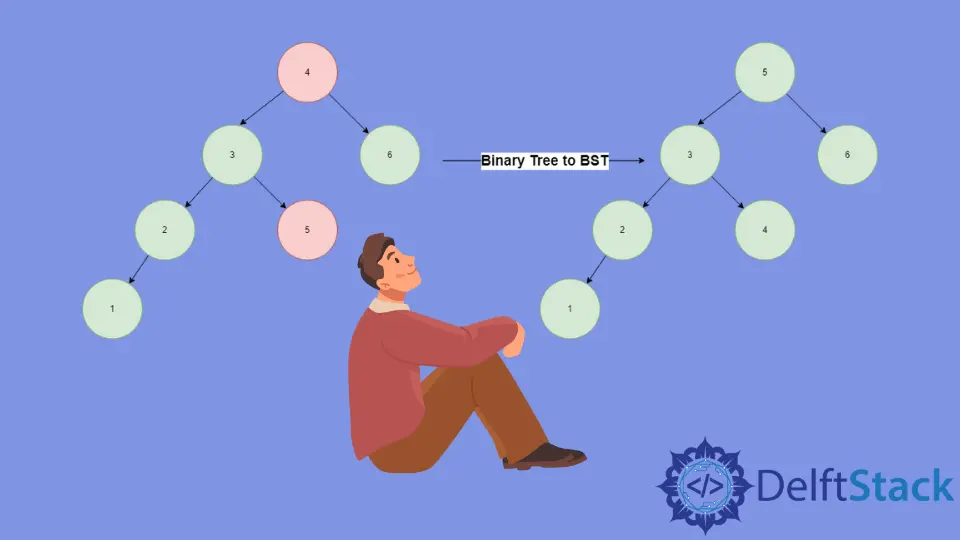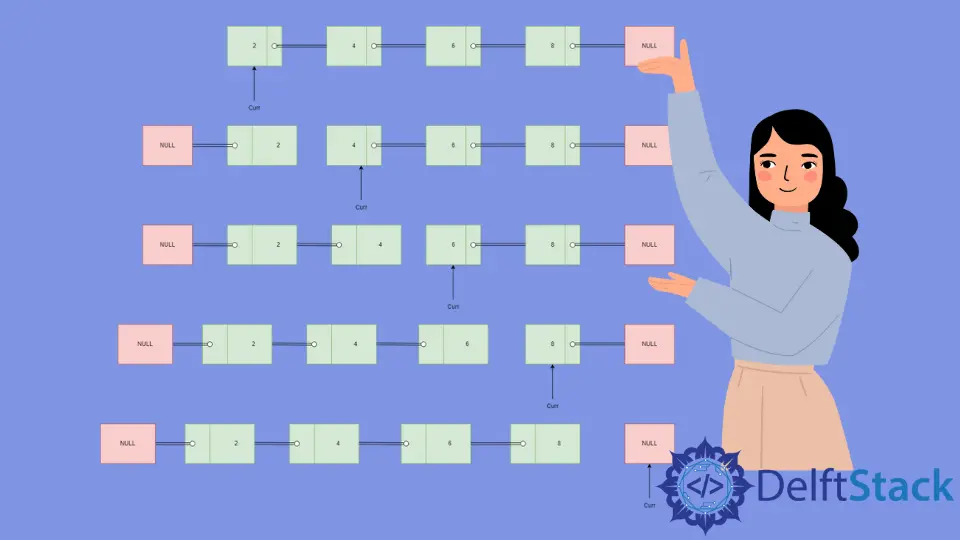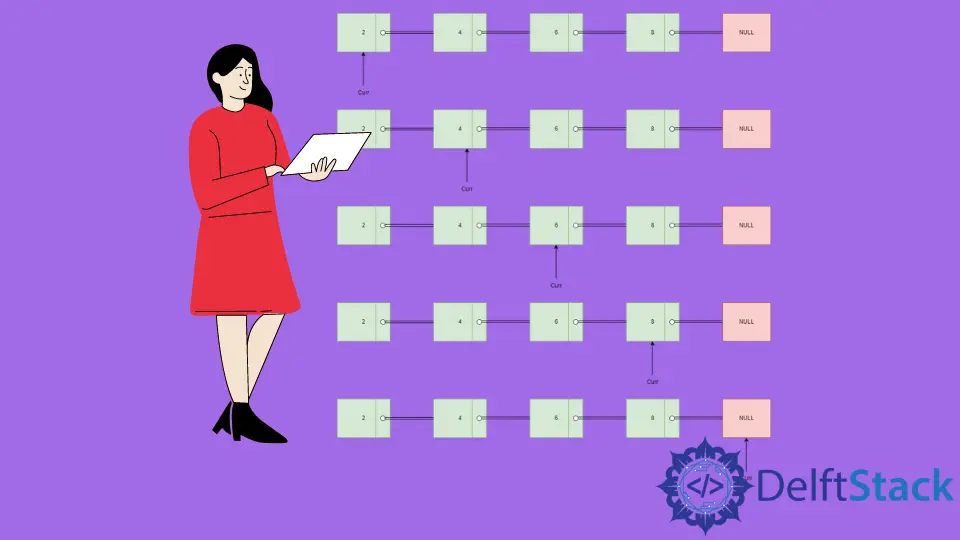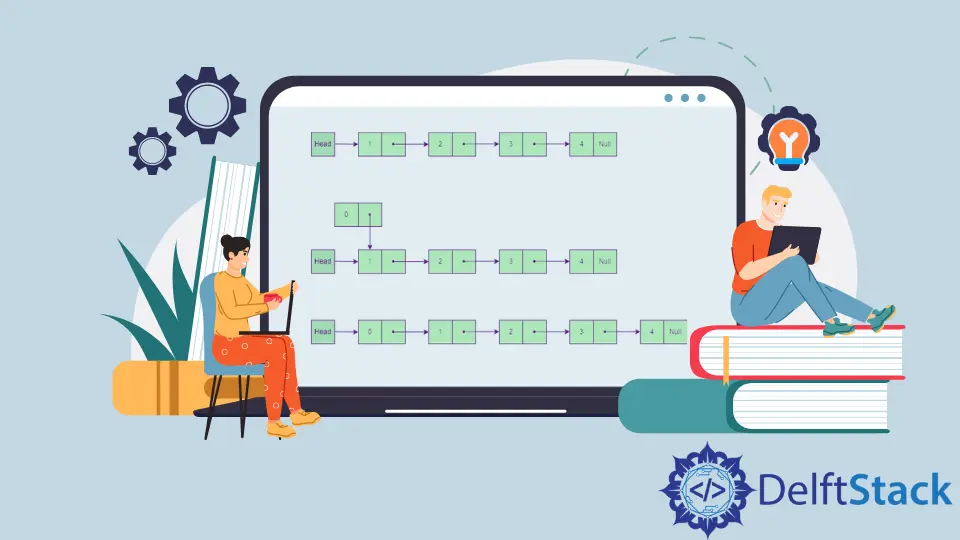Tkinter Tutorial - Combobox
Tkinter Combobox is the drop-down list for the user to choose from. It is a combination of Entry and drop-down widgets as you can see. When you click the arrow on the left side, you will see a drop-down menu showing all the choices, and if you click on one, it will replace the current Entry contents. Python Tkinter TTK Combobox Example import tkinter as tk from tkinter import ttk app = tk.