How to Convert Array to String Without Commas in JavaScript
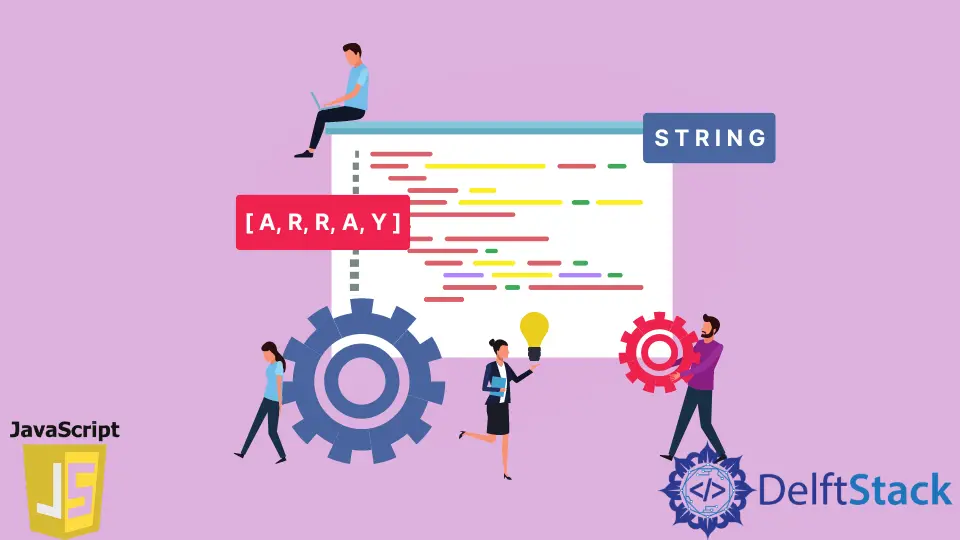
JavaScript is a powerful language that offers various methods to manipulate data, including arrays. One common requirement is converting an array into a string format without the default commas that separate array elements. This task can be easily achieved using the join() method, which allows you to specify your own separator—or none at all, effectively creating a plain line string. While there are other methods to convert arrays to strings, the join() method stands out as the most straightforward and efficient approach for this particular need.
In this article, we’ll explore how to use join() to convert arrays into strings without commas and discuss some alternative methods as well.
Using the join() Method
The join() method in JavaScript is the go-to solution for converting an array into a string without commas. By default, join() separates elements with a comma, but you can customize this behavior. If you want to concatenate the elements without any separator, simply call join() with an empty string as an argument.
Here’s how it works:
const fruits = ["apple", "banana", "cherry"];
const result = fruits.join('');
console.log(result);
Output:
applebananacherry
In this example, we have an array of fruits. By invoking join(''), we concatenate the elements of the array into a single string without any separators. This method is not only simple but also efficient for larger arrays, making it an excellent choice for various applications.
Using a for Loop
Another way to convert an array to a string without commas is by using a simple for loop. This method gives you full control over how each element is processed and concatenated. Although it requires more code than using join(), it can be useful in scenarios where you need to apply additional logic to each element.
Here’s how you can implement it:
const fruits = ["apple", "banana", "cherry"];
let result = '';
for (let i = 0; i < fruits.length; i++) {
result += fruits[i];
}
console.log(result);
Output:
applebananacherry
In this snippet, we initialize an empty string called result. The for loop iterates through each element of the fruits array, appending each element to result. After the loop completes, result contains all the elements concatenated together without any separators. This approach is flexible, allowing you to add conditions or transformations as needed.
Using the reduce() Method
The reduce() method is another powerful way to convert an array into a string without commas. This method is particularly useful when you want to accumulate values in a more functional programming style. It allows you to build a string by applying a function to each element of the array.
Here’s an example:
const fruits = ["apple", "banana", "cherry"];
const result = fruits.reduce((acc, curr) => acc + curr, '');
console.log(result);
Output:
applebananacherry
In this code, we use reduce() to iterate over the fruits array. The first argument is a callback function that takes an accumulator (acc) and the current value (curr). We simply concatenate curr to acc for each iteration. The second argument, an empty string, initializes the accumulator. The result is a string of all elements concatenated together, similar to the previous methods.
Conclusion
In summary, converting an array to a string without commas in JavaScript can be accomplished in several ways, with the join() method being the most straightforward and efficient. Whether you choose to use a for loop, the reduce() method, or stick with join(), each approach has its own advantages. Depending on your specific needs and the complexity of your data, you can select the method that best fits your requirements. With these techniques at your disposal, you can effectively handle array-to-string conversions in your JavaScript projects.
FAQ
-
What is the
join()method in JavaScript?
Thejoin()method is used to concatenate the elements of an array into a string, using a specified separator. -
Can I use join() with custom separators?
Yes, you can specify any string as a separator in thejoin()method. For example, join(’-’) would separate elements with a hyphen. -
Is using a for loop more efficient than join()?
Generally, join() is more efficient for simple concatenation, but a for loop allows for more complex logic if needed. -
Can I convert nested arrays to strings using join()?
No, join() only flattens the first level of the array. You would need to flatten the array first before using join().
- What is the
reduce()method used for in JavaScript?
Thereduce()method is used to execute a reducer function on each element of the array, accumulating a single result, which can be a string or any other type.
Related Article - JavaScript Array
- How to Check if Array Contains Value in JavaScript
- How to Create Array of Specific Length in JavaScript
- How to Convert Array to String in JavaScript
- How to Remove First Element From an Array in JavaScript
- How to Search Objects From an Array in JavaScript
- How to Convert Arguments to an Array in JavaScript
