Python os.path Module
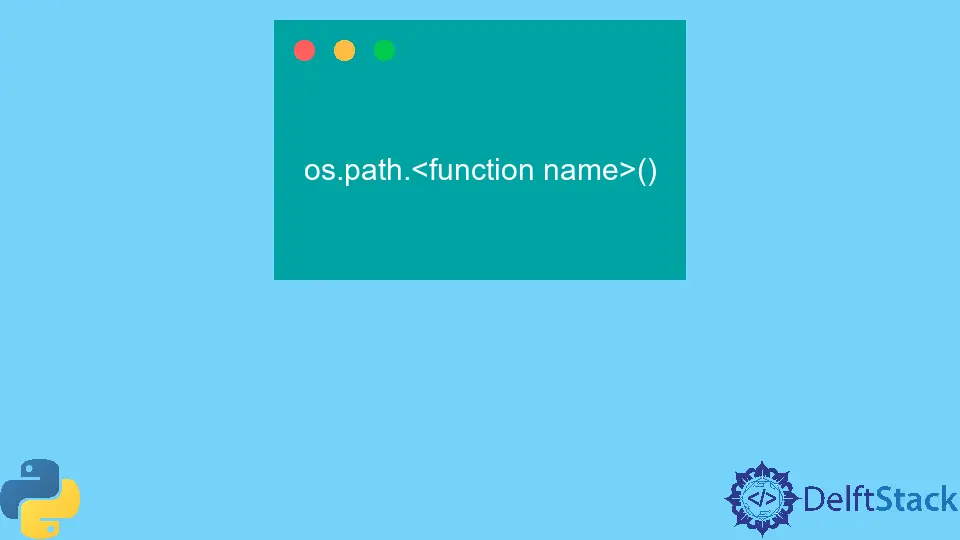
Python has an os module that helps users interact with the operating system and hardware with the help of various system calls and functions. The os module has several sub-modules.
One of them is the path module. The path module is packed with various methods dealing with pathnames.
Here, a pathname refers to a file system path of a resource.
Syntax of Python os.path Module
os.path. < function name > ()
Here, <function name> must be replaced with a valid function name and () indicates that we are calling that function.
Parameters
Since the os.path module deals with file system paths, the parameter(s) for most of this module’s functions is a path, list, or tuple of paths. Every path can be either represented as a Python string or a Python bytes string.
Additionally, one method, join(), also accepts non-keyword arguments, which are also paths. This method joins all the paths together via a separator.
Returns
Most methods of the os.path module return a path. The returned value type depends upon the input or parameter value type, meaning a string for a string and a bytes string for a bytes string.
Moreover, some procedures such as exists(), isabs(), isfile(), and islink(), that essentially perform validation and verification tasks, return Boolean values.
Lastly, some methods such as split() and splitext() return a tuple and the ones employed with time calculations, such as getctime() and getmtime(), return a float value representing time in seconds.
Important Methods of Python os.path Module
The path module contains implementations for various utilities that are a part of most projects, which are robust and reliable. Some of the important ones are as follows.
| Method | Details | Returns |
|---|---|---|
os.path.abspath(path) |
This method returns a normalized abstract path of the received path. |
String |
os.path.basename(path) |
This methods returns the basename of the received path. |
String |
os.path.commonpath(paths) |
This method returns the longest common sub-path in the list of file system paths. | String |
os.path.commonprefix(list) |
This method returns the longest common prefix in the list of file system paths. | String |
os.path.dirname(path) |
This method returns the directory name in the received path. |
String |
os.path.exists(path) |
This method checks if the received path exists or not. |
Boolean |
os.path.getatime(path) |
This method returns the time when the path was last accessed in seconds. |
Float |
os.path.getmtime(path) |
This method returns the time when the path was last changed in seconds. |
Float |
os.path.getctime(path) |
This method returns the time when the metadata was last changed in seconds. | Float |
os.path.getsize(path) |
This method calculates the size of the received path in bytes. |
Integer |
os.path.isabs(path) |
This method checks if the received path is an absolute file system path. |
Boolean |
os.path.isfile(path) |
This method checks if the received path is an existing file. |
Boolean |
os.path.isdir(path) |
This method checks if the received path is an existing directory. |
Boolean |
os.path.islink(path) |
This method checks if the received path is an existing symbolic link. |
Boolean |
os.path.join(path, *paths) |
This method joins multiple paths together with a separator, generally /. |
String |
os.path.normcase(path) |
This method normalizes the received path by converting the case of all the characters to lowercase. |
String |
os.path.normpath(path) |
This method normalizes the received path by removing redundant separators and characters. |
String |
os.path.relpath(path, start = os.curdir) |
This method returns a relative file path for the received path from the start, where start is the starting directory. By default, it is set to the current directory. |
String |
os.path.split(path) |
This method splits the received path into a pair of head and tail, where head is everything except the last component in the path and tail is the last component. In case of /users/vaibhav/games/rdr2.exe, /users/vaibhav/games is the head and rdr2 is the tail. |
A tuple of (head, tail). |
os.path.splitext(path) |
This method splits the received path into a pair of root and ext. In other words, root + ext = path. |
A tuple of (root, ext). If no extension exists, ext will be an empty string. |
To learn more about this module, refer to the official Python documentation here.
