Python os.path.relpath() Method
-
Syntax of Python
os.path.relpath()Method -
Example 1: Use the
os.path.relpath()Method in Python -
Example 2: Not Specifying the
startParameter in theos.path.relpath()Method -
Example 3: Try Various Directories for the
startParameter in theos.path.relpath()Method -
Example 4: Enter the Same Parameters in the
os.path.relpath()Method
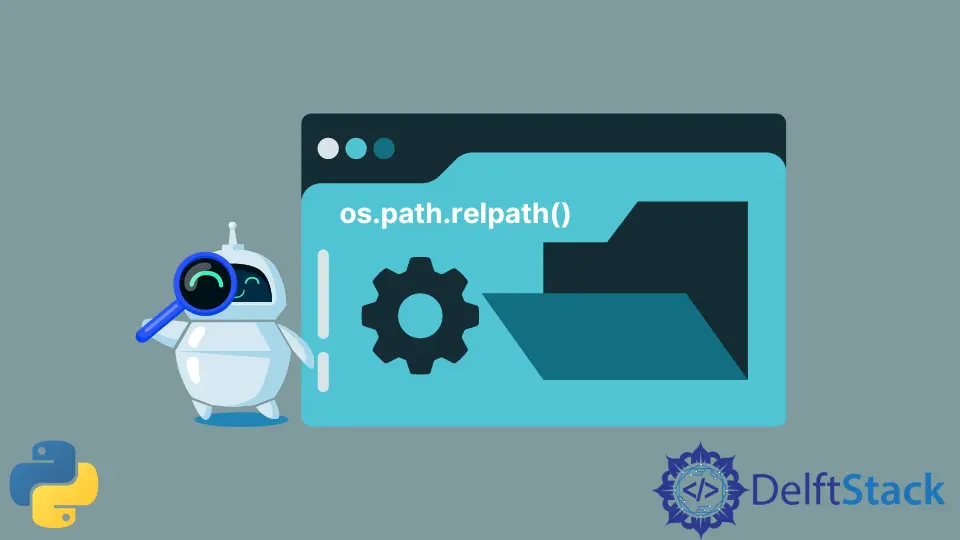
Python os.path.relpath() method is an efficient way to return a relative file path to a specified directory either from the stated directory or from the current working directory. In this method, the existence of a given path isn’t checked.
Syntax of Python os.path.relpath() Method
os.path.relpath(path)
os.path.relpath(path, start)
Parameters
path |
It is an address object of a file system path or a symlink. The object can either be an str or bytes. |
start |
(Optional) It is an address object of a file system path or a symlink. The relative path for a given path will be computed concerning the directory indicated. By default, os.curdir is used, a constant string used by the OS to refer to the current directory. |
Return
The return type of this method is a string value representing the relative file path to the stated parameter from the start directory.
Example 1: Use the os.path.relpath() Method in Python
import os
path_address = "/home/Admin/Documents/File.txt"
start = "/home/Admin"
relpath = os.path.relpath(path_address, start)
print("The relative path is: ", relpath)
Output:
The relative path is: Documents/File.txt
The ValueError exception on Windows OS is raised when the path and the start parameters are on different drives.
Example 2: Not Specifying the start Parameter in the os.path.relpath() Method
import os
path_address = "/home/Admin/Documents/File.txt"
relpath = os.path.relpath(path_address)
print("The relative path is: ", relpath)
Output:
The relative path is: ../../Admin/Documents/File.txt
The start parameter is not provided in the above code, so the current working directory is used alternatively.
Example 3: Try Various Directories for the start Parameter in the os.path.relpath() Method
import os
path_address = "/home/Admin/Documents/File.txt"
start = "Desktop/home"
relpath = os.path.relpath(path_address, start)
print("The relative path is: ", relpath)
path_address = "/home/Admin/Documents/File.txt"
start = "/home/Admin/Desktop/File.txt"
relpath = os.path.relpath(path_address, start)
print("The relative path is: ", relpath)
Output:
The relative path is: ../../../../Admin/Documents/File.txt
The relative path is: ../../Documents/File.txt
In the above code, the directories of the path and start parameters are different, so the relative path is chosen based on any similar base directory.
Example 4: Enter the Same Parameters in the os.path.relpath() Method
import os
relpath = os.path.relpath("C:\\Windows", "C:\\Windows")
print("The relative path is: ", relpath)
Output:
The relative path is: .
Note that if the path provided is relative, the function returns a . full stop punctuation.
Musfirah is a student of computer science from the best university in Pakistan. She has a knack for programming and everything related. She is a tech geek who loves to help people as much as possible.
LinkedIn