How to Serialize Object to String in Java
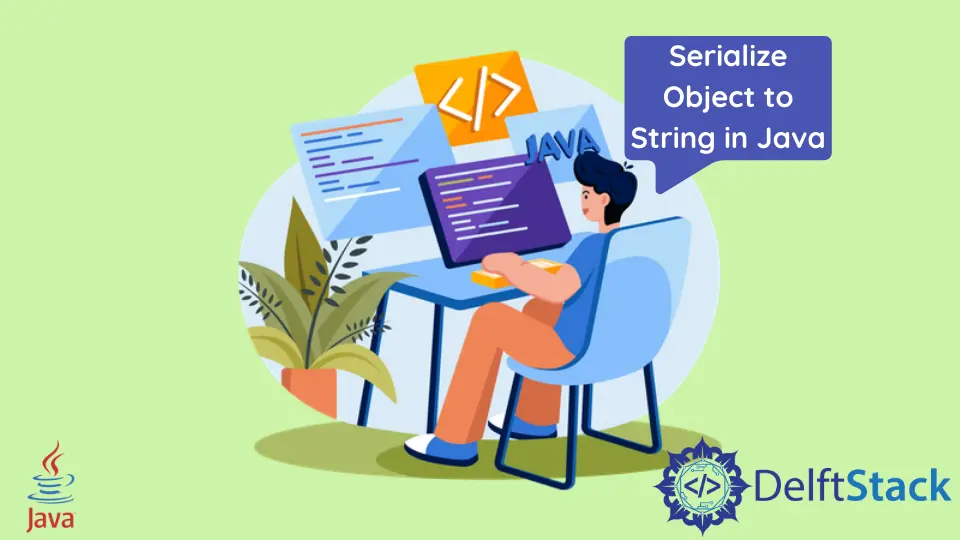
This tutorial demonstrates how to serialize an object into a string in Java.
Serialize Object to String in Java
To serialize an object to a string, we can use the base 64 encodings. We can implement the serialization by creating two classes, one class will implement the Serializable class, and the other class will be used to create the object of the Serializable class and serialize it.
See Java example:
package delftstack;
import java.io.*;
import java.util.*;
public class Serialize_Object {
public static void main(String[] args) throws IOException, ClassNotFoundException {
String Serialized_String = To_String(new Demo_Serialize());
System.out.println(" The Serialized String ");
System.out.println(Serialized_String);
Demo_Serialize Original_object = (Demo_Serialize) From_String(Serialized_String);
System.out.println("\n\nThe Original String");
System.out.println(Original_object);
}
private static Object From_String(String s) throws IOException, ClassNotFoundException {
byte[] Byte_Data = Base64.getDecoder().decode(s);
ObjectInputStream Object_Input_Stream =
new ObjectInputStream(new ByteArrayInputStream(Byte_Data));
Object Demo_Object = Object_Input_Stream.readObject();
Object_Input_Stream.close();
return Demo_Object;
}
private static String To_String(Serializable Demo_Object) throws IOException {
ByteArrayOutputStream Byte_Array_Output_Stream = new ByteArrayOutputStream();
ObjectOutputStream Object_Output_Stream = new ObjectOutputStream(Byte_Array_Output_Stream);
Object_Output_Stream.writeObject(Demo_Object);
Object_Output_Stream.close();
return Base64.getEncoder().encodeToString(Byte_Array_Output_Stream.toByteArray());
}
}
class Demo_Serialize implements Serializable {
private final static long serialVersionUID = 1;
int i = Integer.MAX_VALUE;
String s = "ABCDEFGHIJKLMNOPQRSTUVWXYZ";
Double d = new Double(-1.0);
public String toString() {
return "DelftStack is a resource for everyone interested in "
+ "programming, embedded software, and electronics. "
+ "It covers the programming languages like Python, "
+ "C/C++, C#, and so on in this website's first "
+ "development stage. Open-source hardware also falls "
+ "in the website's scope, like Arduino, Raspberry Pi, and BeagleBone.";
}
}
The code above will create an object of the Demo_Serialize class and serialize that object to a string. The output for the code above will be:
The Serialized String
rO0ABXNyABlkZWxmdHN0YWNrLkRlbW9fU2VyaWFsaXplAAAAAAAAAAECAANJAAFpTAABZHQAEkxqYXZhL2xhbmcvRG91YmxlO0wAAXN0ABJMamF2YS9sYW5nL1N0cmluZzt4cH////9zcgAQamF2YS5sYW5nLkRvdWJsZYCzwkopa/sEAgABRAAFdmFsdWV4cgAQamF2YS5sYW5nLk51bWJlcoaslR0LlOCLAgAAeHC/8AAAAAAAAHQAGkFCQ0RFRkdISUpLTE1OT1BRUlNUVVZXWFla
The Original String
DelftStack is a resource for everyone interested in programming, embedded software, and electronics. It covers the programming languages like Python, C/C++, C#, and so on in this website's first development stage. Open-source hardware also falls in the website's scope, like Arduino, Raspberry Pi, and BeagleBone.
Sheeraz is a Doctorate fellow in Computer Science at Northwestern Polytechnical University, Xian, China. He has 7 years of Software Development experience in AI, Web, Database, and Desktop technologies. He writes tutorials in Java, PHP, Python, GoLang, R, etc., to help beginners learn the field of Computer Science.
LinkedIn FacebookRelated Article - Java Object
- How to Parse XML to Java Object
- How to Serialize Object to JSON in Java
- How to Implement Data Access Object in Java
- How to Sort an Array of Objects in Java
- How to Print Objects in Java
