How to Convert Date to String in Java
-
Convert
DatetoStringUsingSimpleDateFormatin Java -
Convert
DatetoStringUsingDateFormatUtilsClass in Java -
Convert
DatetoStringUsingDateTimeFormatterin Java -
Convert
DatetoStringWith the Time Zone in Java -
Convert
DatetoStringWithStringClass in Java
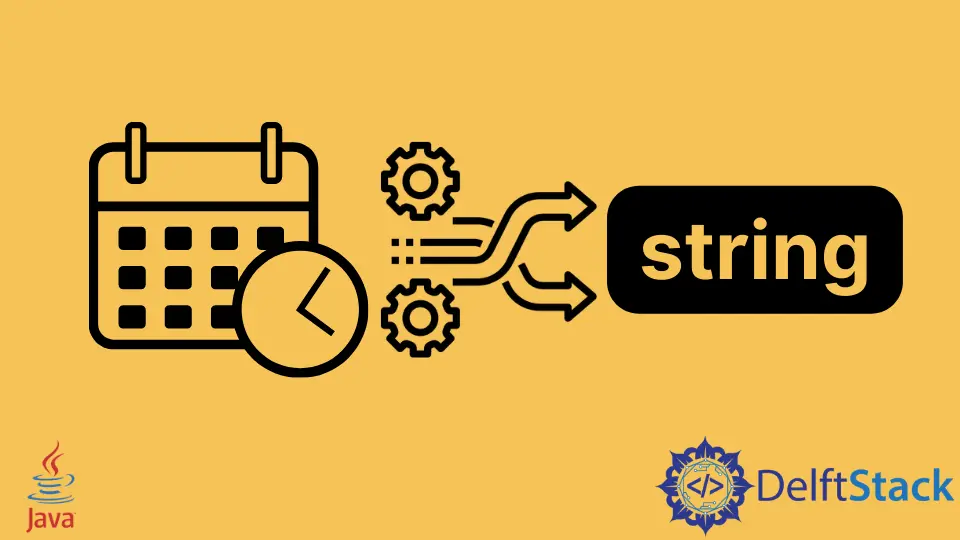
This tutorial introduces how to convert java.util.Date to String in Java and lists some example codes to understand it.
Java has several classes and methods that help convert Date to String like using SimpleDateFormat, DateFormatUtils, and DateTimeFormatter class.
Convert Date to String Using SimpleDateFormat in Java
Here, We use format() method of SimpleDateFormat class to get String from the util.Date object in Java.
import java.text.DateFormat;
import java.text.ParseException;
import java.text.SimpleDateFormat;
import java.util.Date;
public class SimpleTesting {
public static void main(String[] args) throws ParseException {
DateFormat dateFormat = new SimpleDateFormat("dd/MM/yyyy HH:mm:ss");
Date date = new Date();
String dateToStr = dateFormat.format(date);
System.out.println("Date is " + dateToStr);
}
}
Output:
Date is 21/09/2020 08:48:01
Convert Date to String Using DateFormatUtils Class in Java
If you are using the Apache library then use format() method of DateFormateUtils class. It returns a string after converting java.util.Date to string in Java.
import java.text.ParseException;
import java.util.Date;
import org.apache.commons.lang3.time.DateFormatUtils;
public class SimpleTesting {
public static void main(String[] args) throws ParseException {
Date date = new Date();
String dateToStr = DateFormatUtils.format(date, "yyyy-MM-dd HH:mm:SS");
System.out.println("Date is " + dateToStr);
}
}
Output:
Date is 2020-09-21 08:51:203
Convert Date to String Using DateTimeFormatter in Java
Here, we use the format() method that takes the ofPattern() method as an argument and returns a string representation of a date. See the example below.
import java.text.ParseException;
import java.time.ZoneOffset;
import java.time.format.DateTimeFormatter;
import java.util.Date;
public class SimpleTesting {
public static void main(String[] args) throws ParseException {
Date date = new Date();
String dateToStr =
date.toInstant().atOffset(ZoneOffset.UTC).format(DateTimeFormatter.ofPattern("dd-MM-yyyy"));
System.out.println("Date is " + dateToStr);
}
}
Output:
Date is 21-09-2020
Convert Date to String With the Time Zone in Java
Here, we use format() method of the DateTimeFormatter class to get string after conversion from java.util.date. We get time zone along with date because we specified the date-time format in the ofPattern() method.
import java.text.ParseException;
import java.time.ZoneId;
import java.time.format.DateTimeFormatter;
import java.util.Date;
public class SimpleTesting {
public static void main(String[] args) throws ParseException {
Date date = new Date();
DateTimeFormatter format =
DateTimeFormatter.ofPattern("yyyy-MM-dd HH:mm:ss:SSS Z").withZone(ZoneId.systemDefault());
String dateToStr = format.format(date.toInstant());
System.out.println("Date is " + dateToStr);
}
}
Output:
Date is 2020-09-21 09:10:23:991 +0530
Convert Date to String With String Class in Java
This is one of the simplest solutions to get a String of java.util.date object. Here, we use the format() method of the String class that formats the date based on the specified format. See the example below.
import java.text.ParseException;
import java.util.Date;
public class SimpleTesting {
public static void main(String[] args) throws ParseException {
Date date = new Date();
String dateToStr = String.format("%1$tY-%1$tm-%1$td", date);
System.out.println("Date is " + dateToStr);
}
}
Output:
Date is 2020-09-21
Related Article - Java String
- How to Perform String to String Array Conversion in Java
- How to Remove Substring From String in Java
- How to Convert Byte Array in Hex String in Java
- How to Convert Java String Into Byte
- How to Generate Random String in Java
- The Swap Method in Java