How to Add One Day to a Date in Java
-
plusDays()Method to Add One Day to a Date in Java -
CalendarMethod to Add One Day to a Date in Java -
Add
Millisecondsto Add One Day to a Date in Java -
InstantClass to Add One Day to a Date in Java
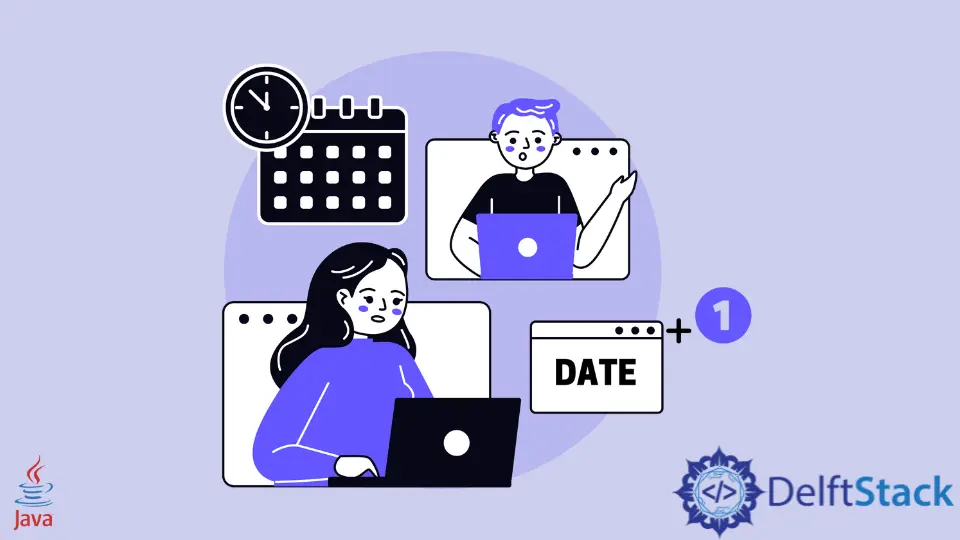
In this tutorial, we will learn how to add days to a date in Java. It can be done using various approaches like the plusDays method, the Calendar class method, adding milliseconds to a Date object, and the Instant class method. If you are using Java 1.8 or greater, then the plusDays approach is recommended.
plusDays() Method to Add One Day to a Date in Java
In Java 1.8 onward new java.time classes i.e. LocalDate, LocalDateTime have plusDays and minusDays methods to add and subtract time unit from any time instance.
Example Codes:
// java 1.8
package simpletesting;
import java.time.LocalDateTime;
public class SimpleTesting {
public static void main(String[] args) {
LocalDateTime today = LocalDateTime.now(); // Today
LocalDateTime tomorrow = today.plusDays(1); // Plus 1 day
LocalDateTime yesterday = today.minusDays(1); // Minus 1 day
System.out.println("Today: " + today);
System.out.println("Tomorrow: " + tomorrow);
System.out.println("Yesterday: " + yesterday);
}
}
Output:
Today: 2020-03-22T19:01:00.728
Tomorrow: 2020-03-23T19:01:00.728
Yesterday: 2020-03-21T19:01:00.728
Calendar Method to Add One Day to a Date in Java
We can use the Calendar class to add one day to a Date in Java. It can be done by simply adding one day to Calendar class instance:
// java 1.8
package simpletesting;
import java.util.Calendar;
import java.util.Date;
public class SimpleTesting {
public static void main(String[] args) {
Date dt = new Date();
System.out.println("Today: " + dt);
Calendar c = Calendar.getInstance();
c.setTime(dt);
c.add(Calendar.DATE, 1);
dt = c.getTime();
System.out.println("Tomorrow: " + dt);
}
}
Output:
Today: Sun Mar 22 19:07:48 PKT 2020
Tomorrow: Mon Mar 23 19:07:48 PKT 2020
Add Milliseconds to Add One Day to a Date in Java
Date has a constructor using milliseconds. The getTime() method gives us that value. So adding the milliseconds for one day will add a day to Date.
Code:
// java 1.8
package simpletesting;
import java.util.Date;
public class SimpleTesting {
public static void main(String[] args) {
Date dt = new Date();
System.out.println("Today: " + dt);
Date tomorrow = new Date(dt.getTime() + (1000 * 60 * 60 * 24));
System.out.println("Tomorrow: " + tomorrow);
}
}
Output:
Today: Sun Mar 22 19:15:27 PKT 2020
Tomorrow: Mon Mar 23 19:15:27 PKT 2020
Be careful; if we use a Calendar Timezone with daylight savings, it may not jump to the next day.
Instant Class to Add One Day to a Date in Java
The Instant class is close to being equivalent to Date. Instant resolves to nanoseconds. The instant.plus method adds the given days to Date.
Example Codes:
// java 1.8
package simpletesting;
import java.time.Instant;
import java.time.temporal.ChronoUnit;
import java.util.Date;
public class SimpleTesting {
public static void main(String[] args) {
Date dt = new Date();
System.out.println("Today: " + dt);
Instant instant = dt.toInstant();
Instant nextDay = instant.plus(1, ChronoUnit.DAYS);
System.out.println("Tomorrow: " + nextDay);
}
}
Output:
Today: Sun Mar 22 19:19:58 PKT 2020
Tomorrow: 2020-03-23T14:19:58.072Z