How to Format Date in the SimpleDateFormat Class in Java
- Understanding SimpleDateFormat
- Common Date Format Patterns
- Parsing Dates with SimpleDateFormat
- Locale-Sensitive Date Formatting
- Conclusion
- FAQ
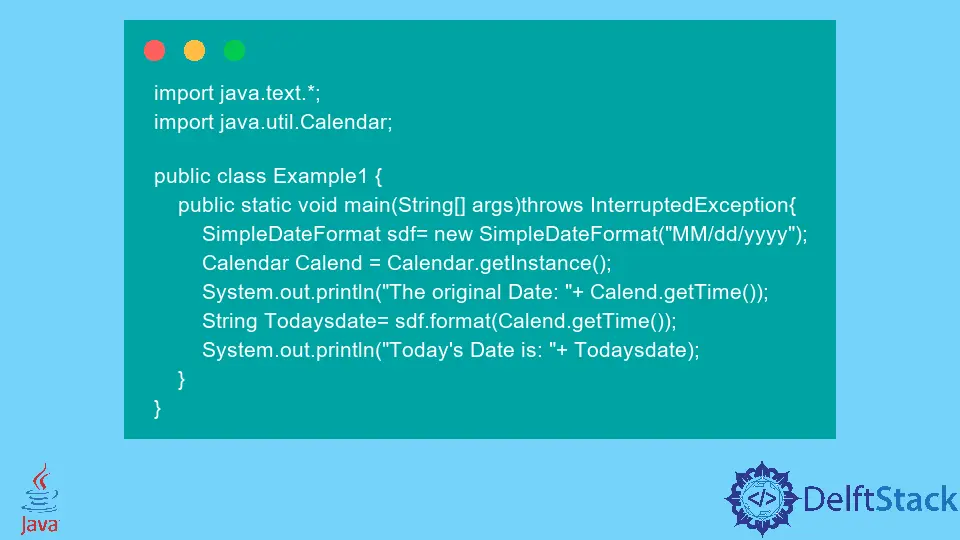
When working with dates in Java, one of the most useful classes at your disposal is SimpleDateFormat. This class allows you to format and parse dates in a variety of ways, making it an essential tool for any Java developer. Whether you’re displaying dates in a user-friendly format or converting them for database storage, understanding how to use SimpleDateFormat is crucial.
In this article, we will explore the different date formats available within the SimpleDateFormat class in Java. We will cover how to create date formats, parse strings into dates, and the importance of locale in formatting. Let’s dive in!
Understanding SimpleDateFormat
The SimpleDateFormat class is part of the java.text package and is used to format and parse dates in a locale-sensitive manner. It provides a rich set of patterns that you can use to create custom date formats. The patterns consist of various symbols, each representing a different element of the date. For instance, “yyyy” represents the year, “MM” represents the month, and “dd” represents the day of the month.
To create an instance of SimpleDateFormat, you simply need to specify a pattern. Here’s a basic example:
import java.text.SimpleDateFormat;
import java.util.Date;
public class DateFormatExample {
public static void main(String[] args) {
SimpleDateFormat formatter = new SimpleDateFormat("dd/MM/yyyy");
Date date = new Date();
String formattedDate = formatter.format(date);
System.out.println("Formatted Date: " + formattedDate);
}
}
Output:
Formatted Date: 24/10/2023
In this example, we create a SimpleDateFormat object with the pattern “dd/MM/yyyy”. The current date is then formatted according to this pattern, resulting in a string representation of the date.
Common Date Format Patterns
The SimpleDateFormat class supports a variety of date format patterns. Here are some of the most commonly used patterns:
- “yyyy-MM-dd”: Represents the date in the format of year-month-day (e.g., 2023-10-24).
- “MM/dd/yyyy”: Represents the date in month/day/year format (e.g., 10/24/2023).
- “dd-MMM-yyyy”: Displays the date with a three-letter month abbreviation (e.g., 24-Oct-2023).
- “EEEE, MMMM dd, yyyy”: Represents the full day of the week, full month name, day, and year (e.g., Tuesday, October 24, 2023).
Here’s how you can use these patterns in Java:
import java.text.SimpleDateFormat;
import java.util.Date;
public class DateFormatPatterns {
public static void main(String[] args) {
Date date = new Date();
SimpleDateFormat format1 = new SimpleDateFormat("yyyy-MM-dd");
System.out.println("Format 1: " + format1.format(date));
SimpleDateFormat format2 = new SimpleDateFormat("MM/dd/yyyy");
System.out.println("Format 2: " + format2.format(date));
SimpleDateFormat format3 = new SimpleDateFormat("dd-MMM-yyyy");
System.out.println("Format 3: " + format3.format(date));
SimpleDateFormat format4 = new SimpleDateFormat("EEEE, MMMM dd, yyyy");
System.out.println("Format 4: " + format4.format(date));
}
}
Output:
Format 1: 2023-10-24
Format 2: 10/24/2023
Format 3: 24-Oct-2023
Format 4: Tuesday, October 24, 2023
In this code, we create multiple SimpleDateFormat instances with different patterns, allowing us to see how the same date can be represented in various formats.
Parsing Dates with SimpleDateFormat
In addition to formatting dates, the SimpleDateFormat class allows you to parse strings into date objects. This is particularly useful when you receive date input in string format, such as from user input or external data sources.
To parse a date string, you use the parse() method of the SimpleDateFormat class. Here’s an example:
import java.text.ParseException;
import java.text.SimpleDateFormat;
import java.util.Date;
public class DateParsingExample {
public static void main(String[] args) {
String dateString = "24/10/2023";
SimpleDateFormat formatter = new SimpleDateFormat("dd/MM/yyyy");
try {
Date date = formatter.parse(dateString);
System.out.println("Parsed Date: " + date);
} catch (ParseException e) {
e.printStackTrace();
}
}
}
Output:
Parsed Date: Wed Oct 24 00:00:00 UTC 2023
In this example, we define a date string and specify the format it is in. The parse() method converts the string into a Date object. If the string does not match the expected format, a ParseException will be thrown, which we handle using a try-catch block.
Locale-Sensitive Date Formatting
When dealing with dates, it’s important to consider the locale, especially if your application is intended for a global audience. The SimpleDateFormat class can be customized to format dates based on different locales.
You can set the locale when creating a SimpleDateFormat object. For example, here’s how you can format a date for French and German locales:
import java.text.SimpleDateFormat;
import java.util.Date;
import java.util.Locale;
public class LocaleDateFormatExample {
public static void main(String[] args) {
Date date = new Date();
SimpleDateFormat frenchFormat = new SimpleDateFormat("EEEE, d MMMM yyyy", Locale.FRENCH);
System.out.println("French Format: " + frenchFormat.format(date));
SimpleDateFormat germanFormat = new SimpleDateFormat("EEEE, d MMMM yyyy", Locale.GERMAN);
System.out.println("German Format: " + germanFormat.format(date));
}
}
Output:
French Format: mardi, 24 octobre 2023
German Format: Dienstag, 24 Oktober 2023
Here, we create two SimpleDateFormat instances, one for French and one for German. The output shows how the same date is represented differently based on the locale.
Conclusion
The SimpleDateFormat class in Java provides a powerful way to format and parse dates in various styles. By understanding how to use this class effectively, you can handle date representations that are both user-friendly and locale-sensitive. Whether you are displaying dates in your application or processing user input, mastering the SimpleDateFormat class will enhance your Java programming skills. Try experimenting with different patterns and locales to see how versatile this class can be!
FAQ
-
What is SimpleDateFormat in Java?
SimpleDateFormat is a class in Java that allows you to format and parse dates in a locale-sensitive manner. -
How do I create a SimpleDateFormat instance?
You can create a SimpleDateFormat instance by specifying a date pattern string, such as “dd/MM/yyyy”.
-
What happens if the date string does not match the expected format?
A ParseException will be thrown if the date string does not match the specified format. -
Can I customize date formats based on locale?
Yes, you can customize date formats by providing a Locale when creating a SimpleDateFormat instance. -
What are some common date format patterns?
Common patterns include “yyyy-MM-dd”, “MM/dd/yyyy”, and “EEEE, MMMM dd, yyyy”.
I have been working as a Flutter app developer for a year now. Firebase and SQLite have been crucial in the development of my android apps. I have experience with C#, Windows Form Based C#, C, Java, PHP on WampServer, and HTML/CSS on MYSQL, and I have authored articles on their theory and issue solving. I'm a senior in an undergraduate program for a bachelor's degree in Information Technology.
LinkedIn