How to Convert Char Array to Strings in C#
- Method 1: Using the String Constructor
- Method 2: Using the String.Join Method
- Method 3: Using LINQ
- Method 4: Using StringBuilder
- Conclusion
- FAQ
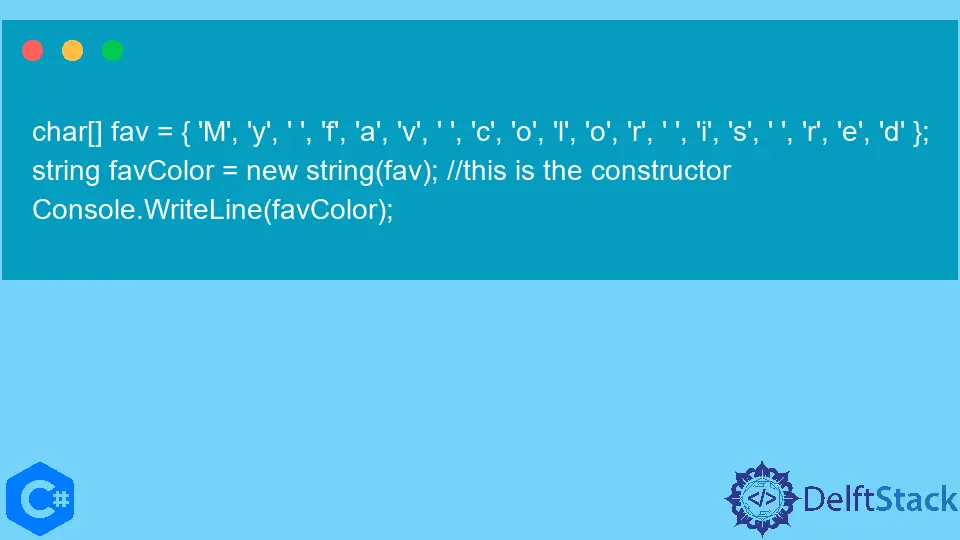
In the world of programming, especially in C#, developers often encounter situations where they need to convert a character array into a string. This process is essential for various applications, whether you’re manipulating text data, processing user input, or preparing data for output. Understanding how to perform this conversion effectively can enhance your coding skills and streamline your workflow.
In this article, we will explore several methods to convert a char array to a string in C#. Each method will be accompanied by clear code examples and detailed explanations, ensuring you have a comprehensive understanding of the topic. Whether you’re a beginner or an experienced programmer, this guide will provide you with the insights you need to master string conversions in C#.
Method 1: Using the String Constructor
One of the most straightforward ways to convert a char array to a string in C# is by using the String constructor. This method is efficient and easy to understand, making it a popular choice among developers.
Here’s how you can implement it:
char[] charArray = { 'H', 'e', 'l', 'l', 'o' };
string result = new string(charArray);
Console.WriteLine(result);
Output:
Hello
In this example, we first define a character array named charArray containing the letters that make up the word “Hello.” We then create a new string by passing the charArray to the String constructor. The resulting string is stored in the result variable, which we subsequently print to the console. This method is particularly useful for converting simple character arrays into strings and is often the go-to solution for many developers.
Method 2: Using the String.Join Method
Another effective way to convert a char array to a string is by utilizing the String.Join method. This approach allows for more flexibility, especially if you want to insert a separator between the characters.
Here’s how you can do it:
char[] charArray = { 'H', 'e', 'l', 'l', 'o' };
string result = string.Join("", charArray);
Console.WriteLine(result);
Output:
Hello
In this code snippet, we again define a character array. However, this time we use String.Join to concatenate the characters into a single string. The first argument is an empty string, which means there will be no separator between the characters. This method is particularly handy if you need to concatenate characters with specific delimiters, such as commas or spaces, making it a versatile choice for string manipulation.
Method 3: Using LINQ
If you’re working with complex data structures or want to leverage the power of LINQ (Language Integrated Query), you can also convert a char array to a string using LINQ’s Aggregate method. This method is particularly useful for more complex scenarios where you might want to apply additional transformations.
Here’s how it works:
using System;
using System.Linq;
char[] charArray = { 'H', 'e', 'l', 'l', 'o' };
string result = charArray.Aggregate("", (current, next) => current + next);
Console.WriteLine(result);
Output:
Hello
In this example, we include the System.Linq namespace to access LINQ functionalities. The Aggregate method takes an initial value (an empty string) and a function that combines the current string with the next character in the array. This method is powerful because it allows for more complex operations, such as filtering or transforming characters before they are concatenated. While it may be less intuitive than the previous methods, it offers great flexibility for advanced string manipulations.
Method 4: Using StringBuilder
For scenarios where performance is a concern, especially when dealing with large arrays, using StringBuilder can be a more efficient approach. StringBuilder is designed for scenarios where you need to modify strings frequently, making it ideal for converting char arrays.
Here’s how to use it:
using System.Text;
char[] charArray = { 'H', 'e', 'l', 'l', 'o' };
StringBuilder sb = new StringBuilder();
foreach (char c in charArray)
{
sb.Append(c);
}
string result = sb.ToString();
Console.WriteLine(result);
Output:
Hello
In this method, we create an instance of StringBuilder, then iterate over each character in the char array, appending it to the StringBuilder instance. Finally, we convert the StringBuilder to a string using the ToString() method. This approach is particularly beneficial when you are working with larger datasets, as it minimizes the overhead associated with string concatenation, resulting in better performance.
Conclusion
Converting a char array to a string in C# is a fundamental skill for any developer. Whether you choose to use the String constructor, String.Join, LINQ, or StringBuilder, each method has its advantages depending on your specific use case. Understanding these methods not only enhances your coding proficiency but also equips you with the tools needed for effective string manipulation in your applications. By mastering these techniques, you’ll be well-prepared to handle various programming challenges in C#.
FAQ
-
What is the simplest way to convert a char array to a string in C#?
The simplest way is to use the String constructor:new string(charArray). -
Can I add separators when converting a char array to a string?
Yes, you can useString.Jointo add separators between characters. -
What is the advantage of using StringBuilder for string conversion?
StringBuilder is more efficient for modifying strings, especially with larger data sets. -
Is LINQ a good choice for converting char arrays to strings?
LINQ can be useful for complex transformations but may be less intuitive than other methods. -
Are there any performance considerations when converting char arrays?
Yes, for large arrays, using StringBuilder can significantly improve performance compared to simple concatenation methods.
#. Explore various methods including using the String constructor, String.Join, LINQ, and StringBuilder. Each method is explained with clear code examples, making it easy for both beginners and experienced developers to master string conversions in C#. Enhance your C# programming skills today!
Haider specializes in technical writing. He has a solid background in computer science that allows him to create engaging, original, and compelling technical tutorials. In his free time, he enjoys adding new skills to his repertoire and watching Netflix.
LinkedInRelated Article - Csharp Array
- How to Get the Length of an Array in C#
- How to Sort an Array in C#
- How to Sort an Array in Descending Order in C#
- How to Remove Element of an Array in C#
- How to Convert a String to a Byte Array in C#
- How to Adding Values to a C# Array
