How to Read a CSV File and Store Its Values Into an Array in C#
-
C# Program to Read a
CSV Fileand Store Its Value Into anArrayUsingStreamReaderClass -
C# Program to Read a
CSVFile and Store Its Value Into anArrayUsingMicrosoft.VisualBasic.FileIOLibrary’sTextFieldParser
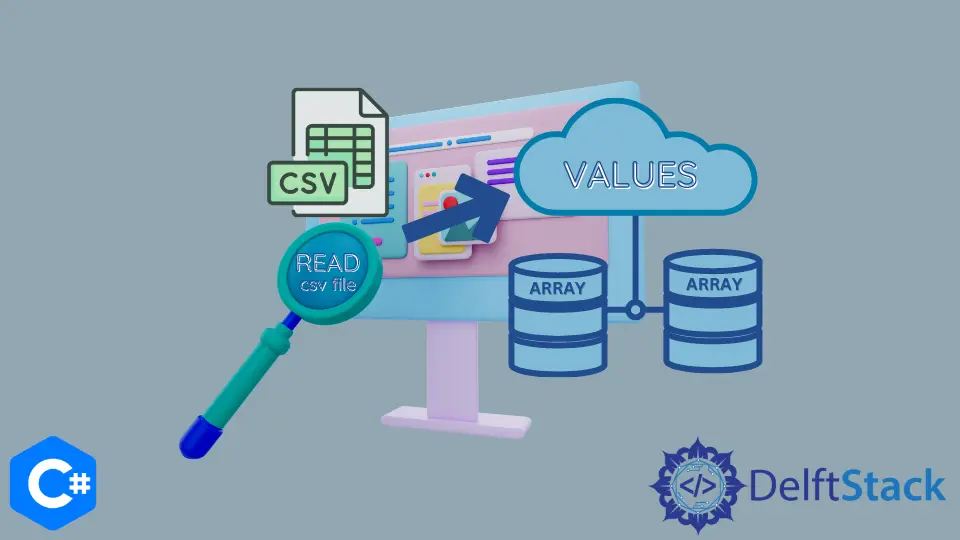
A CSV file is a comma-separated file, that is used to store data in an organized way. It usually stores data in tabular form. Most of the business organizations store their data in CSV files.
In C#, we can perform various operations on a CSV file. We can read, write and alter a CSV file. This article focuses on various methods to read a CSV file and store its data into an array.
C# Program to Read a CSV File and Store Its Value Into an Array Using StreamReader Class
In C#, StreamReader class is used to deal with the files. It opens, reads and helps in performing other functions to different types of files. We can also perform different operations on a CSV file while using this class.
OpenRead() method is used to open a CSV file and ReadLine() method is used to read its contents.
The correct syntax to use OpenRead() and ReadLine() method is as follows:
// OpenRead() Syntax
File.OpenRead(@"FilePath");
// ReadLine() Syntax
StreamReaderObject.ReadLine();
Example Code:
using System.IO;
using System.Collections.Generic;
using System;
class ReadingCSV {
static void Main(string[] args) {
var reader = new StreamReader(File.OpenRead(@"D:\New folder\Data.csv"));
List<string> listA = new List<string>();
List<string> listB = new List<string>();
while (!reader.EndOfStream) {
var line = reader.ReadLine();
var values = line.Split(';');
listA.Add(values[0]);
listB.Add(values[1]);
foreach (var coloumn1 in listA) {
Console.WriteLine(coloumn1);
}
foreach (var coloumn2 in listA) {
Console.WriteLine(coloumn2);
}
}
}
}
Output:
//Contents of the CSV file
C# Program to Read a CSV File and Store Its Value Into an Array Using Microsoft.VisualBasic.FileIO Library’s TextFieldParser
In C#, we have a File Parser that parses the file based on its contents. The TextFieldParser is defined in Microsoft.VisualBasic.FileIO library. Before executing the program below, don’t forget to add reference to Microsoft.VisualBasic.
The correct syntax to use this parser is as follows:
TextFieldParser ParserName = new TextFieldParser(PathString);
Example Code:
using System;
using Microsoft.VisualBasic.FileIO;
class ReadingCSV {
public static void Main() {
string coloumn1;
string coloumn2;
var path = @"D:\New folder\Data.csv";
using (TextFieldParser csvReader = new TextFieldParser(path)) {
csvReader.CommentTokens = new string[] { "#" };
csvReader.SetDelimiters(new string[] { "," });
csvReader.HasFieldsEnclosedInQuotes = true;
// Skip the row with the column names
csvReader.ReadLine();
while (!csvReader.EndOfData) {
// Read current line fields, pointer moves to the next line.
string[] fields = csvReader.ReadFields();
coloumn1 = fields[0];
coloumn2 = fields[1];
}
}
}
}
Related Article - Csharp CSV
- How to Write Data Into a CSV File in C#
- How to Read a CSV File Into a DataTable in C#
- How to Convert DataTable to CSV in C#
- How to Parse CSV File in C#