How to Convert String to Datetime in C#
-
C# Program to Convert
stringIntoDateTimeUsingConvert.ToDateTime() -
C# Program to Convert
stringIntoDateTimeUsingDateTime.Parse() -
C# Program to Convert
stringInto anDateTimeUsingDateTime.ParseExact() - Conclusion
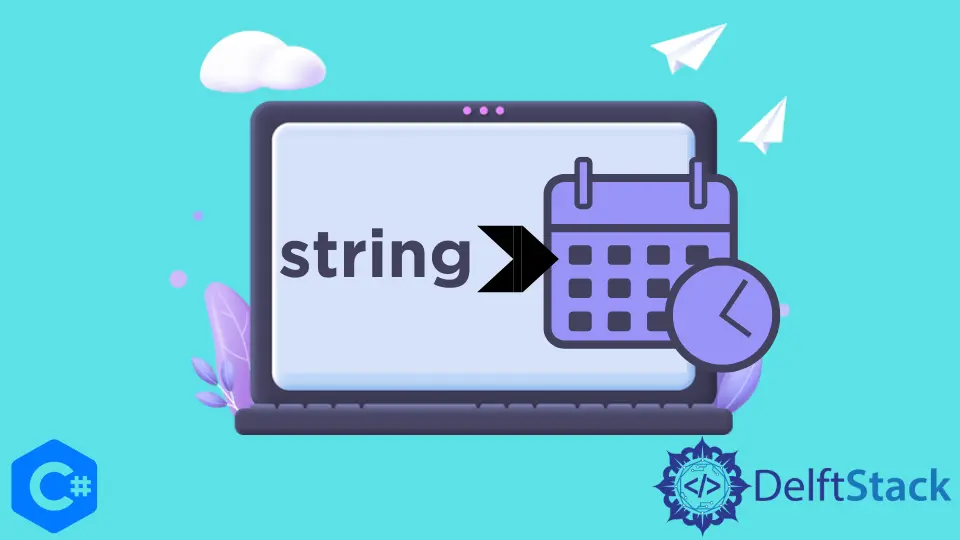
In most cases, we get a date in the form of a string and we want to use day, month and year individually. Not to worry, in C#, in order to convert a string to a DateTime object, we use a pre-defined class named DateTime.
There are several methods to convert string into DateTime in C#, but here, we’ll only elaborate three methods with running examples. These methods are Convert.ToDateTime(), DateTime.Parse() and DateTime.ParseExact().
C# Program to Convert string Into DateTime Using Convert.ToDateTime()
The correct syntax of Convert.ToDateTime() is
Convert.ToDateTime(dateTobeConverted);
Convert.ToDateTime(dateTobeConverted, cultureInfo);
It should be noted here that if you are not providing culture information then, by default, the compiler will see our date string as month/day/year. CultureInfo is a C# class in the System.Globalization namespace that gives information about a specific culture.
using System;
public class Conversion {
public static void Main() {
string CurrentDate = "06/04/2020";
// Use of Convert.ToDateTime()
DateTime DateObject = Convert.ToDateTime(CurrentDate);
Console.WriteLine("The Date is: " + DateObject.Day + " " + DateObject.Month + " " +
DateObject.Year);
}
}
Output:
The Date is: 4 6 2020
Now we will implement it by passing the CultureInfo object as a parameter.
using System;
using System.Globalization;
public class Conversion {
public static void Main() {
string CurrentDate = "06/04/2020";
// Creating new CultureInfo Object
// You can use different cultures like French, Spanish etc.
CultureInfo Culture = new CultureInfo("en-US");
// Use of Convert.ToDateTime()
DateTime DateObject = Convert.ToDateTime(CurrentDate, Culture);
Console.WriteLine("The Date is: " + DateObject.Day + " " + DateObject.Month + " " +
DateObject.Year);
}
}
Output:
The Date is: 4 6 2020
If we change the CultureInfo to nl-NL, the month and the day will be swapped.
using System;
using System.Globalization;
public class Conversion {
public static void Main() {
string CurrentDate = "06/04/2020";
CultureInfo Culture = new CultureInfo("nl-nl");
DateTime DateObject = Convert.ToDateTime(CurrentDate, Culture);
Console.WriteLine("The Date is: " + DateObject.Day + " " + DateObject.Month + " " +
DateObject.Year);
}
}
Output:
The Date is: 6 4 2020
C# Program to Convert string Into DateTime Using DateTime.Parse()
The syntax of DateTime.Parse() is,
DateTime.Parse(dateTobeConverted);
DateTime.Parse(dateTobeConverted, cultureInfo);
The same is the case with DateTime.Parse() method, if we are not providing culture information as an argument, then by default our system will see it as month/day/year.
If the value of the string to be converted is null, then it will return ArgumentNullException which should be handled using try-catch block.
using System;
public class Conversion {
public static void Main() {
string CurrentDate = "06/04/2020";
// Use of DateTime.Parse()
DateTime DateObject = DateTime.Parse(CurrentDate);
Console.WriteLine("The Date is: " + DateObject.Day + " " + DateObject.Month + " " +
DateObject.Year);
}
}
Output:
The Date is: 4 6 2020
C# Program to Convert string Into an DateTime Using DateTime.ParseExact()
The syntax of DateTime.ParseExact() is,
DateTime.ParseExact(dateTobeConverted, dateFormat, cultureInfo);
DateTime.ParseExact() is the best method to convert a string to DateTime. In this method, we pass the format of the date as an argument. This makes it easy for the user to exactly perform the conversion.
Here we have passed null as a parameter in place of culture info because its a whole new topic and it takes time to understand that.
using System;
public class Conversion {
public static void Main() {
string CurrentDate = "06/04/2020";
// Use of DateTime.ParseExact()
// culture information is null here
DateTime DateObject = DateTime.ParseExact(CurrentDate, "dd/MM/yyyy", null);
Console.WriteLine("The Date is: " + DateObject.Day + " " + DateObject.Month + " " +
DateObject.Year);
}
}
Output:
The Date is: 6 4 2020
Conclusion
There are many methods to convert a string to DateTime in C#. We have discussed a few of them. The best method to convert a string to DateTime is DateTime.ParseExact().
Related Article - Csharp String
- How to Convert String to Enum in C#
- How to Convert Int to String in C#
- How to Use Strings in Switch Statement in C#
- How to Convert a String to Boolean in C#
- How to Convert a String to Float in C#
- How to Convert a String to a Byte Array in C#