How to Convert String to Datetime in C#
- Understanding DateTime in C#
- Method 1: Using DateTime.Parse
- Method 2: Using DateTime.ParseExact
- Method 3: Using DateTime.TryParse
- Method 4: Using DateTime.TryParseExact
- Conclusion
- FAQ
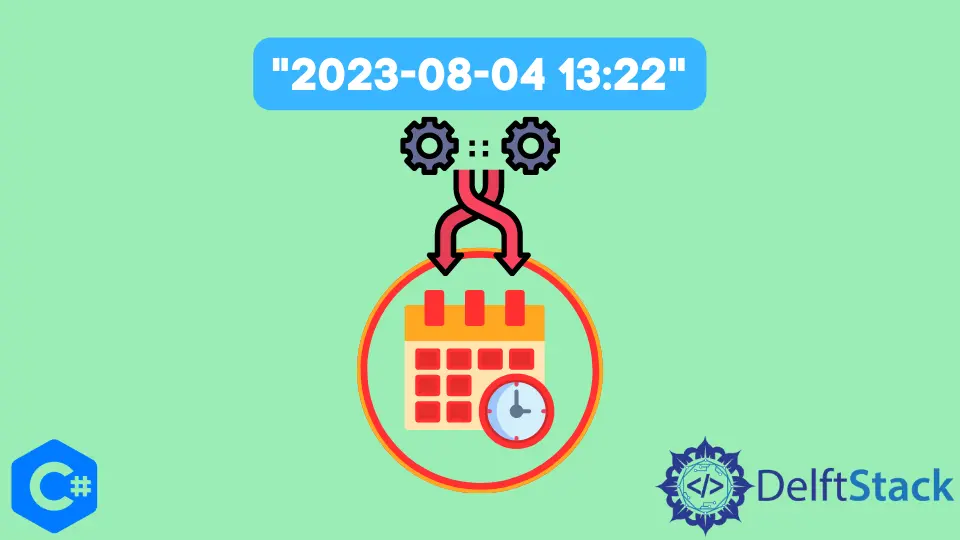
In this guide, we will learn how to convert a string into a datetime in C#. This is a common task for developers, especially when dealing with user inputs, API data, or reading from files. Understanding how to effectively handle date and time conversions can save you a lot of headaches down the line. Whether you’re working with specific date formats or need to ensure your application handles various locales, mastering this skill is essential. We will explore different methods to achieve this, providing clear examples and explanations along the way.
Understanding DateTime in C#
Before diving into the conversion methods, it’s essential to understand the DateTime structure in C#. The DateTime type represents an instant in time, typically expressed as a date and time of day. In C#, you can create DateTime objects from strings using various methods, and this can be done in a few different ways depending on your specific needs.
Method 1: Using DateTime.Parse
The DateTime.Parse method is one of the simplest ways to convert a string to a DateTime object. It tries to convert the string representation of a date and time to its DateTime equivalent.
Here’s a simple example:
string dateString = "2023-10-01 14:30:00";
DateTime dateTime = DateTime.Parse(dateString);
Output:
2023-10-01 14:30:00
This code snippet shows how to convert a string formatted as “yyyy-MM-dd HH:mm:ss” into a DateTime object. The DateTime.Parse method is quite flexible and can handle various formats based on the current culture settings of the system. If the string is in an unrecognized format, it will throw a FormatException.
It’s important to note that the method assumes the string is in a recognizable format. If you know the format in advance, you might want to use DateTime.ParseExact for better control.
Method 2: Using DateTime.ParseExact
When you need more control over the parsing process, DateTime.ParseExact is your go-to method. This method allows you to specify the exact format of the input string, which can help avoid parsing errors.
Here’s how you can use it:
string dateString = "01-10-2023 14:30";
string format = "dd-MM-yyyy HH:mm";
DateTime dateTime = DateTime.ParseExact(dateString, format, null);
Output:
2023-10-01 14:30:00
In this example, we specified the exact format of the input string as “dd-MM-yyyy HH:mm”. The third parameter, which is set to null, indicates that the method should use the current culture’s formatting conventions. This method is particularly useful when dealing with user inputs that are in a specific, known format. If the input string does not match the specified format, a FormatException will be thrown, allowing you to handle it appropriately.
Method 3: Using DateTime.TryParse
If you want to safely attempt to convert a string to a DateTime without worrying about exceptions, DateTime.TryParse is a great choice. This method returns a boolean indicating whether the conversion succeeded or failed.
Here’s an example:
string dateString = "2023/10/01 14:30";
DateTime dateTime;
bool success = DateTime.TryParse(dateString, out dateTime);
Output:
Success: True
DateTime: 2023-10-01 14:30:00
In this code snippet, we attempt to convert the string “2023/10/01 14:30” into a DateTime object. The TryParse method tries to convert the string and assigns the result to the dateTime variable if successful. The success variable will be true if the conversion was successful, allowing you to check the result without the risk of an exception. This is particularly useful for input validation scenarios where you want to ensure the string can be parsed before proceeding with further logic.
Method 4: Using DateTime.TryParseExact
Similar to TryParse, the DateTime.TryParseExact method allows you to attempt a conversion while specifying the exact format. This method is useful for scenarios where you expect a specific date format and want to avoid any ambiguity.
Here’s how it works:
string dateString = "01-10-2023 14:30";
string format = "dd-MM-yyyy HH:mm";
DateTime dateTime;
bool success = DateTime.TryParseExact(dateString, format, null, DateTimeStyles.None, out dateTime);
Output:
Success: True
DateTime: 2023-10-01 14:30:00
In this example, we specify the exact format “dd-MM-yyyy HH:mm” for the input string. The method will return true if the conversion is successful, and the resulting DateTime object will be stored in the dateTime variable. If the format does not match, the method will return false, allowing you to handle the failure gracefully.
Conclusion
Converting a string to a DateTime in C# is a fundamental skill that can significantly enhance your programming capabilities. Whether you choose to use DateTime.Parse, DateTime.ParseExact, DateTime.TryParse, or DateTime.TryParseExact, understanding these methods will allow you to handle date and time data more effectively. By mastering these techniques, you can ensure that your applications are robust and user-friendly, capable of handling a variety of date formats and input scenarios.
FAQ
-
What is the difference between DateTime.Parse and DateTime.ParseExact?
DateTime.Parse attempts to convert a string to DateTime using the current culture’s formatting conventions, while DateTime.ParseExact requires an exact format to be specified. -
How can I handle invalid date formats when converting strings to DateTime?
You can use DateTime.TryParse or DateTime.TryParseExact, which return a boolean indicating whether the conversion was successful, allowing you to handle errors gracefully. -
Can I convert a string with a different culture format to DateTime?
Yes, you can specify the culture information when using DateTime.ParseExact or DateTime.TryParseExact to handle different date formats. -
What should I do if the string format is unknown?
If the format is unknown, using DateTime.Parse is a good starting point, but be prepared to handle exceptions for unrecognized formats. -
Is it possible to convert a string to DateTime in a specific timezone?
DateTime itself does not store timezone information. You can use DateTimeOffset for timezone-aware date and time handling.
with our comprehensive guide. Explore various methods like DateTime.Parse, DateTime.ParseExact, and more, complete with code examples and explanations. Enhance your programming skills and handle date and time conversions effectively in your applications.
Haider specializes in technical writing. He has a solid background in computer science that allows him to create engaging, original, and compelling technical tutorials. In his free time, he enjoys adding new skills to his repertoire and watching Netflix.
LinkedInRelated Article - Csharp String
- How to Convert String to Enum in C#
- How to Convert Int to String in C#
- How to Use Strings in Switch Statement in C#
- How to Convert a String to Boolean in C#
- How to Convert a String to Float in C#
- How to Convert a String to a Byte Array in C#
