Difference Between Hashmap and Map in Java
-
the
MapInterface in Java -
the
HashMapClass in Java -
Use a
MapReference to Hold Objects in Java -
Use a
MapReference to Hold Objects in Java
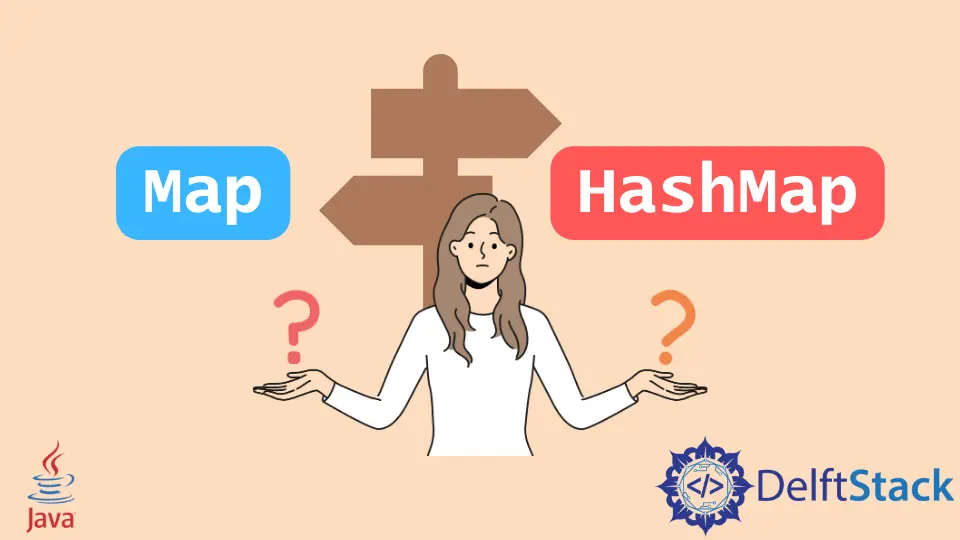
This tutorial introduces the main differences between Map and HashMap in Java.
In Java, Map is an interface used to store data in key-value pair, whereas HashMap is the implementation class of the Map interface. Java has several classes (TreeHashMap, LinkedHashMap) that implement the Map interface to store data into key-value pair. Let’s see some examples.
the Map Interface in Java
The Map interface alone can not be used to hold data, but we can create an object of its implementation classes and then use the Map reference to hold the object. Here, we use the HashMap class to store data and the Map interface to hold the reference of this class. See the example below.
import java.util.HashMap;
import java.util.Map;
public class SimpleTesting {
public static void main(String[] args) {
Map<String, Integer> map = new HashMap<>();
map.put("One", 1);
map.put("Two", 2);
map.put("Three", 3);
System.out.println(map);
}
}
Output:
{One=1, Two=2, Three=3}
the HashMap Class in Java
HashMap is an implementation class of the Map interface. So, we can use it to create a collection of key-value pairs. See the example below.
import java.util.HashMap;
public class SimpleTesting {
public static void main(String[] args) {
HashMap<String, Integer> map = new HashMap<>();
map.put("One", 1);
map.put("Two", 2);
map.put("Three", 3);
System.out.println(map);
}
}
Output:
{One=1, Two=2, Three=3}
Use a Map Reference to Hold Objects in Java
Since Map is an interface, we can use it to hold the reference of its implementation classes such as HashMap, TreeMap, etc. We can hold a TreeMap or HashMap object into the Map interface. See the example below.
import java.util.HashMap;
import java.util.Map;
import java.util.TreeMap;
public class SimpleTesting {
public static void main(String[] args) {
Map<String, Integer> map = new HashMap<>();
map.put("One", 1);
map.put("Two", 2);
map.put("Three", 3);
System.out.println(map);
Map<String, Integer> tmap = new TreeMap<>(map);
System.out.println(tmap);
}
}
Output:
{One=1, Two=2, Three=3}
{One=1, Three=3, Two=2}
Use a Map Reference to Hold Objects in Java
It is an important example of using the Map reference while working with its implementation classes. See, we have a method that takes a Map object as an argument. So, at the time of call, we can pass the object of any classes such as HashMap or HashTable. See the example below.
import java.util.HashMap;
import java.util.LinkedHashMap;
import java.util.Map;
import java.util.TreeMap;
public class SimpleTesting {
static void printMap(Map<String, Integer> map) {
for (String key : map.keySet()) {
System.out.println(key + ":" + map.get(key));
}
}
public static void main(String[] args) {
HashMap<String, Integer> hashmap = new HashMap<>();
hashmap.put("One", 1);
hashmap.put("Two", 2);
hashmap.put("Three", 3);
printMap(hashmap);
TreeMap<String, Integer> tmap = new TreeMap<>(hashmap);
printMap(tmap);
LinkedHashMap<String, Integer> lmap = new LinkedHashMap<>(hashmap);
printMap(lmap);
}
}