How to Create Map in Java
-
Creating
MapUsingHashMapin Java -
Creating
MapUsingMap.ofEntriesin Java -
Creating
MapAlong With Initialization in Java -
Creating
MapUsing theMap.of()Method
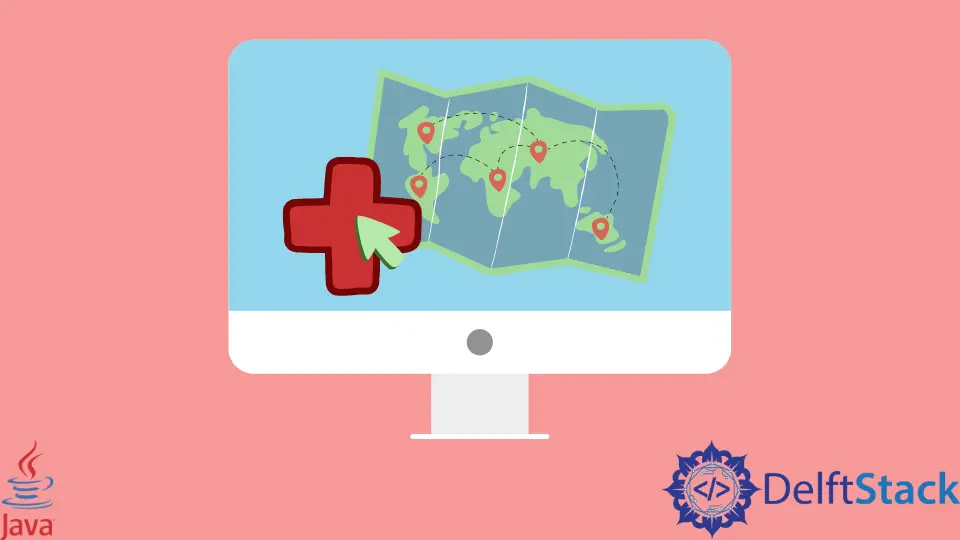
This tutorial introduces how to create Map in Java and lists some example codes to understand the topic.
Map is an interface in Java and belongs to java.util package. It is used to store data in key-value pairs. It provides several implementation classes such as HashMap, LinkedHashMap, TreeMap, etc.
We can create Map by using these classes and then hold a reference to Map. Let’s understand by some examples.
Creating Map Using HashMap in Java
Let’s create a Map that holds the integer key and String values. See, we used the HashMap class and inserted elements by using the put() method. See the example below.
package javaexample;
import java.util.HashMap;
import java.util.Map;
public class SimpleTesting {
public static void main(String[] args) {
Map<Integer, String> hm = new HashMap<Integer, String>();
hm.put(1, "Red");
hm.put(2, "Green");
hm.put(3, "Blue");
hm.put(4, "White");
System.out.println(hm);
}
}
Output:
{1=Red, 2=Green, 3=Blue, 4=White}
Creating Map Using Map.ofEntries in Java
It is a static method of Map interface and was added into Java 9. We can use it to create an immutable map containing keys and values extracted from the given entries. See the example below.
import java.util.Map;
public class SimpleTesting {
public static void main(String[] args) {
Map<Integer, String> map =
Map.ofEntries(Map.entry(1, "Red"), Map.entry(2, "Green"), Map.entry(3, "Blue"));
System.out.println(map);
}
}
Output:
{2=Green, 3=Blue, 1=Red}
Creating Map Along With Initialization in Java
Java allows initializing a Map at the time of creating and declaration. It is a concise way to create Map in Java. This is another approach we can use to create Map in Java. See the example below.
import java.util.HashMap;
import java.util.Map;
public class SimpleTesting {
public static void main(String[] args) {
Map<Integer, String> map = new HashMap<Integer, String>() {
{
put(1, "Red");
put(2, "Green");
put(3, "Blue");
put(4, "White");
}
};
System.out.println(map);
}
}
Output:
{1=Red, 2=Green, 3=Blue, 4=White}
Creating Map Using the Map.of() Method
The Map.of() method was added to the Map interface in Java 9. We can use it to create Map in Java. It returns an immutable map containing zero mappings. See the example below.
import java.util.Map;
public class SimpleTesting {
public static void main(String[] args) {
Map map = Map.of(1, "Red", 2, "Green", 3, "Three", 4, "White");
System.out.println(map);
}
}
Output:
{1=Red, 2=Green, 3=Blue, 4=White}