Pandas DataFrame DataFrame.plot.hist() Function
-
Syntax of
pandas.DataFrame.plot.hist() -
Example Codes:
DataFrame.plot.hist() -
Example Codes:
DataFrame.plot.hist()to Draw a Complex Histogram -
Example Codes:
DataFrame.plot.hist()to Change the Number of Bins
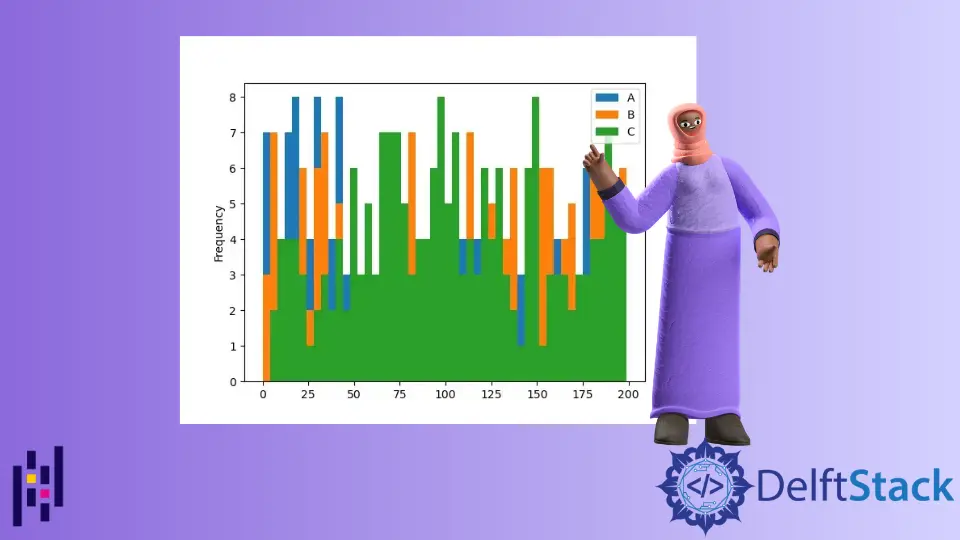
Python Pandas DataFrame.plot.hist() function draws a single histogram of the columns of a DataFrame. A histogram represents the data in the graphical form. It creates bars of ranges. The taller bar shows that more data falls into the range of this bar.
Syntax of pandas.DataFrame.plot.hist()
DataFrame.sample(by=None, bins=10, **kwargs)
Parameters
by |
It is a string or a sequence. It represents the columns of the DataFrame to group by. |
bins |
It is an integer. It represents the number of histogram bins. A bin is like a range, for example, 0-5, 6-10, etc. |
**kwargs |
These are the additional keyword arguments to customize the histogram. You can check these here. |
Return
It returns a plotted histogram and AxesSubplot data.
Example Codes: DataFrame.plot.hist()
Let’s first plot a histogram using a simple DataFrame.
import pandas as pd
dataframe = pd.DataFrame({'Value':[100, 200, 300]})
print(dataframe)
Our DataFrame is as below.
Value
0 100
1 200
2 300
All the parameters of this function are optional. If we execute this function without passing any parameter then it produces the following output.
import pandas as pd
from matplotlib import pyplot as plt
dataframe = pd.DataFrame({'Value':[100, 200, 300]})
histogram = dataframe.plot.hist()
print(histogram)
plt.show()
Output:
AxesSubplot(0.125,0.125;0.775x0.755)
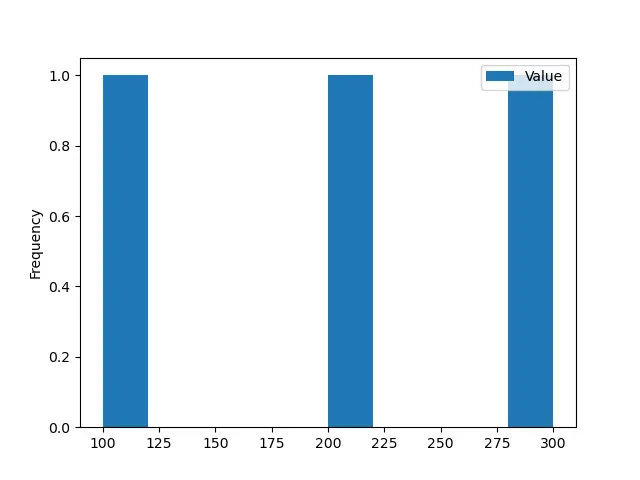
Example Codes: DataFrame.plot.hist() to Draw a Complex Histogram
Now, we will convert our DataFrame to a complex one.
import pandas as pd
import numpy as np
dataframe = pd.DataFrame(np.random.randint(0, 200, size=(200, 3)), columns=list("ABC"))
print(dataframe)
Our DataFrame becomes,
A B C
0 15 163 163
1 29 7 54
2 195 40 6
3 183 92 57
4 72 167 40
.. ... ... ...
195 79 35 7
196 122 79 142
197 121 46 124
198 138 141 114
199 148 95 129
[200 rows x 3 columns]
We have used NumPy.random.randint() function to create a DataFrame that contains random integers. Now, we will draw the histogram of this DataFrame using DataFrame.plot.hist() function.
import pandas as pd
import numpy as np
from matplotlib import pyplot as plt
dataframe = pd.DataFrame(np.random.randint(0, 200, size=(200, 3)), columns=list("ABC"))
histogram = dataframe.plot.hist()
print(histogram)
plt.show()
Output:
AxesSubplot(0.125,0.125;0.775x0.755)
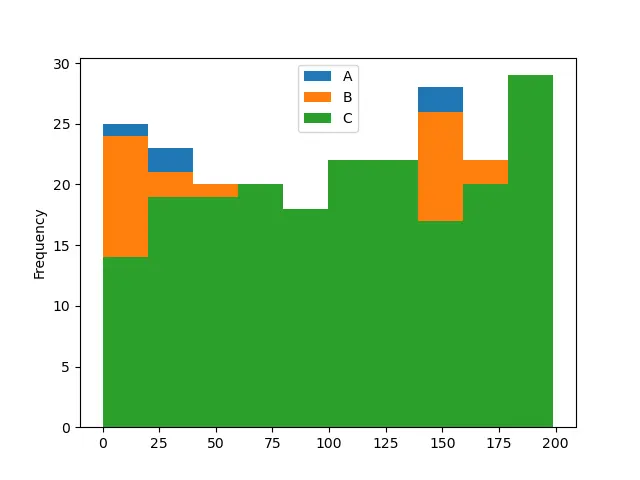
The function has drawn a histogram that has 10 bins by default. It shows the frequency distribution of three columns of the DataFrame. Each column is represented by a specific color.
Example Codes: DataFrame.plot.hist() to Change the Number of Bins
import pandas as pd
import numpy as np
from matplotlib import pyplot as plt
dataframe = pd.DataFrame(np.random.randint(0, 200, size=(200, 3)), columns=list("ABC"))
histogram = dataframe.plot.hist(bins=2)
print(histogram)
plt.show()
Output:
AxesSubplot(0.125,0.125;0.775x0.755)
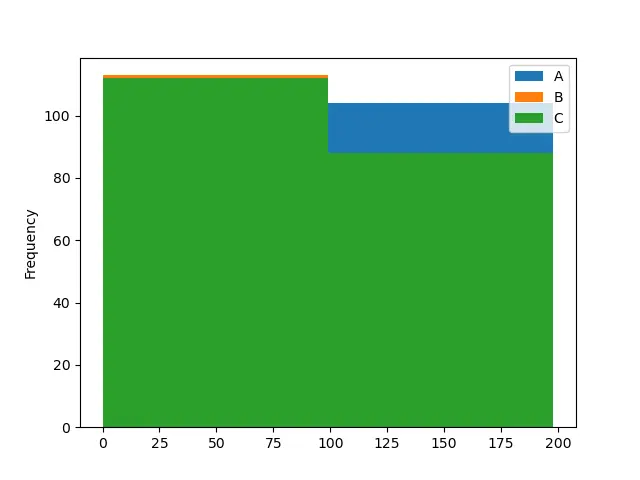
import pandas as pd
import numpy as np
from matplotlib import pyplot as plt
dataframe = pd.DataFrame(np.random.randint(0, 200, size=(200, 3)), columns=list("ABC"))
histogram = dataframe.plot.hist(bins=50)
print(histogram)
plt.show()
Output:
AxesSubplot(0.125,0.125;0.775x0.755)
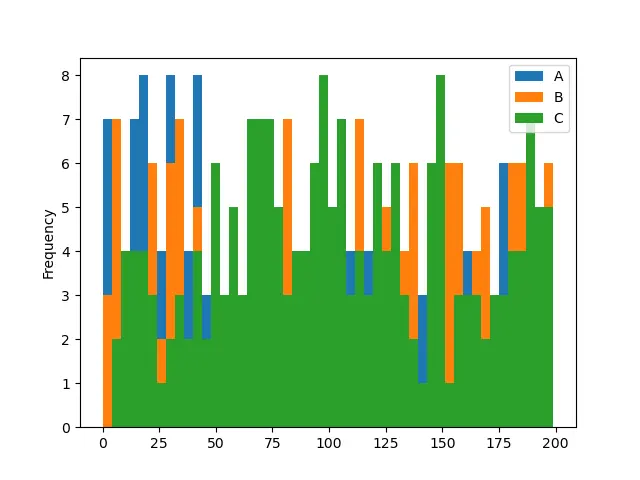
In the first example code, we have changed the number of bins to 2 and in the second example code, it is 50. Note that the greater the number of bins the easier it is to understand the histogram. The first histogram is ambiguous as we are not able to see the column A bars.
Related Article - Pandas DataFrame
- Pandas concat Function
- Pandas cut Function
- Pandas DataFrame sort_index() Function
- Pandas DataFrame.idxmax() Function
- Pandas DataFrame.insert() Function
- Pandas DataFrame.resample() Function