Pandas DataFrame.insert() Function
Minahil Noor
Jan 30, 2023
Pandas
Pandas DataFrame
-
Syntax of
pandas.DataFrame.insert(): -
Example Codes:
DataFrame.insert()Method to Insert a Column at the Beginning -
Example Codes:
DataFrame.insert()Method to Insert a Column at the End -
Example Codes:
DataFrame.insert()Method to Insert a Duplicate Column
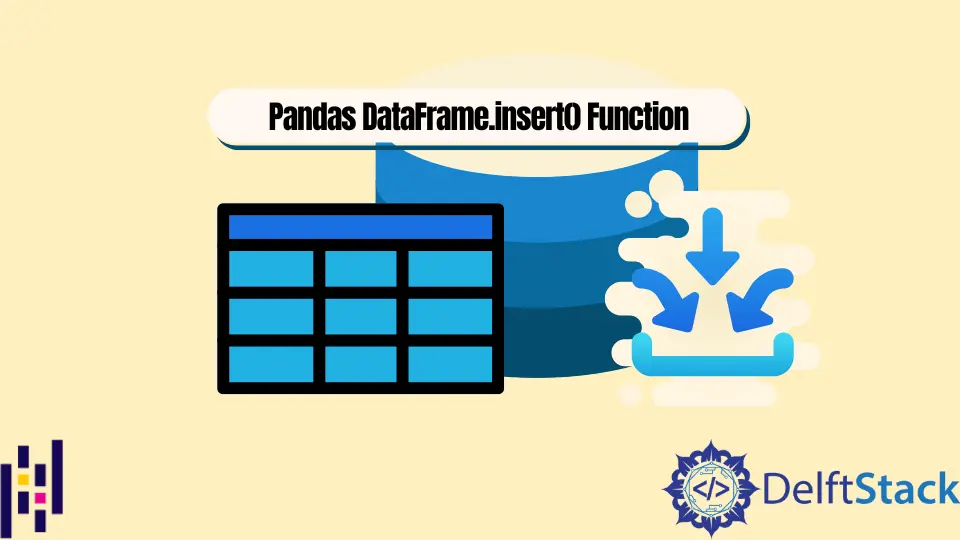
Python Pandas DataFrame.insert() function inserts a column at a specified location into a DataFrame.
Syntax of pandas.DataFrame.insert():
DataFrame.insert(loc, column, value, allow_duplicates=False)
Parameters
loc |
It is an integer parameter. It specifies the location of the new column. It must be greater than or equal to 0 and less than or equal to the number of columns. |
column |
It is a string, integer, or an object. It is the label of the new column. |
value |
It is an integer, series, or array-like parameter. It shows the values of the new column. |
allow_duplicates |
It is a Boolean parameter. It specifies whether the two columns can be the same or not. |
Return
It makes changes to the original Dataframe and adds a new column.
Example Codes: DataFrame.insert() Method to Insert a Column at the Beginning
import pandas as pd
dataframe=pd.DataFrame({'Attendance': {0: 60, 1: 100, 2: 80,3: 78,4: 95},
'Name': {0: 'Olivia', 1: 'John', 2: 'Laura',3: 'Ben',4: 'Kevin'},
'Obtained Marks': {0: 90, 1: 75, 2: 82, 3: 64, 4: 45}})
print("The Original Data frame is: \n")
print(dataframe)
dataframe.insert(0, "Performance", ["Good", "Bad", "Better", "Better", "Best"])
print("The Modified Data frame is: \n")
print(dataframe)
Output:
The Original Data frame is:
Attendance Name Obtained Marks
0 60 Olivia 90
1 100 John 75
2 80 Laura 82
3 78 Ben 64
4 95 Kevin 45
The Modified Data frame is:
Performance Attendance Name Obtained Marks
0 Good 60 Olivia 90
1 Bad 100 John 75
2 Better 80 Laura 82
3 Better 78 Ben 64
4 Best 95 Kevin 45
The function has added a new column at the beginning.
Example Codes: DataFrame.insert() Method to Insert a Column at the End
import pandas as pd
dataframe=pd.DataFrame({'Attendance': {0: 60, 1: 100, 2: 80,3: 78,4: 95},
'Name': {0: 'Olivia', 1: 'John', 2: 'Laura',3: 'Ben',4: 'Kevin'},
'Obtained Marks': {0: 90, 1: 75, 2: 82, 3: 64, 4: 45}})
print("The Original Data frame is: \n")
print(dataframe)
dataframe.insert(3, "Performance", ["Good", "Bad", "Better", "Better", "Best"])
print("The Modified Data frame is: \n")
print(dataframe)
Output:
The Original Data frame is:
Attendance Name Obtained Marks
0 60 Olivia 90
1 100 John 75
2 80 Laura 82
3 78 Ben 64
4 95 Kevin 45
The Modified Data frame is:
Attendance Name Obtained Marks Performance
0 60 Olivia 90 Good
1 100 John 75 Bad
2 80 Laura 82 Better
3 78 Ben 64 Better
4 95 Kevin 45 Best
The function has added a new column at the end.
Example Codes: DataFrame.insert() Method to Insert a Duplicate Column
import pandas as pd
dataframe=pd.DataFrame({'Attendance': {0: 60, 1: 100, 2: 80,3: 78,4: 95},
'Name': {0: 'Olivia', 1: 'John', 2: 'Laura',3: 'Ben',4: 'Kevin'},
'Obtained Marks': {0: 90, 1: 75, 2: 82, 3: 64, 4: 45}})
print("The Original Data frame is: \n")
print(dataframe)
dataframe.insert(0, "Attendance", [60, 100, 80, 78, 95], allow_duplicates= True)
print("The Modified Data frame is: \n")
print(dataframe)
Output:
The Original Data frame is:
Attendance Name Obtained Marks
0 60 Olivia 90
1 100 John 75
2 80 Laura 82
3 78 Ben 64
4 95 Kevin 45
The Modified Data frame is:
Attendance Attendance Name Obtained Marks
0 60 60 Olivia 90
1 100 100 John 75
2 80 80 Laura 82
3 78 78 Ben 64
4 95 95 Kevin 45
Now the DataFrame has two columns with the label Attendance.
Enjoying our tutorials? Subscribe to DelftStack on YouTube to support us in creating more high-quality video guides. Subscribe