The Path Python3 (From --Python=Python3) Does Not Exist
-
What Is the Error
The path python3 (from --python=python3) does not exist -
How to Fix the
The path python3 (from --python=python3) does not exist - How to Use Python 3 in Your Current Environment
- Conclusion
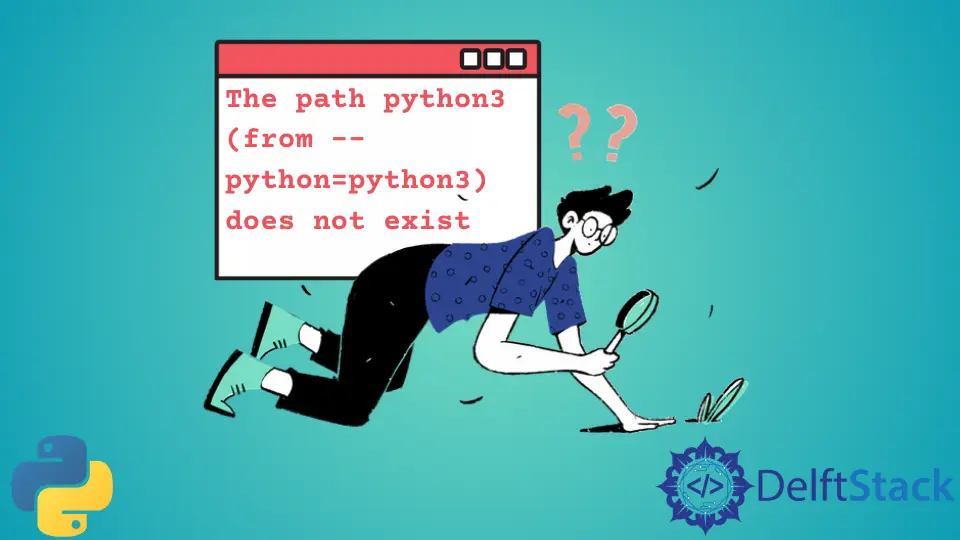
There are a few reasons why the error The path python3 (from --python=python3) does not exist might occur.
One possibility is that you do not have Python 3 installed on your system. Another possibility is that you have multiple versions of Python installed, and the one you’re trying to use is not in your PATH.
To resolve this error, you must install Python 3 or ensure that the correct version of Python is in your PATH.
What Is the Error The path python3 (from --python=python3) does not exist
Python 3 is the latest major release of the Python programming language, and it is not backward-compatible with previous versions. This means that code written for Python 3 will not run correctly under Python 2.7 or earlier.
Python 3 is essential because it is the only version of Python that is currently under active development. All new features and bug fixes are added to Python 3, and no new features are added to Python 2.7.
This means that Python 3 is the only version of Python that is actively supported by the Python community.
The error The path python3 (from --python=python3) does not exist occurs because the path to the Python 3 executable is not defined in the system environment variables. To fix this, you need to add the path to the Python 3 executable to the system environment variables.
Python 3 includes many improvements and enhancements over the previous versions of Python, and it is, therefore, the preferred choice for new development projects.
There are a few potential solutions to this problem.
- One is to ensure that the path to Python 3 is added to your system
PATHvariable. - Another potential solution is to use the full path to Python 3 when invoking the command, rather than just the Python 3 command.
If your Python 3 installation is located at /usr/local/bin/python3, you will use that full path when invoking the command.
Command:
C:\Users\ZeeshanAfridi\dev\trydjango1-11>virtualenv -p python3
Result:
The path python3 (from --python=python3) does not exist
How to Fix the The path python3 (from --python=python3) does not exist
If you get the error The path python3 (from --python=python3) does not exist, you do not have Python 3 installed on your system. The complete path to solving this error is downloading and installing Python 3 from the Python.org.
Once you have installed Python 3, you will need to add the path to the Python 3 executable to your system PATH environment variable. You can add the following line to your .bashrc file.
exportPATH="/path/to/python3:$PATH"
Replace /path/to/python3 with the actual path to the Python 3 executable. Once you have done this, you should be able to run Python 3 scripts without getting the error The path python3 (from --python=python3) does not exist.
Use the Complete Path
You can solve this issue by giving command of the entire path like this:
$ virtualenv --python=/usr/bin/python3 testenvironment
Already using interpreter /usr/bin/python3
Using base prefix '/usr'
The new executable is in /home/zeeshan/testenvironment/bin/python3
Don't overwite the existing python script /home/zeeshan/testenvironment/bin/python (you must use /home/zeeshan/testenvironment/bin/python3)
Installing setuptools, pip, wheel...done.
$ which python3
/usr/bin/python3
$ python --version
Python 3.7.4
$
You can run the following command if you have already installed Python in your system.
virtualenv env -p C:/Python36/python.exe
If that did not work for you, you could try the below command.
python -m easy_install virtualenv
How to Use Python 3 in Your Current Environment
Like most people, you probably have Python 2 installed on your computer. But what if you want to use Python 3?
Luckily, it’s easy to switch to Python 3 in your current environment. Here’s how:
First, open your terminal and type the following command.
python3
This will open the Python 3 interpreter. You can now type in Python 3 code and run it immediately.
If you have Python 2 and Python 3 installed on your computer, you can also type the following command to switch to Python 3.
python3.6
This will open the Python 3.6 interpreter. You can now type in Python 3 code and run it immediately.
If you want to use Python 3 in your current environment, you can add the following line to your .bashrc file.
exportPATH="/usr/local/bin:$PATH"
This will add the location of the Python 3 binary to your PATH so that you can type python3 at the command prompt to run it.
Conclusion
Python 3 is the latest version of the Python programming language; it is more reliable and efficient than older versions, offers many features that aren’t available in older versions, and offers many benefits over older versions of Python.
Python 3 is also more compatible with third-party software and libraries, making it easier to use Python for various tasks. Overall, Python 3 is a more robust and flexible programming language that is well suited for many applications.
Zeeshan is a detail oriented software engineer that helps companies and individuals make their lives and easier with software solutions.
LinkedInRelated Article - Python Error
- Can Only Concatenate List (Not Int) to List in Python
- How to Fix Value Error Need More Than One Value to Unpack in Python
- How to Fix ValueError Arrays Must All Be the Same Length in Python
- Invalid Syntax in Python
- How to Fix the TypeError: Object of Type 'Int64' Is Not JSON Serializable
- How to Fix the TypeError: 'float' Object Cannot Be Interpreted as an Integer in Python
