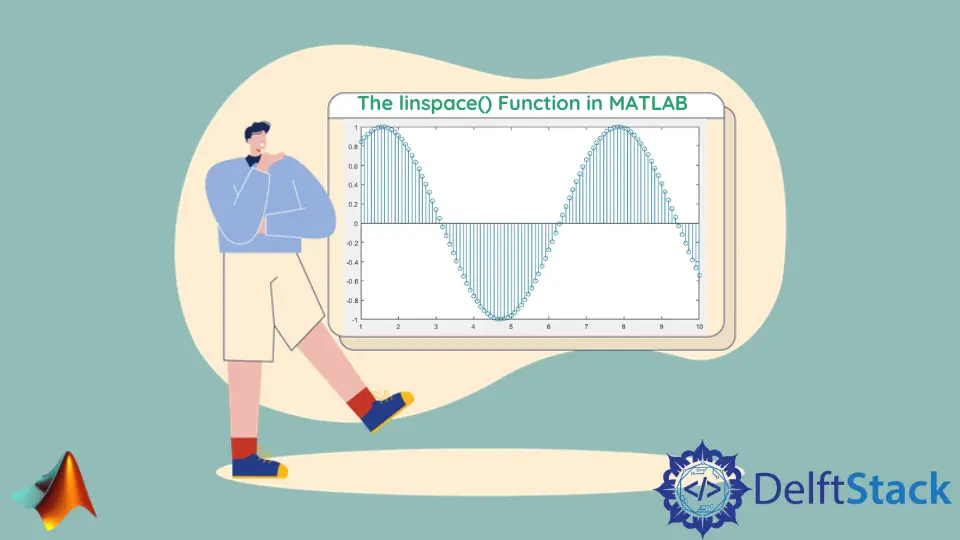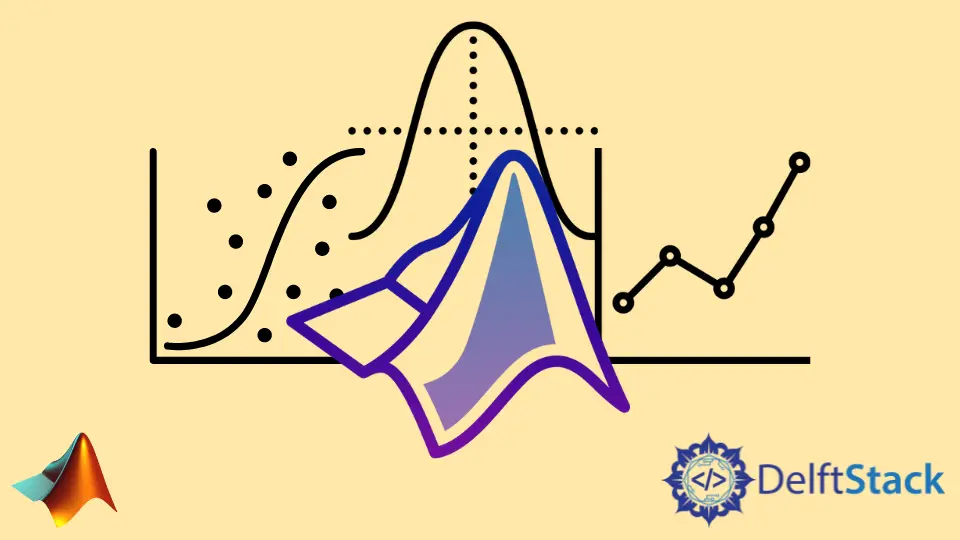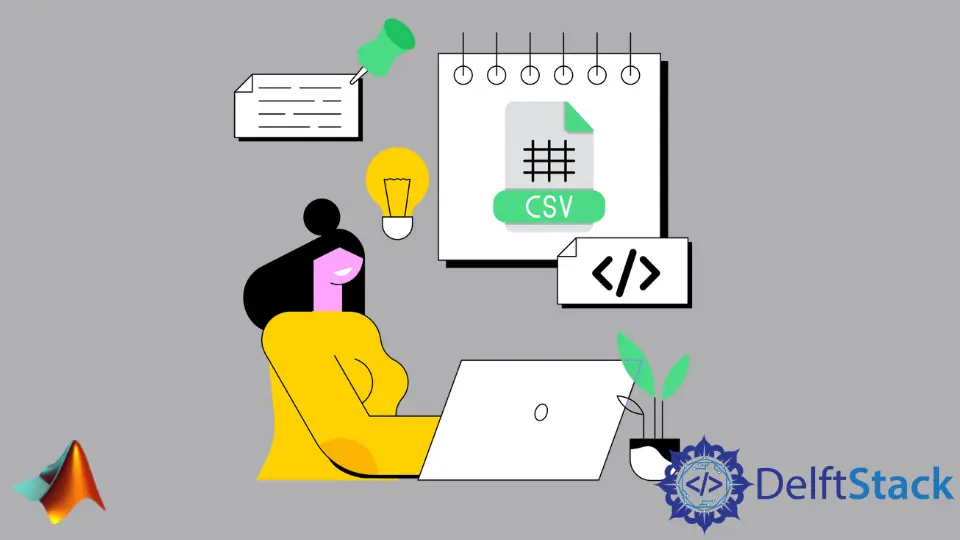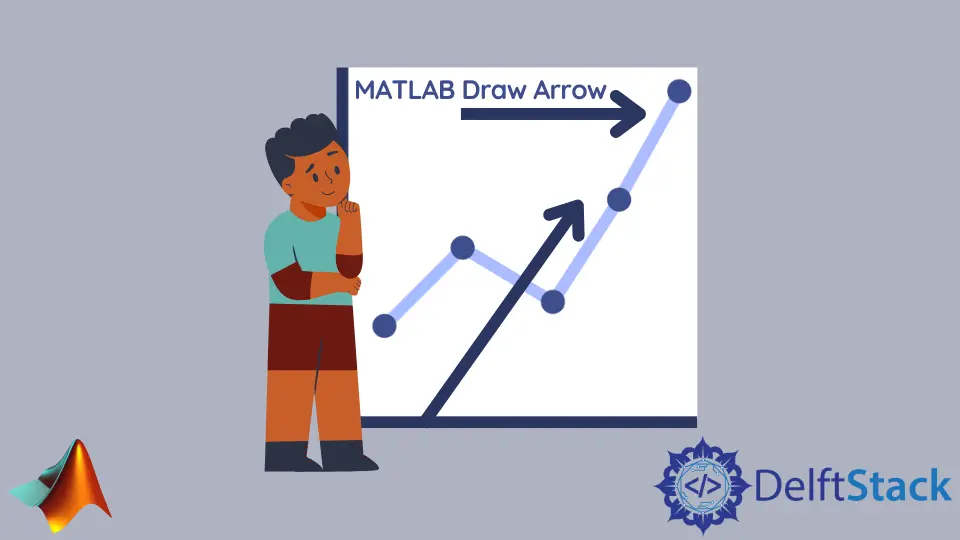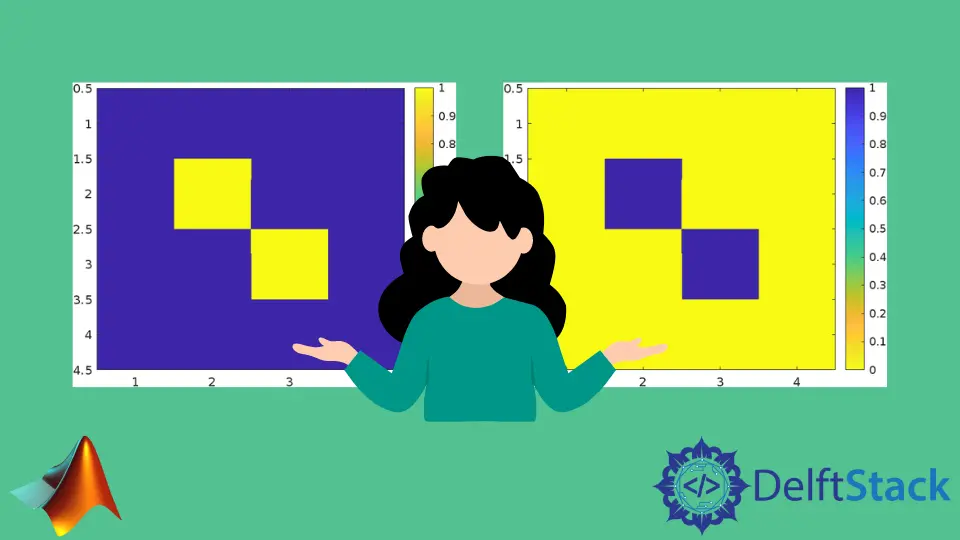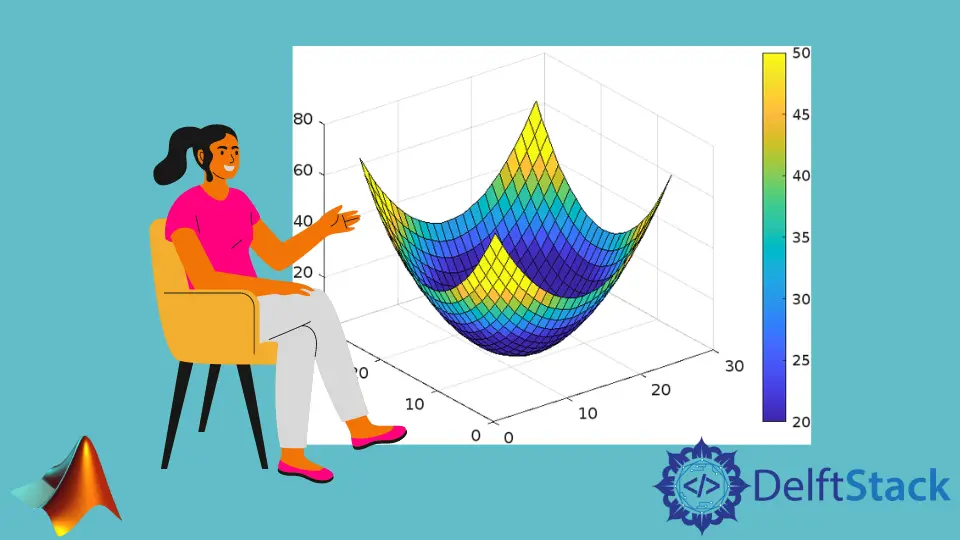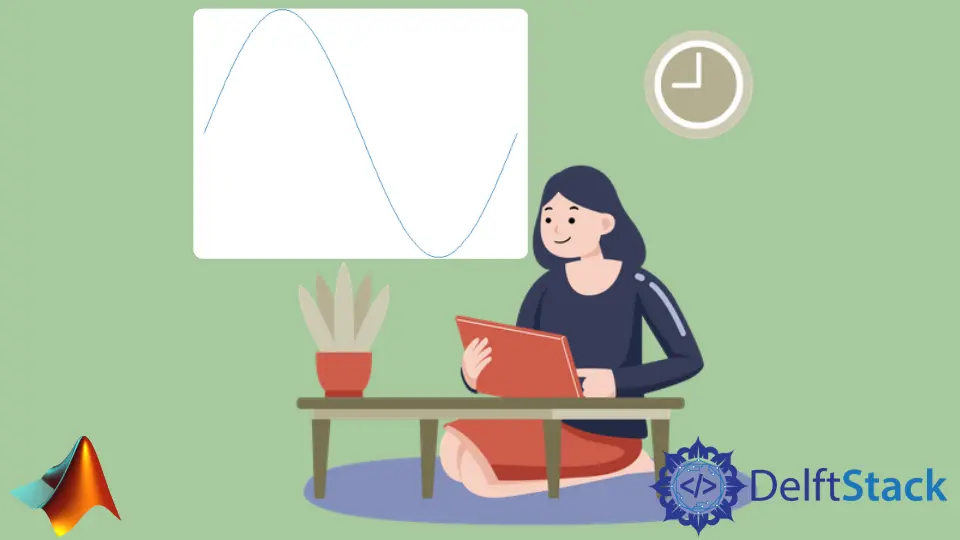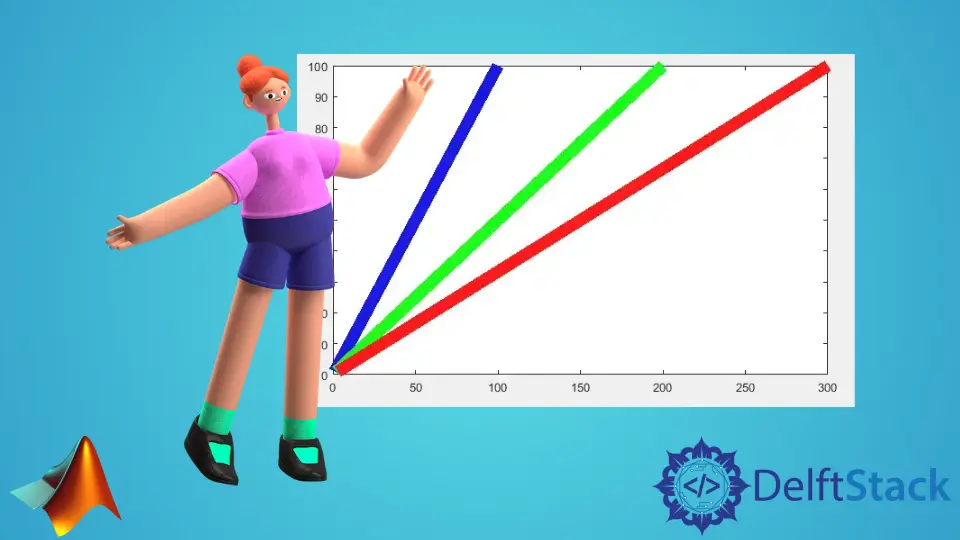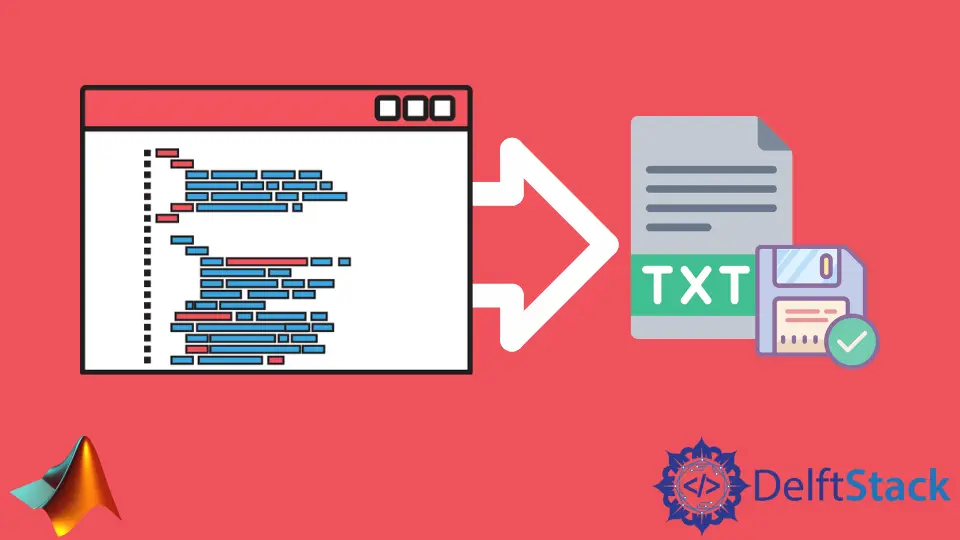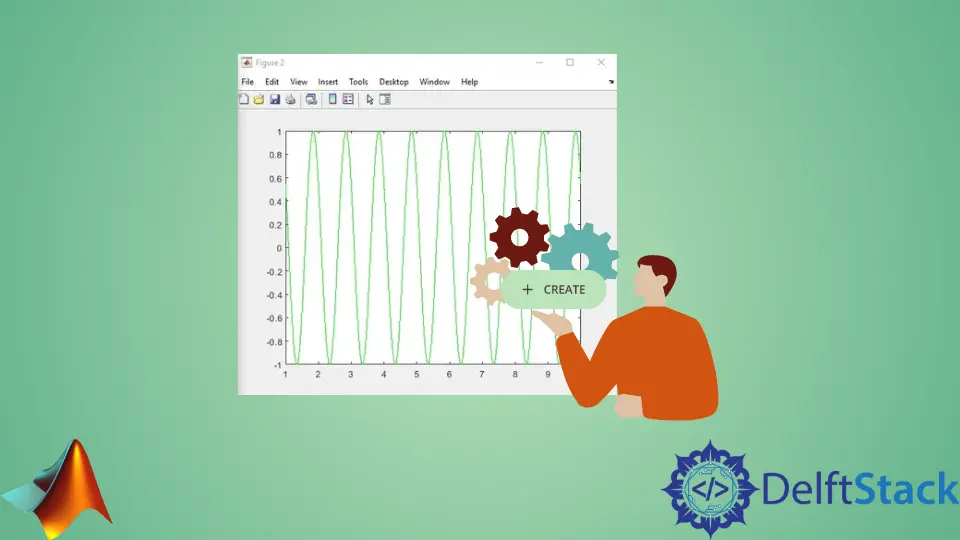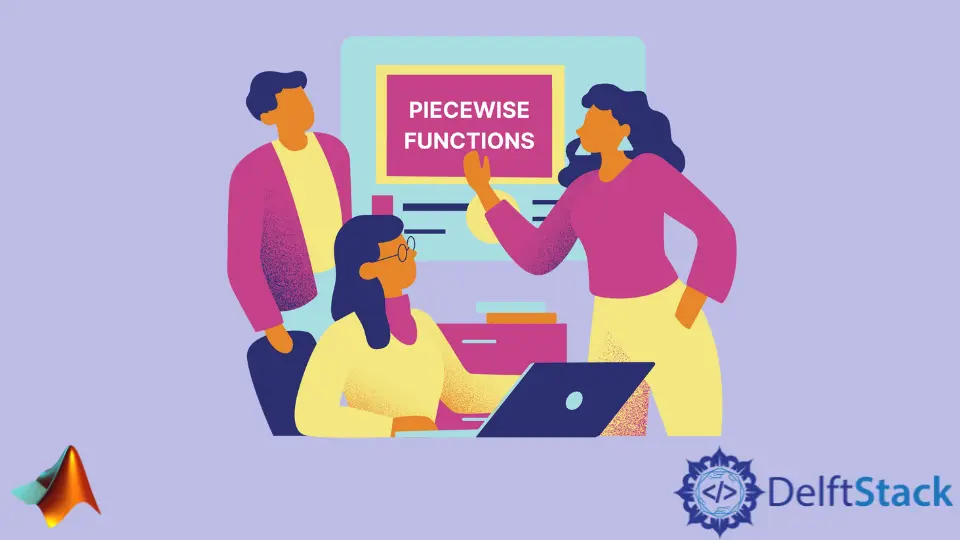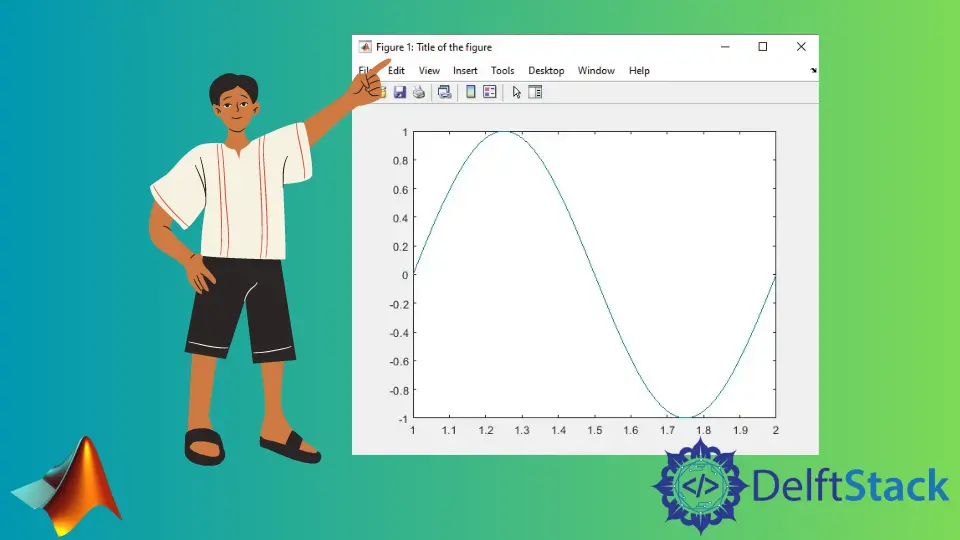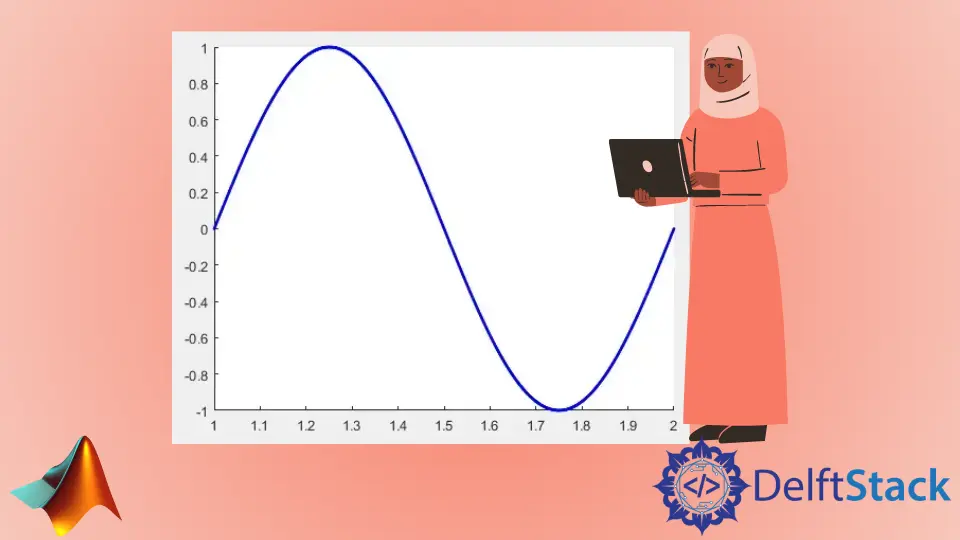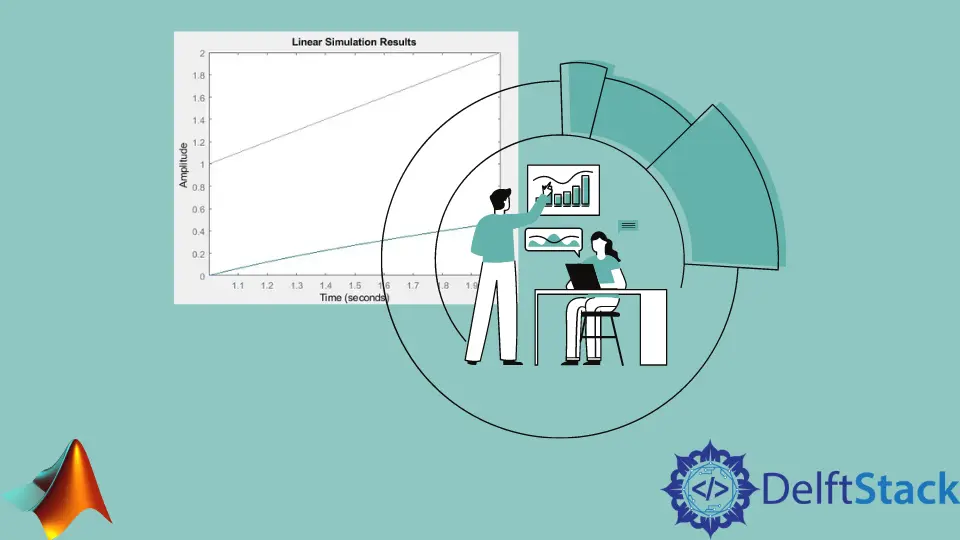The linspace() Function in MATLAB
MATLAB is a powerful tool for numerical computing, and one of its most useful functions is linspace(). This function allows users to generate linearly spaced vectors, which are essential for various applications in data analysis, simulations, and mathematical modeling. Whether you’re a beginner just getting started or a seasoned MATLAB user looking to optimize your code, understanding how to effectively use linspace() can significantly enhance your programming efficiency. In this article, we will explore the linspace() function in detail, including its syntax, usage, and practical examples.