How to Save Command Window Contents in MATLAB
-
Understanding the
diaryCommand - Saving Command Window Contents with Diary
- Best Practices for Using Diary in MATLAB
- Conclusion
- FAQ
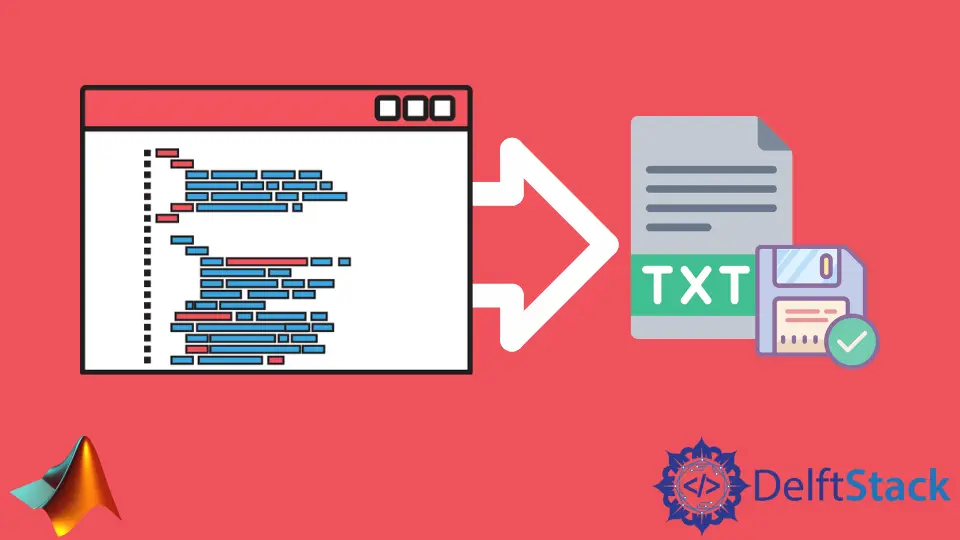
Saving the command window contents in MATLAB can be incredibly useful, especially for documentation and record-keeping purposes. Whether you’re debugging your code, analyzing data, or simply keeping a log of your MATLAB session, having a saved copy of the command window can save you time and effort. One of the easiest ways to accomplish this is by using the diary command. This command allows you to save all the text output from the command window to a file, making it straightforward to refer back to later.
In this article, we will explore how to effectively use the diary command in MATLAB to save your command window contents, along with detailed explanations and examples.
Understanding the diary Command
The diary command in MATLAB is designed to record all the input and output from the command window into a specified file. This is particularly helpful when you want to keep a permanent record of your work or share your results with others. The command works by simply turning on the diary feature, which captures everything that appears in the command window.
Enabling the Diary
To start using the diary command, you first need to enable it. You can do this by specifying a file name where the contents will be saved. Here’s a simple example:
diary('myDiary.txt')
Output:
Diary started in myDiary.txt
Once you’ve executed this command, MATLAB will begin recording all the command window interactions into the specified file. You can run your MATLAB commands as usual, and all outputs will be logged.
Stopping the Diary
After you’ve completed your session or wish to stop recording, you can turn off the diary feature using:
diary off
Output:
Diary stopped.
This command stops the logging and saves the contents to the specified file. You can now open myDiary.txt with any text editor to review your recorded session.
Using the diary command is an efficient way to maintain a record of your MATLAB sessions, and it’s particularly useful for long-term projects or collaborative work.
Saving Command Window Contents with Diary
Now that we understand how to enable and stop the diary feature, let’s explore some practical applications and tips for effectively using this command in MATLAB.
Example of a MATLAB Session
Imagine you are working on a data analysis project in MATLAB. You might want to save your command window interactions for future reference. Here’s how you could do it:
diary('analysisDiary.txt')
x = rand(1, 10);
y = rand(1, 10);
scatter(x, y);
title('Random Scatter Plot');
xlabel('X-axis');
ylabel('Y-axis');
diary off
Output:
Diary started in analysisDiary.txt
x = rand(1, 10);
y = rand(1, 10);
scatter(x, y);
title('Random Scatter Plot');
xlabel('X-axis');
ylabel('Y-axis');
Diary stopped.
In this example, we start the diary, generate two random data sets, create a scatter plot, and then stop the diary. All commands and outputs are saved in analysisDiary.txt.
Benefits of Using the diary Command
- Documentation: Keeping a record of your command window outputs can help document your work for future reference.
- Error Tracking: If you encounter errors, having a saved log can help you trace back your steps and identify issues.
- Collaboration: Sharing diary files with colleagues can facilitate collaboration and ensure everyone is on the same page.
By using the diary command effectively, you can enhance your productivity and maintain better control over your MATLAB projects.
Best Practices for Using Diary in MATLAB
While using the diary command is straightforward, there are some best practices that can enhance your experience and ensure you get the most out of this feature.
Organizing Diary Files
When working on multiple projects, it’s crucial to keep your diary files organized. Use descriptive names for your diary files that reflect the content or purpose of the session. For example:
diary('Project1_DataAnalysis.txt')
Output:
Diary started in Project1_DataAnalysis.txt
This practice helps you easily locate specific logs later.
Regularly Saving Diary Files
If you’re working on a long session, consider saving your diary file at regular intervals. You can do this by stopping and starting the diary again:
diary off
diary('Project1_DataAnalysis_SecondSession.txt')
Output:
Diary stopped.
Diary started in Project1_DataAnalysis_SecondSession.txt
This way, you can avoid losing any data due to unexpected crashes or errors.
Reviewing and Analyzing Diary Contents
After completing your work, it’s beneficial to review the diary contents. Look for patterns, errors, or insights that can inform your future work. You can also use the diary file to generate reports or presentations based on your findings.
By following these best practices, you can maximize the utility of the diary command in MATLAB, ensuring that your command window contents are not only saved but also well-organized and easily accessible.
Conclusion
Saving command window contents in MATLAB using the diary command is a simple yet powerful feature that can significantly enhance your workflow. By following the steps outlined in this article, you can easily record, organize, and review your command window interactions. Whether you’re working on a complex project or just experimenting with code, maintaining a log of your MATLAB sessions can save you time and improve your productivity. So, the next time you’re working in MATLAB, remember to use the diary command to keep a comprehensive record of your work.
FAQ
-
How do I start the diary command in MATLAB?
You can start the diary command by typingdiary('filename.txt')in the command window. -
Can I change the diary file name while recording?
Yes, you can stop the current diary withdiary offand start a new one with a different name. -
Is there a limit to the size of the diary file?
There is no specific limit, but very large files may slow down performance. -
Can I append data to an existing diary file?
Yes, if you want to append data, you can usediary('existingfile.txt')after stopping the diary. -
How can I view the contents of a diary file?
You can open the diary file using any text editor to view its contents.
