How to Convert Long to Int in Java
-
Use Type Casting to Convert a
longto anintin Java -
Use
Math.toIntExac()to Convert alongto anintin Java
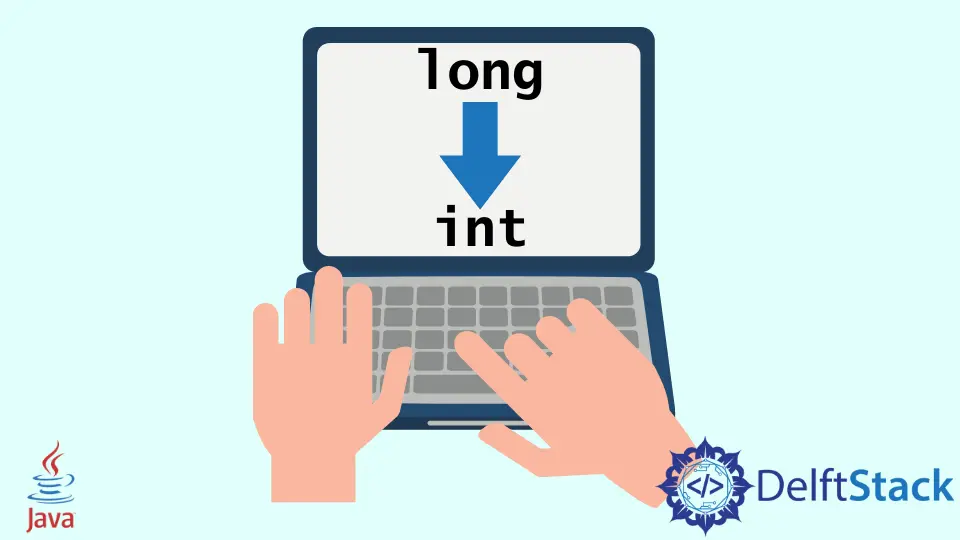
This tutorial discusses methods to convert a long to an int in Java.
Use Type Casting to Convert a long to an int in Java
The simplest way to convert a long to an int in Java is to type cast the long to the int using (int) longVar. The below example illustrates this:
public class MyClass {
public static void main(String args[]) {
long myLong = 10000l;
int myInt = (int) myLong;
System.out.println("Value of long: " + myLong);
System.out.println("Value after conversion to int: " + myInt);
}
}
Output:
Value of long: 10000
Value after conversion to int: 10000
Use Math.toIntExac() to Convert a long to an int in Java
In Java 8 and above, we can use the built-in Math class method - Math.toIntExac() to convert a long to an int in Java. The below example illustrates this:
public class MyClass {
public static void main(String args[]) {
long myLong = 10000l;
int myInt = Math.toIntExact(myLong);
System.out.println("Value of long: " + myLong);
System.out.println("Value after conversion to int: " + myInt);
}
}
Output:
Value of long: 10000
Value after conversion to int: 10000
These are the two commonly used methods to convert a long to an int in Java. However, we need to ensure that the long value we have can be stored entirely in the int since both have different memory limits, 32 bits vs 64 bits.
Both methods behave differently when we try to convert a long value that is greater than 32 bits to an int.
The below example illustrates how typecasting behaves in this case.
public class MyClass {
public static void main(String args[]) {
long myLong = 10000000000l;
int myInt = (int) myLong;
System.out.println("Value of long: " + myLong);
System.out.println("Value after conversion to int: " + myInt);
}
}
Output:
Value of long: 10000000000
Value after conversion to int: 1410065408
Note that the resulting converted value is wrong since we can not fit this long value in an int variable.
The below example illustrates how Math.toIntExac() behaves in this case.
public class MyClass {
public static void main(String args[]) {
long myLong = 10000000000l;
int myInt = Math.toIntExact(myLong);
System.out.println("Value of long: " + myLong);
System.out.println("Value after conversion to int: " + myInt);
}
}
Output:
> Exception in thread "main" java.lang.ArithmeticException: integer overflow
at java.base/java.lang.Math.toIntExact(Math.java:1071)
at MyClass.main(MyClass.java:4)
Note that this method gives an integer overflow error instead of erroneously trying to fit the long to an int.