How to Convert OutputStream to String in Java
-
Introduction in Converting
OutputStreamtoString -
Convert
OutputStreamtoStringin Java -
Best Practices in Converting
OutputStreamto String - Conclusion

This tutorial demonstrates how to convert OutputStream to String in Java.
In Java, various methods, including utilizing ByteArrayOutputStream with toString(), the String constructor, or type casting, provide effective ways to convert an OutputStream to a String and adhering to best practices such as character encoding consideration and proper stream handling ensures reliable and efficient code.
Introduction in Converting OutputStream to String
Converting an OutputStream to a String in Java is important for several reasons. It allows developers to transform binary data, typically represented by an OutputStream, into a human-readable and manipulable text format.
This conversion is particularly useful when dealing with data streams from sources like network connections or file operations, where the content needs interpretation or processing in a textual form. Additionally, converting to a String facilitates easy integration with other parts of a program that operate with textual data, simplifying downstream operations such as parsing, logging, or displaying information to users.
This conversion process acts as a bridge between the binary nature of output streams and the text-based requirements of many Java applications, enhancing the overall flexibility and usability of the code.
Convert OutputStream to String in Java
ByteArrayOutputStream and toString()
ByteArrayOutputStream in Java provides a convenient in-memory storage for bytes. When converting an OutputStream to a String, using ByteArrayOutputStream allows efficient accumulation of bytes.
The toString() method of ByteArrayOutputStream then simplifies the conversion by providing a direct way to obtain the content as a string. This approach is concise and avoids the need for additional libraries or complex code.
In comparison to other techniques, such as using StringWriter or libraries like Apache Commons IO, the ByteArrayOutputStream method is often simpler, offering a straightforward and native solution for converting output streams to strings in Java.
Code Example:
import java.io.ByteArrayOutputStream;
import java.io.IOException;
import java.io.OutputStream;
public class OutputStreamToStringExample {
public static void main(String[] args) {
// Create an example OutputStream
OutputStream outputStream = createExampleOutputStream();
// Convert the OutputStream to a String
String result = convertOutputStreamToString(outputStream);
// Display the original OutputStream and the converted String
System.out.println("Original OutputStream:");
System.out.println(outputStream.toString());
System.out.println("\nConverted String:");
System.out.println(result);
}
private static OutputStream createExampleOutputStream() {
// Create a ByteArrayOutputStream for demonstration
ByteArrayOutputStream byteArrayOutputStream = new ByteArrayOutputStream();
try {
byteArrayOutputStream.write("Hello! This is delftstack.com".getBytes());
} catch (IOException e) {
e.printStackTrace();
}
return byteArrayOutputStream;
}
private static String convertOutputStreamToString(OutputStream outputStream) {
// Use ByteArrayOutputStream's toString() method for conversion
return outputStream.toString();
}
}
The code example follows a simple and concise process for converting an OutputStream to a String in Java.
First, an example OutputStream is created using the createExampleOutputStream method, which initializes a ByteArrayOutputStream and writes a string to it. Next, the convertOutputStreamToString method takes the OutputStream as input and uses the toString() method of ByteArrayOutputStream to perform the conversion, transforming the content of the stream into a string representation.
In the main method, these methods are invoked, and the original OutputStream is printed using its toString() method, showcasing the content before conversion. Subsequently, the converted String is displayed, illustrating the effectiveness of the custom conversion method.
This approach is both straightforward and efficient, providing a clear way to convert an OutputStream to a String in Java.
Output:
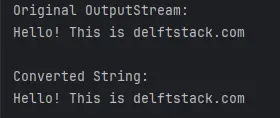
In the output, we observe the original content of the OutputStream and the successfully converted String, validating the effectiveness of the presented method.
ByteArrayOutputStream and String Constructor
ByteArrayOutputStream and the String constructor offer a straightforward method for converting an OutputStream to a String in Java. With ByteArrayOutputStream, the stream’s content is accumulated in memory, and the resulting byte array can be converted into a string using the String constructor.
This approach is simple, direct, and native to Java, eliminating the need for external libraries. In comparison to other methods, like using Scanner or StringWriter, the ByteArrayOutputStream and String constructor technique is often more concise, providing an efficient and built-in solution for the conversion process.
Code Example:
import java.io.ByteArrayOutputStream;
import java.io.IOException;
import java.io.OutputStream;
public class OutputStreamToStringExample {
public static void main(String[] args) {
// Create an example OutputStream
OutputStream outputStream = createExampleOutputStream();
// Convert the OutputStream to a String
String result = convertOutputStreamToString(outputStream);
// Display the original OutputStream and the converted String
System.out.println("Original OutputStream:");
System.out.println(outputStream.toString());
System.out.println("\nConverted String:");
System.out.println(result);
}
private static OutputStream createExampleOutputStream() {
// Create a ByteArrayOutputStream for demonstration
ByteArrayOutputStream byteArrayOutputStream = new ByteArrayOutputStream();
try {
byteArrayOutputStream.write("Hello! This is delftstack.com".getBytes());
} catch (IOException e) {
e.printStackTrace();
}
return byteArrayOutputStream;
}
private static String convertOutputStreamToString(OutputStream outputStream) {
// Use the String constructor to convert ByteArrayOutputStream to String
return new String(((ByteArrayOutputStream) outputStream).toByteArray());
}
}
In the code example, we follow a simple and concise process to convert an OutputStream to a String in Java.
First, the createExampleOutputStream method initializes a ByteArrayOutputStream and populates it with the bytes of the string Hello! This is delftstack.com for demonstration. This serves as our sample OutputStream.
Next, the magic happens in the convertOutputStreamToString method, which takes an OutputStream as a parameter and utilizes the String constructor. This constructor creates a new String using the byte array obtained from the ByteArrayOutputStream.
In the main method, we invoke these methods, printing the original OutputStream using its toString() method to reveal the content before conversion. Subsequently, we showcase the converted String obtained through our custom conversion method.
This approach is not only straightforward but also efficient, providing a clear and concise way to convert an OutputStream to a String in Java.
Output:
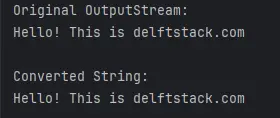
The output demonstrates the original content of the OutputStream and the successfully converted String, affirming the effectiveness of the presented method.
ByteArrayOutputStream and TypeCasting
ByteArrayOutputStream and type casting offer a direct and concise method for converting an OutputStream to a String in Java. With ByteArrayOutputStream, the stream’s content is accumulated in memory, and the resulting byte array can be cast directly to ByteArrayOutputStream, simplifying the conversion.
This approach is native to Java and eliminates the need for external libraries. In comparison to other methods, such as using StringWriter or external libraries like Apache Commons IO, the ByteArrayOutputStream and type casting technique is often simpler, providing an efficient and built-in solution for the conversion process.
Code Example:
import java.io.ByteArrayOutputStream;
import java.io.IOException;
import java.io.OutputStream;
public class OutputStreamToStringExample {
public static void main(String[] args) {
// Create an example OutputStream
OutputStream outputStream = createExampleOutputStream();
// Convert the OutputStream to a String
String result = convertOutputStreamToString(outputStream);
// Display the original OutputStream and the converted String
System.out.println("Original OutputStream:");
System.out.println(outputStream.toString());
System.out.println("\nConverted String:");
System.out.println(result);
}
private static OutputStream createExampleOutputStream() {
// Create a ByteArrayOutputStream for demonstration
ByteArrayOutputStream byteArrayOutputStream = new ByteArrayOutputStream();
try {
byteArrayOutputStream.write("Hello! This is delftstack.com".getBytes());
} catch (IOException e) {
e.printStackTrace();
}
return byteArrayOutputStream;
}
private static String convertOutputStreamToString(OutputStream outputStream) {
// Use type casting to convert OutputStream to ByteArrayOutputStream
ByteArrayOutputStream byteArrayOutputStream = (ByteArrayOutputStream) outputStream;
return byteArrayOutputStream.toString();
}
}
In the provided code example, we utilize a simple and concise approach to convert an OutputStream to a String in Java.
The createExampleOutputStream method sets up a ByteArrayOutputStream and populates it with the bytes corresponding to the string Hello! This is delftstack.com. This serves as our sample OutputStream.
Moving on to the convertOutputStreamToString method, it takes an OutputStream as input and uses type casting to convert it to a ByteArrayOutputStream. This type casting is secure, assuming the actual type of the OutputStream is indeed a ByteArrayOutputStream, as demonstrated in the earlier createExampleOutputStream method.
In the main method, we invoke these methods to showcase the conversion process. Initially, we print the original OutputStream using its toString() method, revealing the content before any conversion.
Subsequently, we highlight the converted String obtained through type casting. This technique, involving ByteArrayOutputStream and type casting, offers a direct and efficient solution to convert an OutputStream to a String in Java.
Output:
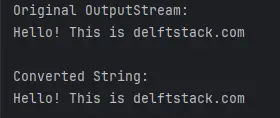
The output demonstrates the original content of the OutputStream and the successfully converted String, affirming the effectiveness of the presented method utilizing type casting.
Best Practices in Converting OutputStream to String
Consideration of Charset
When converting an OutputStream to a String in Java, it’s crucial to consider the character encoding used in the conversion. Always specify the appropriate charset to ensure accurate and reliable transformation.
Stream Closing
Ensure proper handling of resource management by closing the OutputStream after conversion to prevent potential resource leaks. Utilize try-with-resources or explicitly close the stream in a final block.
Exception Handling
Implement robust exception handling to manage potential errors during the conversion process. IOExceptions may occur, especially when dealing with IO operations, and handling them gracefully enhances the reliability of your code.
ByteArrayOutputStream Size Initialization
If using ByteArrayOutputStream, consider initializing it with an initial size if the approximate size of the data is known. This can help optimize memory usage and improve performance.
Validate InputStream Source
When working with an OutputStream obtained from an InputStream, ensure that the source InputStream is properly initialized and contains valid data. Validate the InputStream before attempting the conversion.
Reusable Conversion Methods
Consider encapsulating the conversion logic into reusable methods or utility classes. This promotes code reusability and helps maintain a clean and modular codebase.
Use Standard Libraries:
Leverage standard libraries like Apache Commons IO or java.nio.charset.StandardCharsets for common conversion tasks. These libraries often provide efficient and well-tested methods for working with streams and strings.
Documentation
Document your code to provide clear information about the purpose and usage of the conversion methods. Include details about the expected input, output, and any potential exceptions that may be thrown.
Testing and Validation
Thoroughly test the conversion logic with various scenarios, including edge cases and unexpected inputs. Validate that the converted strings match the expected results.
Memory Considerations
Be mindful of memory usage, especially when dealing with large data sets. Evaluate the impact on memory consumption and optimize your code accordingly, considering the scalability of your application.
Performance Optimization
Explore performance optimization techniques based on your specific use case. For instance, if dealing with large files, consider using buffered streams or parallel processing to enhance conversion speed.
Cross-Platform Compatibility
Ensure that the charset used for conversion is compatible across different platforms. Consider using standard charsets to minimize compatibility issues between different systems.
Code Review
Conduct code reviews to get insights from peers regarding the efficiency, readability, and adherence to best practices in your conversion code. Collaborative feedback can lead to improvements and better maintainability.
Conclusion
Converting an OutputStream to a String in Java using techniques like ByteArrayOutputStream and the toString() method, String constructor, or type casting offers straightforward and efficient solutions. These methods are invaluable when dealing with data streams, allowing seamless transitions between different data representations.
The provided examples highlight the simplicity and power of each approach, demonstrating their applicability in real-world scenarios.
When performing such conversions, it’s essential to follow best practices, including considering character encoding, closing streams appropriately, and implementing robust exception handling. These practices ensure reliability, maintainability, and optimal performance in Java code.
Sheeraz is a Doctorate fellow in Computer Science at Northwestern Polytechnical University, Xian, China. He has 7 years of Software Development experience in AI, Web, Database, and Desktop technologies. He writes tutorials in Java, PHP, Python, GoLang, R, etc., to help beginners learn the field of Computer Science.
LinkedIn Facebook