How to Push an Object Into an Array With TypeScript
- Initialize the Project
-
Use the
array.pushMethod to Push an Object Into an Array With TypeScript -
Use the
array.concatMethod to Push an Object Into an Array With TypeScript - Use the Spread Operator to Push an Object Into an Array With TypeScript
- Use the Spread Operator Without Mutating the Object to Push an Object Into an Array With TypeScript
- Conclusion
- References

After reading this guide, you will know how to push an object into an array with TypeScript.
Initialize the Project
We will be using Vite to quickly start a new project using vanilla-ts. After installing the necessary packages, we will be creating two object interfaces to use throughout the rest of the guide.
export interface Comment {
rating: number;
comment: string;
author: string;
date: string;
}
export interface Dish {
id: number;
name: string;
image: string;
category: string;
description: string;
comments: Comment[];
}
As you can see, there is the Dish object, which has a comments property with an array inside. This array can fit objects following the Comment interface.
The goal is to push new comments to the comments property. To show this, we will be using the following objects as examples.
import {Dish, Comment} from "./interfaces";
export let pastaDish: Dish = {
id: 124,
name: "Carbonara Pasta",
image: "pasta-carbonara.jpg",
category: "Italian Food",
description:
"Italian pasta dish originating in Lazio based on eggs, cheese, extra virgin olive oil, pancetta or guanciale, and bacon with black pepper.",
comments: [],
};
export let pastaComment: Comment = {
rating: 5,
comment: "Very tasty!",
author: "Juan Diego",
date: "04/14/2022",
};
Use the array.push Method to Push an Object Into an Array With TypeScript
When called from an array, push adds one or more elements at the end of the array. It doesn’t return the new array but edits the original one.
We can call this method from the comments property to add a new element.
import {Dish, Comment} from "./interfaces";
import {pastaDish, pastaComment} from "./pastaDish";
const addNewComment = (dish: Dish, newComment: Comment) => {
dish.comments.push(newComment);
console.log(dish.comments);
};
addNewComment(pastaDish, pastaComment);
Expected output:
[
{
rating: 5,
comment: "Very tasty!",
author: "Juan Diego",
date: "04/14/2022",
},
];
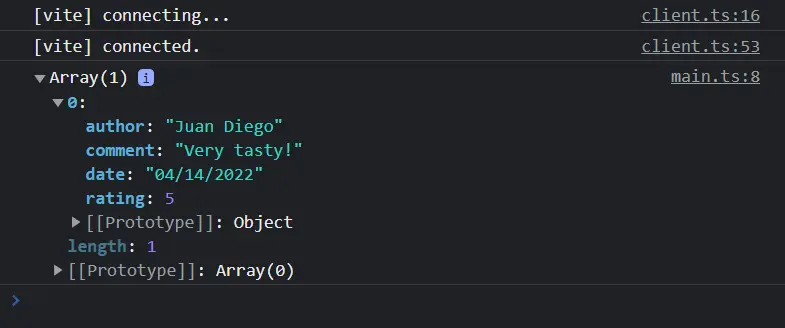
Let’s break down what’s happening here: we create a new function called addNewComment which will take a dish and a newComment as arguments.
Then we access the comments property and call its push method with the newComment as its only argument. With this, we already pushed an object into the array.
Use the array.concat Method to Push an Object Into an Array With TypeScript
This solution works fine, but the array.push method mutates the dish object. In other words, the original dish object changes, which is considered a bad practice.
A mutation is a side effect: the fewer things that change in a program, the less there is to keep track of, which results in a simpler program. (Federico Knüssel)
We can refactor our code to use the array.concat method to solve the mutation problem. The array.concat works similarly to the array.push, but instead of changing the original array, it returns a new one.
const addNewComment = (dish: Dish, newComment: Comment) => {
const editedComments = dish.comments.concat(newComment);
};
As you may notice, we create a new comments array with this method, but we don’t have a new dish object to return. To solve this, we can use the Object.assign global method, which copies the properties from a source object into a target object and returns the modified target object.
The first argument will be our target, and the other arguments our sources. In this case, we will use an empty object {} as our target and editedComments and dish as our sources.
import {Dish, Comment} from "./interfaces";
import {pastaDish, pastaComment} from "./pastaDish";
const addNewComment = (dish: Dish, newComment: Comment) => {
const editedComments = dish.comments.concat(newComment);
const editedDish = Object.assign({}, dish, {comments: editedComments});
console.log(editedDish.comments);
return editedDish;
};
addNewComment(pastaDish, pastaComment);
If we forget to add {} as the first argument, editedComments will be copied into dish, and we will mutate the original dish object.
{} and assign editedComments inside a comments property to make the property depth and name equal in both objects. In this way, the assign method can successfully copy the editedComments.Expected output:
[
{
rating: 5,
comment: "Very tasty!",
author: "Juan Diego",
date: "04/14/2022",
},
];
Use the Spread Operator to Push an Object Into an Array With TypeScript
Another way to add an object to an array is using the ES6 spread operator. The spread operator is denoted with three dots ... and can be used - among other things - to expand an object or array’s properties.
We can use the spread operator to create a new array with the new comments and then assign it to the dish.comments.
import {Dish, Comment} from "./interfaces";
import {pastaDish, pastaComment} from "./pastaDish";
const addNewComment = (dish: Dish, newComment: Comment) => {
const {comments} = dish;
dish.comments = [...comments, newComment];
console.log(dish.comments);
};
addNewComment(pastaDish, pastaComment);
Expected output:
[
{
rating: 5,
comment: "Very tasty!",
author: "Juan Diego",
date: "04/14/2022",
},
];
First of all, we use object destructuring to access the comments property from dish. We then use the spread operator to expand the comments elements on a new array with the newComment as its last element and assign it to the original dish.comments property.
Use the Spread Operator Without Mutating the Object to Push an Object Into an Array With TypeScript
As you may notice, we also mutate the dish original value with the previous approach. However, we can easily fix this by creating and returning a new dish object with the edited comments property.
Fortunately, we can achieve this by using the spread operator one more time to create a copy of the dish object.
import {Dish, Comment} from "./interfaces";
import {pastaDish, pastaComment} from "./pastaDish";
const addNewComment = (dish: Dish, newComment: Comment) => {
const {comments} = dish;
const editedDish = {...dish, comments: [...comments, newComment]};
console.log(editedDish.comments);
return editedDish;
};
addNewComment(pastaDish, pastaComment);
Expected output:
[
{
rating: 5,
comment: "Very tasty!",
author: "Juan Diego",
date: "04/14/2022",
},
];
First, we create a new object using empty braces {}; then we expand the dish properties inside of the new object by using the spread operator ..., but we explicitly add a new comments property so we can assign it a new value, which in this case will be an array of the existing comments plus the newComment.
{} // New Object
{...dish} // New Dish
{...dish, comments: []} // New Dish With Empty Comments
{...dish, comments: [...comments, newComment]} // New Dish With New Comments
Conclusion
You can use any previous approaches; however, we recommend using the non-mutating ones since it is considered a good practice. On the other side, using the spread operator can become a problem since it came out with ECMAScript 6, so it may not work in old legacy browsers.
Therefore if browser accessibility is a big concern, stick to array.push and array.concat, or compile your code using Babel.
References
- Mozilla Documentation Network. (N.D) Array.prototype.push() - JavaScript | MDN. Retrieved 14 April 2022, from https://developer.mozilla.org/en-US/docs/Web/JavaScript/Reference/Global_Objects/Array/push
- Knüssel F. (2017). Arrays, Objects and Mutations. Retrieved 14 April 2022, from https://medium.com/@fknussel/arrays-objects-and-mutations-6b23348b54aa
- Mozilla Documentation Network. (N.D) Array.prototype.concat() - JavaScript | MDN. Retrieved 14 April 2022, from https://developer.mozilla.org/en-US/docs/Web/JavaScript/Reference/Global_Objects/Array/concat
- Mozilla Documentation Network. (N.D) Array.prototype.assign() - JavaScript | MDN. Retrieved 14 April 2022, from https://developer.mozilla.org/en-US/docs/Web/JavaScript/Reference/Global_Objects/Object/assign
- Mozilla Documentation Network. (N.D) Spread syntax (…) - JavaScript | MDN. Retrieved 14 April 2022, from https://developer.mozilla.org/en-US/docs/Web/JavaScript/Reference/Operators/Spread_syntax
Juan Diego Rodríguez (also known as Monknow) is a front-end developer from Venezuela who loves to stay updated with the latest web development trends, making beautiful websites with modern technologies. But also enjoys old-school development and likes building layouts with vanilla HTML and CSS to relax.
LinkedInRelated Article - TypeScript Object
- How to Merge Objects TypeScript
- How to Iterate Over Array of Objects in TypeScript
- Default Value for Object Parameters in TypeScript
- How to Dynamically Assign Properties to an Object in TypeScript
- How to Declare Array of Objects in TypeScript
