Color-Blind Accessible Colors in Base R
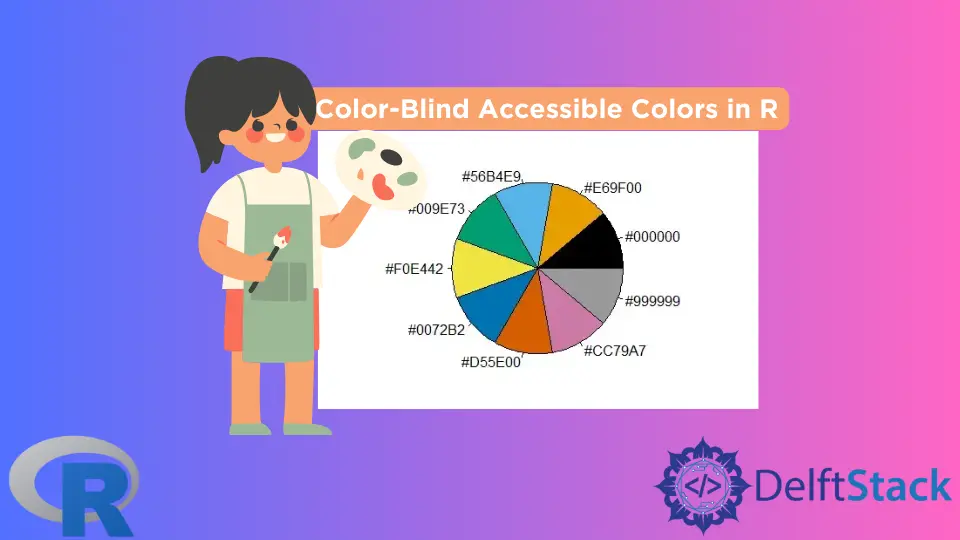
It is now well known that color-related vision deficiencies are common. Therefore, we need to use colors that are color-blind accessible in our data visualizations.
This article shows how to use base R’s inbuilt palette for this purpose.
the Okabe-Ito Palette in Base R
Base R comes with several palettes built-in. The list of palettes can be seen with the command palette.pals().
The default palette is R4.
The list of inbuilt palettes includes the Okabe-Ito palette. This is well established as a suitable palette for color-related vision deficiencies.
The Okabe-Ito palette has nine colors. We can see the names of the colors using the palette.colors() function. We can visualize the colors using a pie chart.
Example Code:
# List the inbuilt color palettes.
palette.pals()
# List the colors in the Okabe-Ito palette.
palette.colors(NULL, "Okabe-Ito")
# Save the palette as a vector.
p = palette.colors(NULL, "Okabe-Ito")
# Visualize the colors.
# The order is anticlockwise, starting with black.
pie(rep(1, times=9), col=p, labels=p)
Output:
> # List the inbuilt color palettes.
> palette.pals()
[1] "R3" "R4" "ggplot2" "Okabe-Ito"
[5] "Accent" "Dark 2" "Paired" "Pastel 1"
[9] "Pastel 2" "Set 1" "Set 2" "Set 3"
[13] "Tableau 10" "Classic Tableau" "Polychrome 36" "Alphabet"
> # List the colors in the Okabe-Ito palette.
> palette.colors(NULL, "Okabe-Ito")
black orange skyblue bluishgreen yellow blue
"#000000" "#E69F00" "#56B4E9" "#009E73" "#F0E442" "#0072B2"
vermillion reddishpurple gray
"#D55E00" "#CC79A7" "#999999"
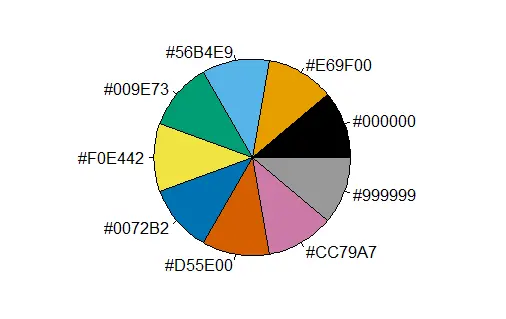
Three Ways to Use the Okabe-Ito Palette in Base R
There are three ways to use the Okabe-Ito (or any other) palette.
- Change the palette of the R session using the
palette()function. - Use the colors directly without changing the session palette.
- Create a new palette. We can use colors from an existing palette or multiple palettes, or any other colors.
First, we will set the color palette for the R session.
Example Code:
# Set the Okabe-Ito palette for the session.
palette("Okabe-Ito")
# Get the palette colors.
palette() # We do not get the names.
# See the colors with the names.
palette.colors(NULL, "Okabe-Ito")
# Use its colors by index position.
# Make a pie chart with 3 sections using colors at positions 1, 3, 5.
pie(c(1,1,1), col=c(1,3,5))
Output:
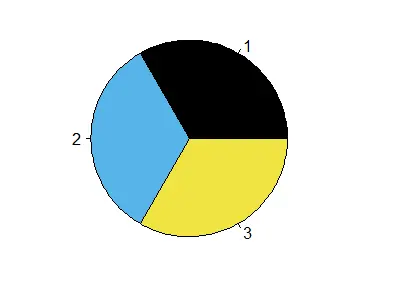
Second, we will use the Okabe-Ito palette directly.
Example Code:
# Reset the palette to the default, R4.
palette("default")
# We earlier saved the Okabe-Ito palette to a variable p.
p
# Make a pie chart using colors 1, 5 and 9 from this vector p.
pie(c(1,1,1), col=p[c(1,5,9)])
Output:
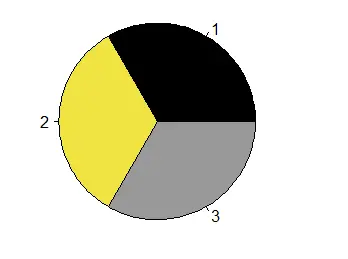
Third, we will create our palette from the Okabe-Ito palette. This time, we will use color codes.
We can use this technique to choose colors from any palette or any other colors that we want.
Example Code:
# View the Okabe-Ito palette.
p
# Create a character vector of four color codes.
ch = c("#000000", "#56B4E9", "#F0E442", "#CC79A7")
# We can use the colors from our vector by position.
# OR we can set our vector of color codes as the palette for the session.
pie(c(1,1,1), col=ch[1:3]) # Use by position.
palette(ch) # Set the palette.
palette() # View the palette.
pie(c(1,1,1,1,1,1,1,1),col=palette()) # The colors are repeated in order.
Output:
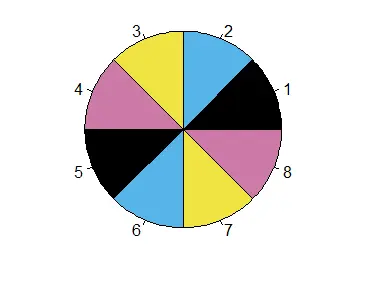
References
See the R Project’s article on the new palettes in R. Also, see the documentation of the palette function.
