How to Create a New Line in PHP
- Using the New Line Character
- Using the PHP_EOL Constant
- Using HTML Line Breaks
- Combining Methods for Complex Output
- Conclusion
- FAQ
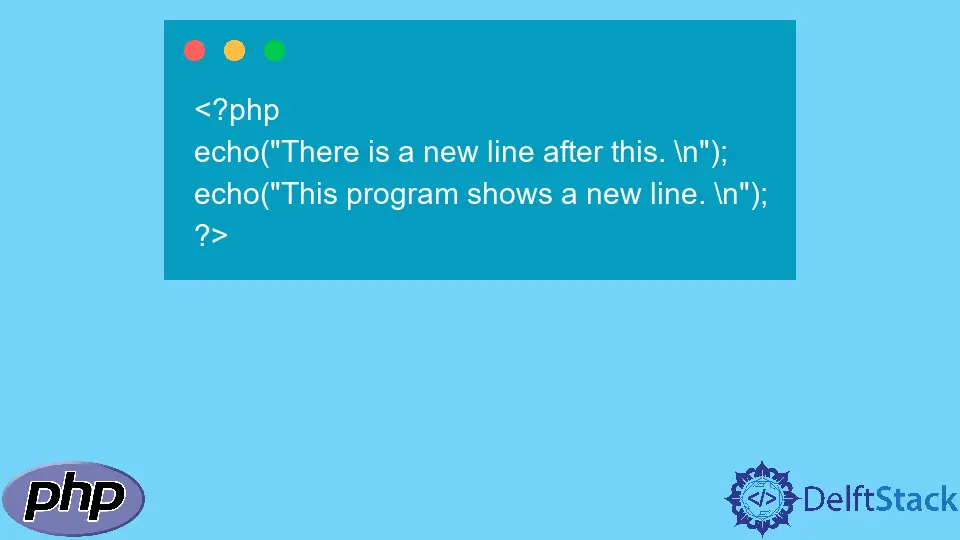
Creating a new line in PHP is a fundamental skill that every developer should master. Whether you’re generating HTML content, formatting output for the command line, or working with text files, knowing how to insert a new line can significantly enhance the readability and structure of your output.
In this article, we will explore various methods to create new line characters in PHP, including the use of the newline character and the PHP_EOL constant. We will also provide clear examples to illustrate each method. By the end of this article, you’ll have a solid understanding of how to effectively create new lines in PHP, making your code cleaner and more organized.
Using the New Line Character
One of the simplest ways to create a new line in PHP is by using the newline character, which is represented as \n. This character can be used in strings to indicate where a new line should begin. Here’s a straightforward example demonstrating its usage.
<?php
echo "Hello, World!\nWelcome to PHP programming!";
?>
Output:
Hello, World!
Welcome to PHP programming!
In this example, the string “Hello, World!” is followed by the newline character \n, which instructs PHP to start a new line before outputting “Welcome to PHP programming!”. This method is particularly useful when you want to format output in a console or log files, where new lines can help separate different pieces of information clearly.
Using the PHP_EOL Constant
Another effective method to create new lines in PHP is by using the predefined constant PHP_EOL. This constant represents the correct newline character for the operating system on which the PHP script is running. Using PHP_EOL ensures that your code is portable and works seamlessly across different environments.
<?php
echo "Hello, World!" . PHP_EOL . "Welcome to PHP programming!";
?>
Output:
Hello, World!
Welcome to PHP programming!
In this code snippet, we concatenate strings using the . operator and include PHP_EOL between them. This approach is beneficial when your PHP application may run on various operating systems, as PHP_EOL automatically adjusts to the appropriate newline character, whether it’s \n for Unix/Linux or \r\n for Windows.
Using HTML Line Breaks
When generating HTML content, you might want to create new lines using HTML line breaks instead of traditional newline characters. For web applications, using <br> tags is the standard way to insert line breaks in your output.
<?php
echo "Hello, World!<br>Welcome to PHP programming!";
?>
Output:
Hello, World!
Welcome to PHP programming!
In this example, the <br> tag is used to create a line break between “Hello, World!” and “Welcome to PHP programming!”. This method is particularly useful when you’re working with web pages, as browsers interpret HTML tags, rendering the content as intended. It’s a straightforward way to control the layout of text on a web page.
Combining Methods for Complex Output
For more complex output scenarios, you can combine different methods to achieve the desired formatting. This is particularly useful when you need to output both plain text and HTML content.
<?php
echo "Hello, World!" . PHP_EOL . "<br>Welcome to PHP programming!";
?>
Output:
Hello, World!
Welcome to PHP programming!
In this case, we utilize both the PHP_EOL constant for console applications and the <br> tag for web output. This flexibility allows you to cater to different output formats within the same script, making your PHP code versatile and adaptable to various contexts.
Conclusion
In summary, creating new lines in PHP is a straightforward process that can greatly enhance the clarity and organization of your output. Whether you choose to use the newline character \n, the PHP_EOL constant, or HTML line breaks, understanding these methods will help you format your text effectively. By mastering these techniques, you can improve the readability of your code and provide a better experience for users interacting with your applications. Experiment with these methods in your projects, and you’ll find that they can simplify your output formatting needs.
FAQ
-
How do I create a new line in a text file using PHP?
You can use the newline character\norPHP_EOLwhen writing to a text file to ensure that the content is formatted correctly. -
Are there any differences between
\nandPHP_EOL?
Yes,\nis a newline character specific to Unix/Linux systems, whilePHP_EOLadapts to the operating system, making it more portable for cross-platform applications. -
Can I use HTML line breaks in console applications?
No, HTML line breaks like<br>are intended for web browsers and will not produce a new line in console applications. -
Is it necessary to use
PHP_EOLfor portability?
While it is not strictly necessary, usingPHP_EOLis recommended for portability, especially if your code may run on different operating systems. -
How can I format output for both web and console in the same script?
You can combine methods by usingPHP_EOLfor console output and HTML line breaks for web output, allowing for flexible formatting in your script.