How to Delete an Element From an Array in PHP
-
Use
unset()Function to Delete an Element From an Array in PHP -
Use
array_splice()Function to Delete an Element From an Array in PHP -
Use
array_diff()Function to Delete an Element From an Array in PHP
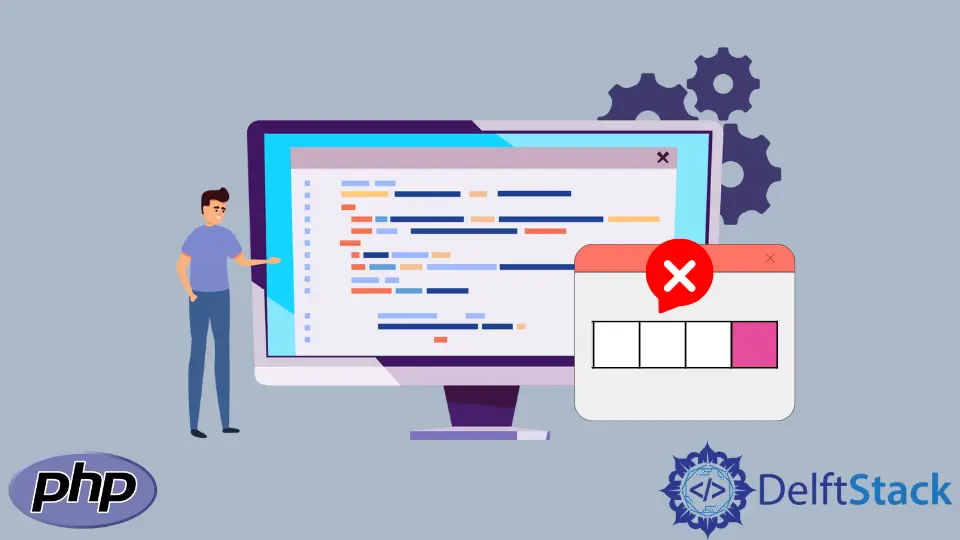
In this article, we will introduce methods to delete an element from an array in PHP.
- Using
unset()function - Using
array_splice()function - Using
array_diff()function
Use unset() Function to Delete an Element From an Array in PHP
The built-in function unset() is used to delete the value stored in a variable. It is only applicable to the local variables. It does not reflect its behavior on global variables. We can use this function to delete an element from an array. The correct syntax to use this function is as follows
unset($variableName);
It has a single mandatory parameter. The variable whose value we wish to delete is passed as a parameter to this function.
<?php
//Declare the array
$flowers = array(
"Rose",
"Lili",
"Jasmine",
"Hibiscus",
"Tulip",
"Sun Flower",
"Daffodil",
"Daisy");
unset($flowers[1]);
echo "The array is:\n";
print_r($flowers);
?>
This function can delete one value at a time. The name of the array along with the element index ($flowers[1]) is passed as a parameter. This function does not change the index values. The index values remain the same as they were before.
Output:
The array is:
Array
(
[0] => Rose
[2] => Jasmine
[3] => Hibiscus
[4] => Tulip
[5] => Sun Flower
[6] => Daffodil
[7] => Daisy
)
As you could see, the index 1 is missing after we apply the unset function.
Use array_splice() Function to Delete an Element From an Array in PHP
The function array_splice() is used to add elements to an array or delete elements from an array. The correct syntax to use this function is as follows
array_splice($arrayName, $startingIndex, $numOfElements, $array2Name);
It has four parameters.
$arrayNameis a mandatory parameter. It is the array whose elements will be deleted.$startingIndexis the index of the element we wish to delete.$numOfElementsis the number of elements we want to delete from the starting index.$array2Nameis an array of elements we want to add.
$numOfElements and $array2Name are optional.
<?php
//Declare the array
$flowers = array(
"Rose",
"Lili",
"Jasmine",
"Hibiscus",
"Tulip",
"Sun Flower",
"Daffodil",
"Daisy");
array_splice($flowers, 4, 3);
echo "The array is:\n";
print_r($flowers);
?>
The array $flowers is passed as a parameter to this function along with the starting index 4 and the number of elements we want to delete-3. In this way, we can delete multiple elements from an array.
Output:
The array is:
Array
(
[0] => Rose
[1] => Lili
[2] => Jasmine
[3] => Hibiscus
[4] => Daisy
)
Different from unset, array_splice function will automatically reindex the keys.
Daisy has the new index as 4 but not the original index - 7, after we delete three elements before it.
Use array_diff() Function to Delete an Element From an Array in PHP
The built-in function array_diff() finds the difference between two or more arrays. It can be used to delete multiple values from an array without effecting their indexes. The correct syntax to use this function is as follows
array_diff($array1, $array2, $array3, ... , $arrayN);
It takes N number of arrays as the parameters. It compares the first array with all other arrays and returns an array that contains all the elements of the first array that are not present in other arrays.
<?php
//Declare the array
$flowers = array(
"Rose",
"Lili",
"Jasmine",
"Hibiscus",
"Tulip",
"Sun Flower",
"Daffodil",
"Daisy");
$flowers = array_diff($flowers, array("Rose","Lili"));
echo "The array is:\n";
print_r($flowers);
?>
Here, the first array that we have passed is $flowers and the second array contains the elements that we want to delete from $flowers. This function does not change the indexes of the elements of the array.
Output:
The array is:
Array
(
[2] => Jasmine
[3] => Hibiscus
[4] => Tulip
[5] => Sun Flower
[6] => Daffodil
[7] => Daisy
)