How to Get the Day of a Month in JavaScript
-
Use
getDate()to Get the Day of a Month in JavaScript -
Use
getDay()to Get the Day of a Month in JavaScript -
Use
getUTCDay()to Get the Day of a Month in JavaScript
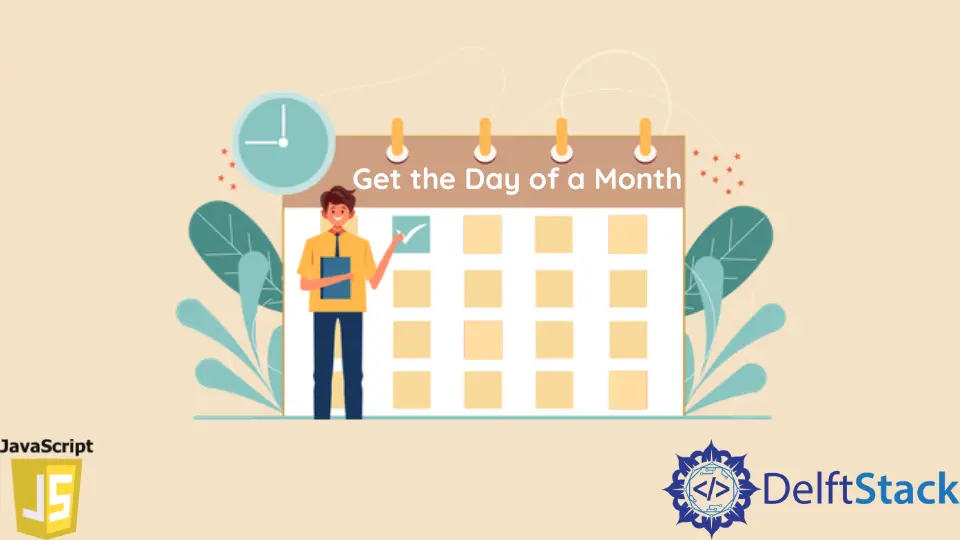
JavaScript has a built-in object called date, which provides different methods for dates and times. We can use them to extract a day, month, year, time of a given date, or current time.
Date.now(): Returns current date (ECMA Script).getDate(): Returns the date ranges(1-31).getDay(): Returns the day range(0-6).
A list of methods can be found here in MDN web docs.
Let’s initialize a date object that contains the current date. Say, the current day is February 07, 2022.
Code Snippet:
const date = new Date()
console.log(date)
Output:
Mon Feb 07 2022 00:19:29 GMT+0600 (Bangladesh Standard Time)
Use getDate() to Get the Day of a Month in JavaScript
We will use the getDate() function to get the day of the current month.
Code snippet:
console.log(date.getDate())
Output:
7
Use getDay() to Get the Day of a Month in JavaScript
You can use getDay() to get the day of the date. It returns a value from 0-6 respectively for Saturday to Friday.
We initialize a days array object containing the week’s days. Instead of returning the value from 0-6, it will return the name of the day of the week.
Code Snippet:
Const days = [
'Saturday', 'Sunday', 'Monday', 'Tuesday', 'Wednesday', 'Thursday', 'Friday'
]
console.log(days[date.getDay()])
Output:
Monday
Use getUTCDay() to Get the Day of a Month in JavaScript
UTC methods are used more frequently. It returns values according to the UTC.
For example, in UTC, the method for extracting a day is getUTCDay(). It also returns values from 0 to 6. But here, 0 means "Sunday".
Example:
const date = new Date()
console.log('getDay() returns: ', date.getDay())
console.log('getUTCDay() returns: ', date.getUTCDay())
Output:
getDay() returns: 2
getUTCDay() returns: 1
If you notice, date.getDay() returns 2, meaning it’s Monday, but when we called the UTC method, it returned 1. In UTC format, the 0th index of the day is Sunday.
Follow the next code snippet if you convert the above code segment in UTC format.
Code Snippet:
const date = new Date()
const days = [
' Sunday', ' Monday', ' Tuesday', ' Wednesday', ' Thursday', ' Friday',
' Saturday'
]
console.log(days[date.getDay()])
Output:
Sunday
For more documentation, visit here.
