How to Read and Write to a File in C#
-
Write Data to a File With the
File.WriteAllText()Method inC# -
Read Data From a File With the
File.ReadAllText()Method inC# -
Write Data to a File With the
StreamWriterClass inC# -
Read Data From a File With the
StreamReaderClass inC#
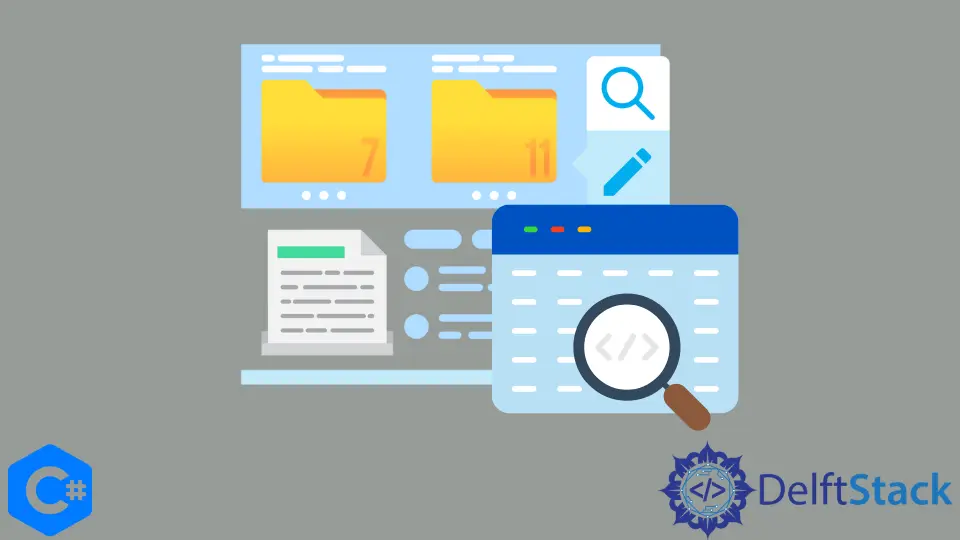
This tutorial will discuss methods to read from and write data to a file in C#.
Write Data to a File With the File.WriteAllText() Method in C#
The File class provides functionality for file handling in C#. The File.WriteAllText(path) method can be used to write some string to a file in the path path. The following code example shows us how to write data to a file with the File.WriteAllText() function in C#.
using System;
using System.IO;
namespace write_to_a_file {
class Program {
static void Main(string[] args) {
string path = "C:\\File\\file.txt";
string Text = "Hello, Hi, ByeBye";
File.WriteAllText(path, Text);
}
}
}
file.txt contents:
Hello, Hi, ByeBye
In the above code, we created a text file file.txt inside the path C:\File and wrote the string variable Text to the file.txt file with the File.WriteAllText(path, Text) function in C#.
Read Data From a File With the File.ReadAllText() Method in C#
The File.ReadAllText() method can be used to read data from a file in the form of a string variable. The File.ReadAllText() method takes the path of the file as a parameter and returns the contents of the file in string data type. The following code example shows us how to read data from a file with the File.ReadAllText() method in C#.
using System;
using System.IO;
namespace write_to_a_file {
class Program {
static void Main(string[] args) {
string path = "C:\\File\\file.txt";
string readText = File.ReadAllText(path);
Console.WriteLine(readText);
}
}
}
Output:
Hello, Hi, ByeBye
In the above code, we read all the data previously written to the file.txt file inside the C:\File directory with the File.ReadAllText(path) method and displayed it to the user.
Write Data to a File With the StreamWriter Class in C#
The StreamWriter class is used to write data to a stream in a particular encoding in C#. The StreamWrite.WriteLine() method can be used to write a string variable to a file. The following code example shows us how to write data to a file with the StreamWriter.WriteLine() method in C#.
using System;
using System.IO;
namespace write_to_a_file {
class Program {
static void Main(string[] args) {
string path = "C:\\File\\file.txt";
string Text = "Hello and Welcome";
using (StreamWriter writetext = new StreamWriter(path)) {
writetext.WriteLine(Text);
}
}
}
}
file.txt contents:
Hello and Welcome
In the above code, we created an object of the StreamWriter class and wrote the string variable Text to the file.txt file inside the C:\File directory with the writetext.WriteLine(Text) function in C#.
Read Data From a File With the StreamReader Class in C#
The StreamReader class is used to read data from a stream in a particular encoding in C#. The StreamReader.ReadLine() method can be used to read string data from a file. The following code example shows us how to read data from a file with the StreamReader.ReadLine() method in C#.
using System;
using System.IO;
namespace write_to_a_file {
class Program {
static void Main(string[] args) {
string path = "C:\\File\\file.txt";
using (StreamReader readtext = new StreamReader(path)) {
string readText = readtext.ReadLine();
Console.WriteLine(readText);
}
}
}
}
Output:
Hello and Welcome
In the above code, we created an object of the StreamReader class and read all the data previously written to the file.txt file inside the C:\File directory with the readtext.ReadLine() function and displayed it to the user.
Maisam is a highly skilled and motivated Data Scientist. He has over 4 years of experience with Python programming language. He loves solving complex problems and sharing his results on the internet.
LinkedIn