How to Get List Length in C#
-
Get List Length Using the
CountProperty in C# -
Get List Length Using the
Count()Extension Method in C# -
Get List Length Using the
CapacityProperty in C# - Conclusion
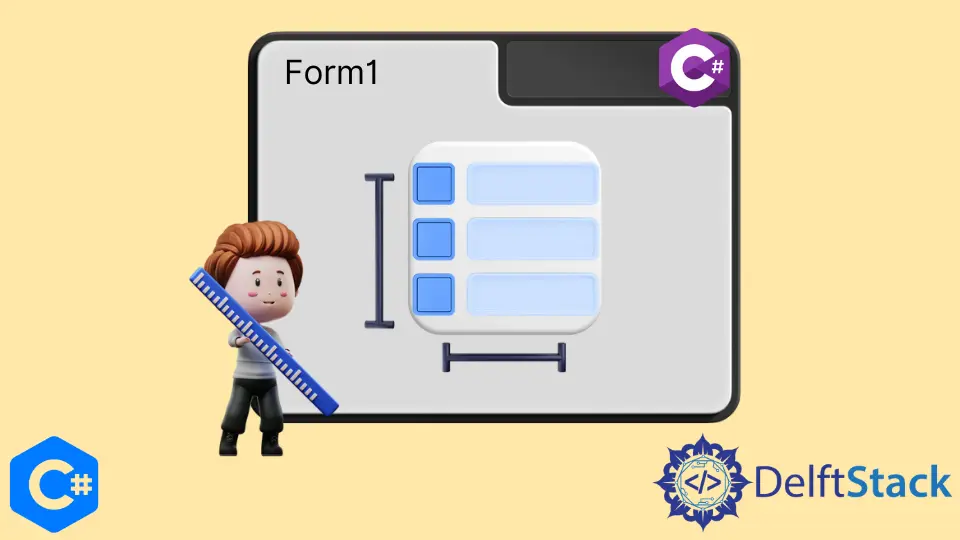
In this article, we focus on essential techniques for determining the C# list length. Specifically, we cover the Count property, the Count() LINQ extension method, and the Capacity property of a List<T> in C#.
These tools are pivotal for programmers who need to ascertain the size of collections for tasks such as looping, validation, and memory management. We provide detailed syntax explanations, code examples, and in-depth analyses of each method to equip readers with practical knowledge for effective list management in C#.
A list is a type of collection of objects of a specified type whose values can be accessed by its index, unlike arrays, which have a fixed size.
List<T> myList = new List<T>();
You can add as many items as you want to a list as long as the value’s type that you are adding matches what was defined during initialization.
Get List Length Using the Count Property in C#
A C# list has a built-in property Count property that is used to find out find out the number of list elements. This is particularly useful in scenarios like looping through items, performing validations, or simply when you need to know the quantity of elements for logic control.
The Count property is a member of classes that implement the ICollection<T> interface. This includes common collections like List<T> and LinkedList<T>.
It provides an integer value representing the number of elements present in the collection.
Syntax
int elementCount = myList.Count;
Here, myList is an instance of List<T>. The Count property returns an int representing the number of elements in the list.
myList: An instance of List<T>.
Count: A property that gets the number of elements contained in the List<T>.
Example
using System;
using System.Collections.Generic;
class Program {
static void Main() {
// Creating a list of integers
List<int> numbers = new List<int> { 1, 2, 3, 4, 5 };
// Using the Count property to get the number of elements
int count = numbers.Count;
// Printing the result
Console.WriteLine("The list contains " + count + " elements.");
}
}
Code Analysis
In this example, we first import the necessary namespaces: System for basic functionality and System.Collections.Generic for collections like List<T>. We then create a class Program with the Main method, the entry point of a C# application.
Inside Main, we instantiate a List<int> named numbers, initializing it with 5 integers. We then use the Count property to obtain the number of elements in the list and store this value in an integer variable count.
Finally, we use Console.WriteLine to print out the number of elements in the list.
When working with the Count property, a common misconception is to expect it to return false for an empty list. If the list is empty, Count returns 0.
Output
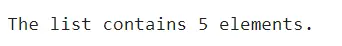
Get List Length Using the Count() Extension Method in C#
The Count() extension method is available through LINQ (Language Integrated Query), which is a set of query capabilities added to C# and other .NET languages.
It’s a member of the System.Linq.Enumerable class, which means it can be used with any type implementing the IEnumerable<T> interface, including lists, arrays, and more.
The Count() method returns the number of elements in the collection that match a specified condition or all elements if no condition is provided. Without any condition, it simply returns the count of all elements in the collection.
Syntax
int count = collection.Count();
Here, collection represents any instance of IEnumerable<T>. The method returns an int that indicates the number of elements in the collection.
It can also be used with a predicate:
int count = collection.Count(element => element.Condition);
In this variation, element represents each item in the collection, and Condition is a boolean expression. The method counts only those elements for which the condition is true.
Example
using System;
using System.Collections.Generic;
using System.Linq;
class Program {
static void Main() {
// Creating a list of integers
List<int> numbers = new List<int> { 1, 2, 3, 4, 5, 6, 7, 8, 9, 10 };
// Using the Count LINQ extension method to count elements
int totalCount = numbers.Count();
// Counting only the even numbers
int evenCount = numbers.Count(n => n % 2 == 0);
// Displaying the results
Console.WriteLine("Total number of elements: " + totalCount);
Console.WriteLine("Number of even elements: " + evenCount);
}
}
Code Analysis
In our code, we start by importing essential namespaces, including System.Linq for its LINQ extension methods.
Inside the Main method, we create a List<int> named numbers and populate it with integers from 1 to 10.
We demonstrate the versatility of the Count method in two ways: first, we use numbers.Count() to get the total count of elements in the list, and then we apply numbers.Count(n => n % 2 == 0), utilizing a lambda expression as a predicate to count only the even numbers.
Finally, we display these counts in the console using Console.WriteLine, enabling us to easily see and understand the results of our methods.
Output
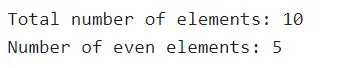
Get List Length Using the Capacity Property in C#
The Capacity property of a List<T> represents the size of the internal array that actually stores the elements. This is different from the Count function, which shows the number of elements present in the list.
Understanding Capacity is important for optimizing performance, especially in scenarios where large numbers of elements are added to or removed from the list.
When elements are added to a List<T>, if the count exceeds the current capacity, the list’s internal array needs to be resized, which is a computationally expensive operation. By setting an appropriate initial capacity, you can minimize these costly resizing operations.
Syntax
int capacity = myList.Capacity;
Here, myList is an instance of List<T>. The Capacity property returns an int representing the total number of elements the internal array can hold without resizing.
Example
using System;
using System.Collections.Generic;
class Program {
static void Main() {
// Creating a list with an initial capacity of 5
List<int> numbers = new List<int>(5);
// Displaying the initial capacity
Console.WriteLine("Initial Capacity: " + numbers.Capacity);
// Adding elements to the list
for (int i = 0; i < 10; i++) {
numbers.Add(i);
}
// Displaying capacity after adding elements
Console.WriteLine("Capacity after adding elements: " + numbers.Capacity);
}
}
Code Analysis
In this example, we start by creating an instance of List<int> named numbers, initializing it with a capacity of 5. This means that the internal array can initially hold 5 elements before needing to resize.
We print the initial capacity using Console.WriteLine. Then, we add 10 elements to the list using a for loop.
Since the number of elements exceeds the initial capacity, the list’s internal array will automatically resize.
Finally, we display the capacity after additions, which will show the updated size of the internal array.
Output
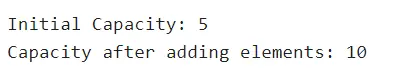
Conclusion
Through the course of this article, we have comprehensively explored the methods for determining the length of a list in C#. We dissected the Count property, the Count() LINQ extension method, and the Capacity property, each serving a unique purpose in C# list management.
The Count property and Count() method are fundamental for element enumeration, while Capacity is key for understanding and optimizing internal storage. Our approach included step-by-step syntax breakdowns, practical coding examples, and in-depth code analysis.
This focused exploration equips C# programmers with precise tools for efficient list size determination and manipulation.