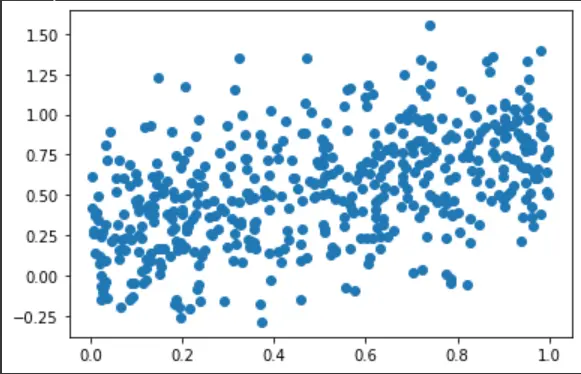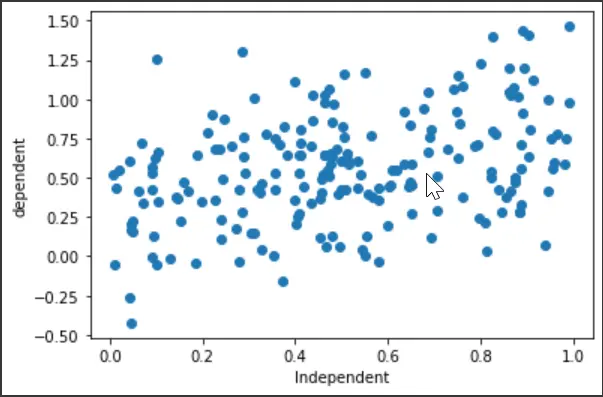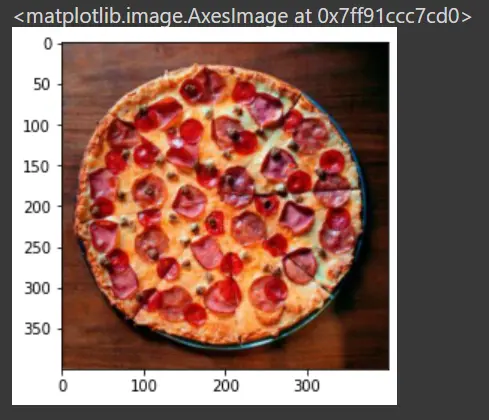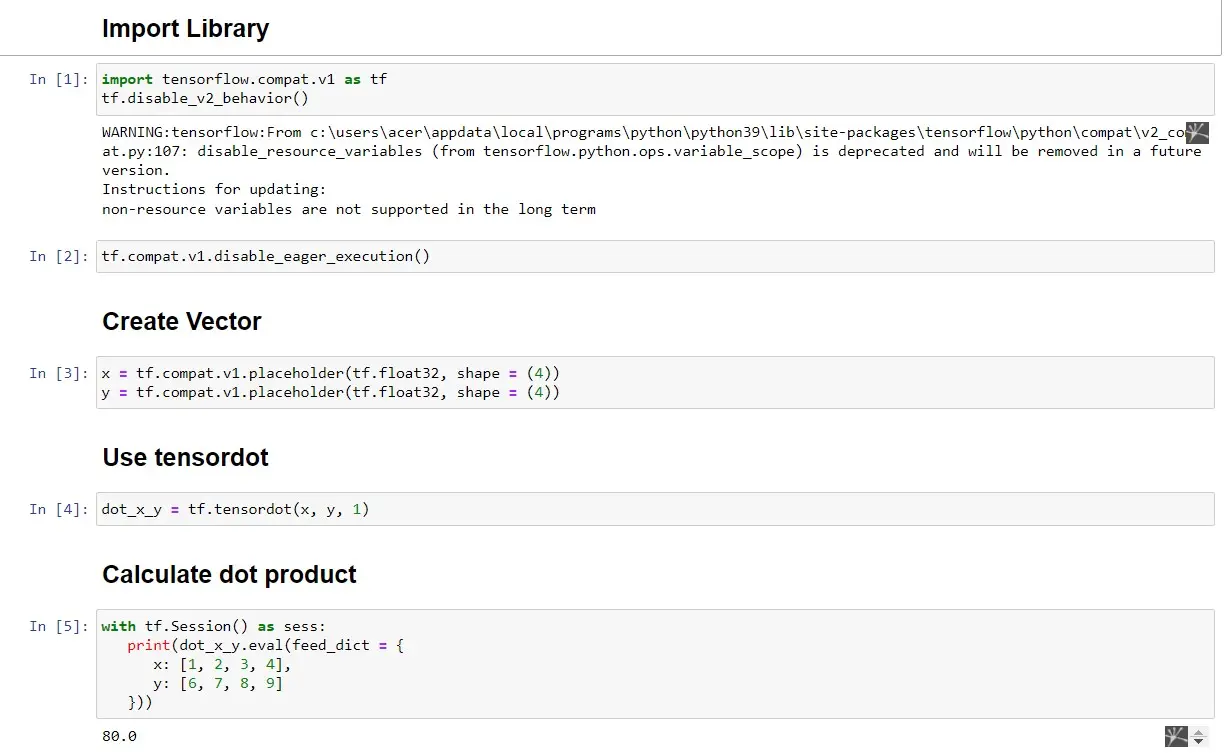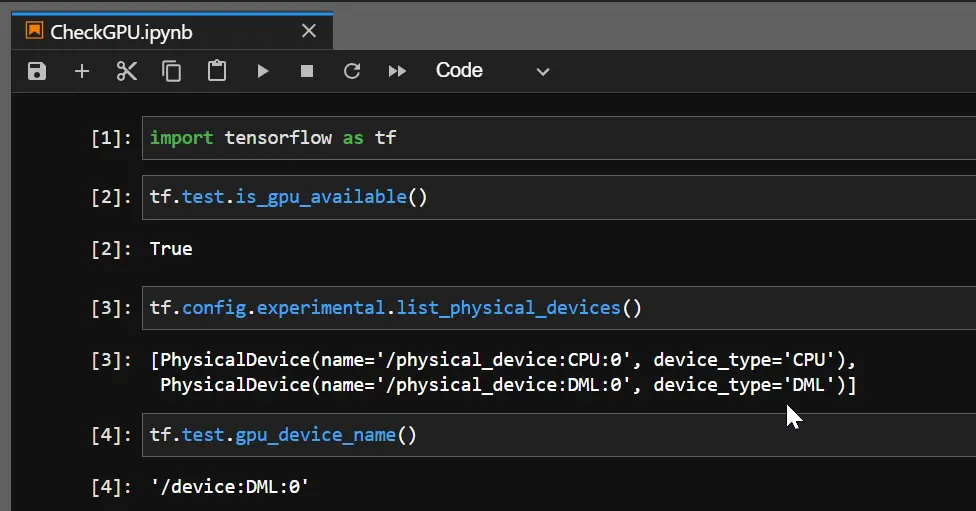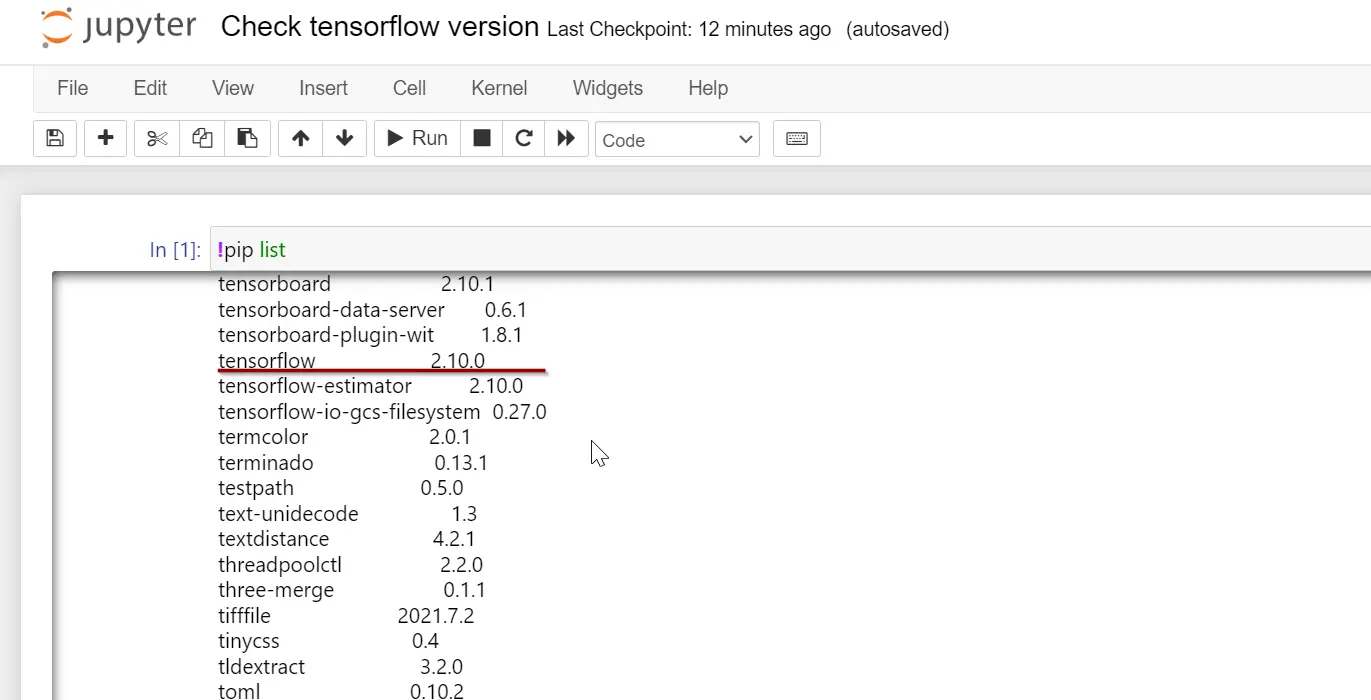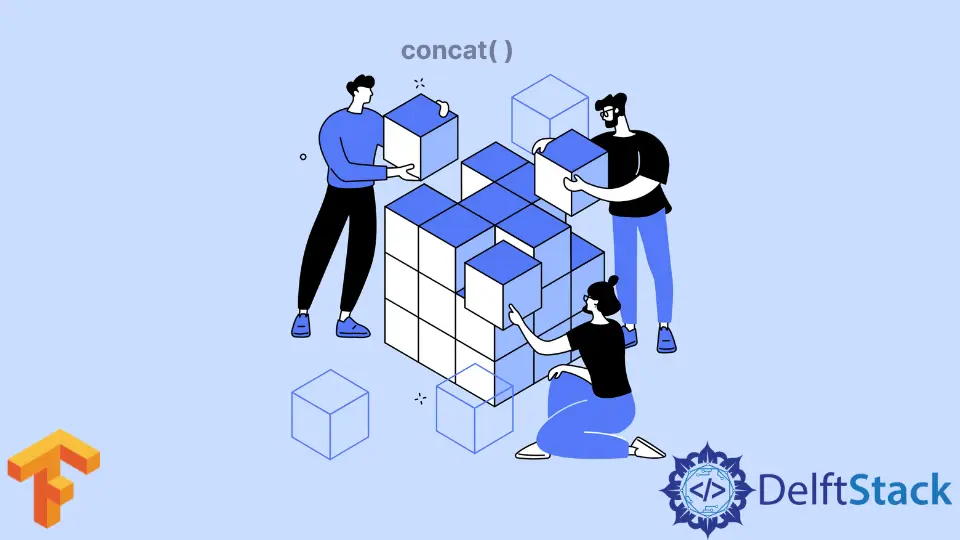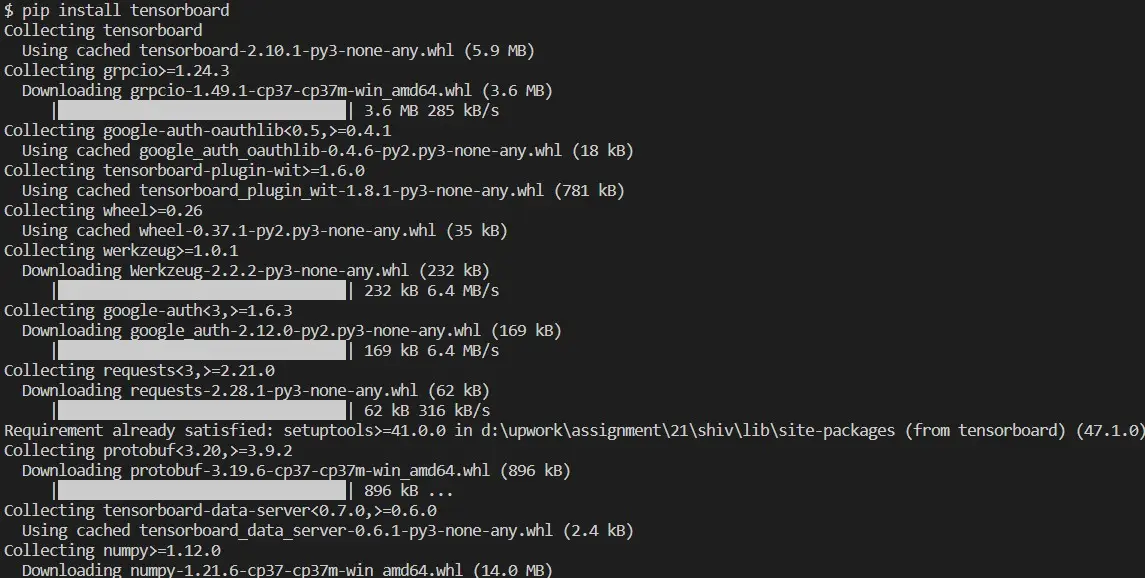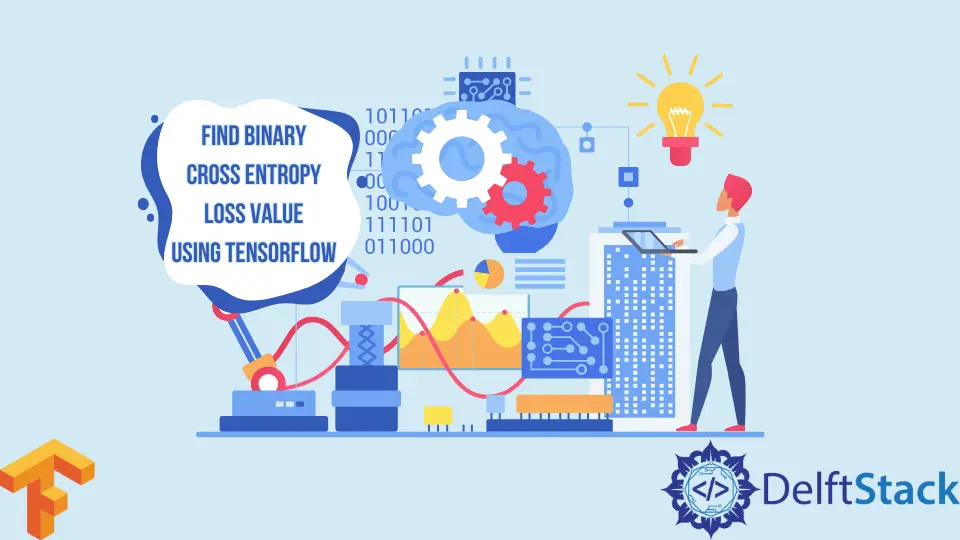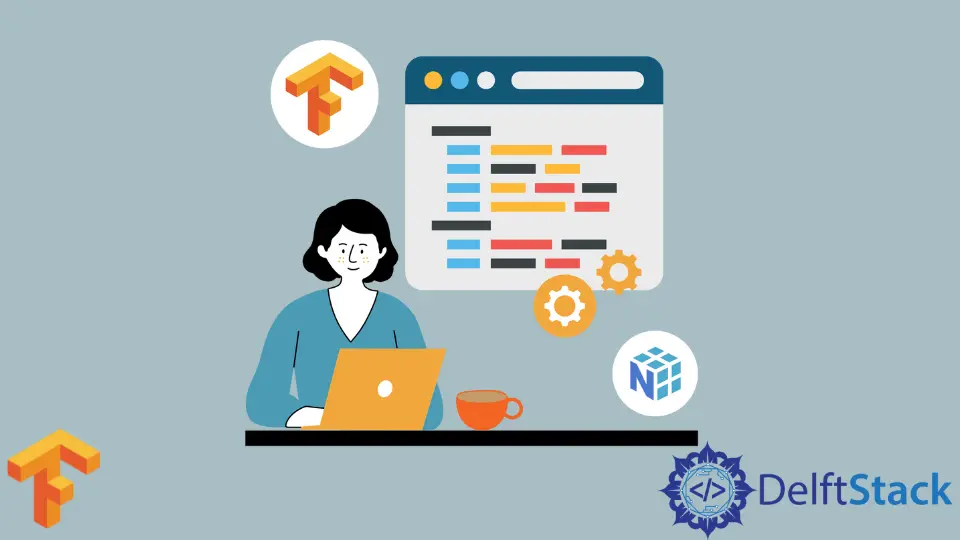TensorFlow Model Fit
The model.fit() method offered by the TensorFlow library saves time in the machine learning journey. Usually, when building a specific model, we need to set the training function, which requires a lot of constraints and coding hassle. To mitigate these issues for the basic models, the model.fit() can be greatly handy. On the contrary, when model.fit() deals with the training session, the model.evaluate() extracts the expected output data from any random input based on the trained model.