How to Install TensorFlow TensorBoard
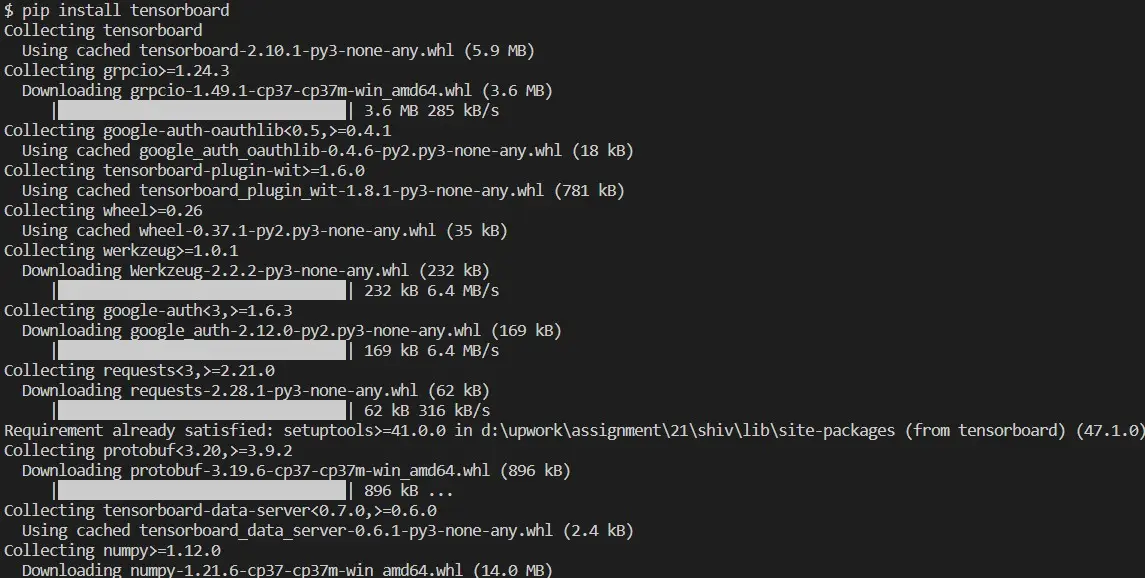
We will install the TensorBoard in this article and learn about it.
Install TensorFlow’s TensorBoard
TensorBoard is a tool that is installed with TensorFlow. TensorBoard provides a graphical toolbox for your optimizations and measurements, which are defined as a real-time solution in the code.
This is revolutionary because it gives real-time loss values and assessment measures that the user defines.
You can also use a TensorBoard to examine the model architecture and your weights as histograms. You may also use pictures and Dataframes to display your data.
To finish this installation instruction, you must understand how Python works and how packages are installed in Python. Having a deeper grasp of pip and operating system commands is beneficial.
TensorBoard requires Python to be installed on the system before it can be installed. Along with Python, we must have pip installed to install TensorBoard.
TensorBoard will be installed shortly. It may be installed with the following command:
pip install tensorboard
You can even specify the version if you have an idea which version you will be using.
pip install tensorboard==[version]
It will install all the required libraries along with its installation like this:
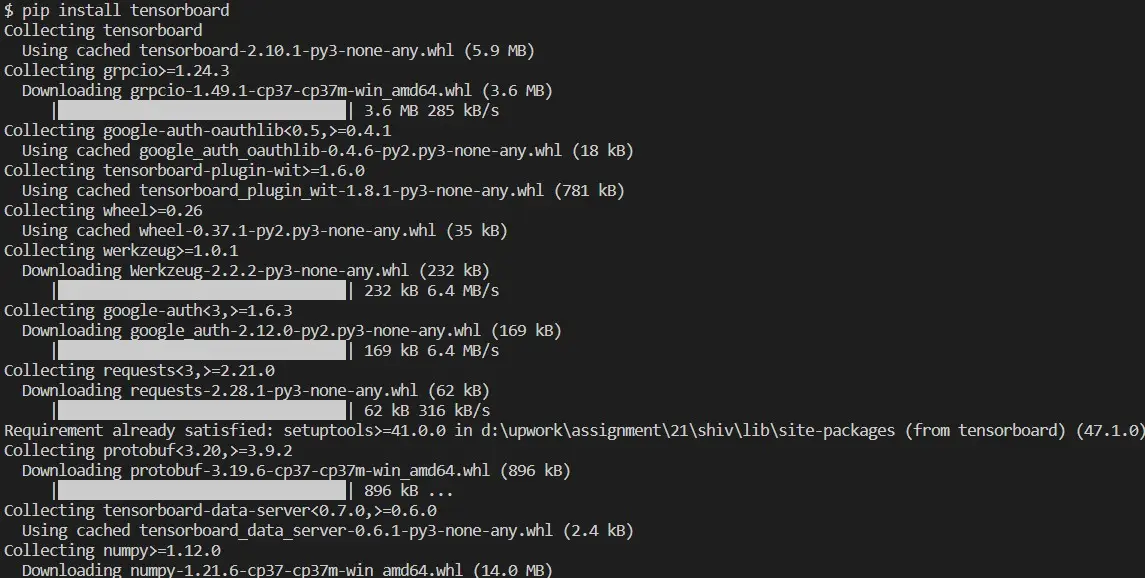
In the above image, you can see the downloading of some libraries. It will be installed later on after finishing downloading, like this:
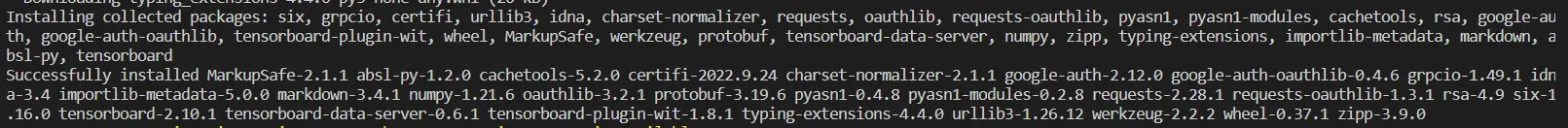
If you have already installed TensorFlow and then tried to install TensorBoard, you will get something like this:
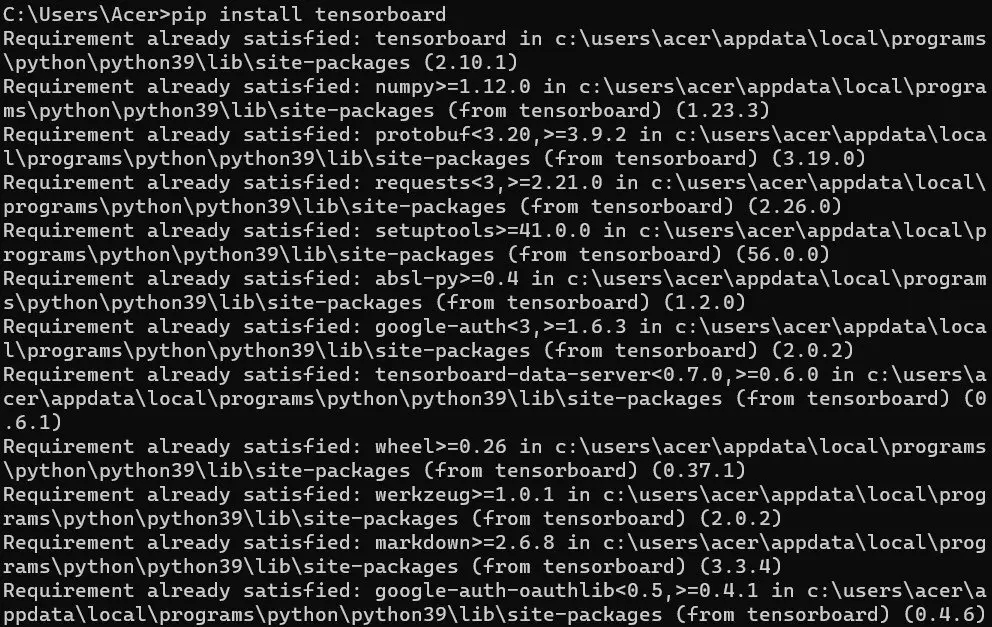
Finally, we know how to install the TensorBoard using pip in the Windows operating system.
Shiv is a self-driven and passionate Machine learning Learner who is innovative in application design, development, testing, and deployment and provides program requirements into sustainable advanced technical solutions through JavaScript, Python, and other programs for continuous improvement of AI technologies.
LinkedIn