ylim() and xlim() in R
- What are ylim() and xlim()?
- Using ylim() to Set Y-Axis Limits
- Using xlim() to Set X-Axis Limits
- Combining ylim() and xlim() for Enhanced Control
- Conclusion
- FAQ
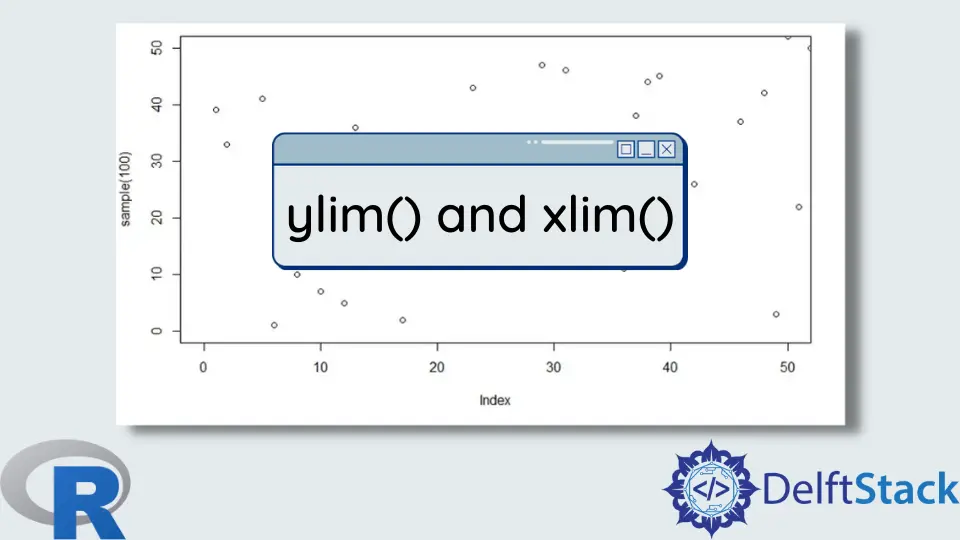
When it comes to data visualization in R, mastering the graphical parameters is essential. Among these parameters, ylim() and xlim() are crucial for controlling the limits of the y-axis and x-axis, respectively.
This tutorial will walk you through the ins and outs of using these functions effectively. Whether you’re creating scatter plots, line graphs, or bar charts, understanding how to set these limits can enhance the clarity of your visualizations. By the end of this article, you’ll be well-equipped to manipulate axis limits in R, ensuring your plots communicate your data story effectively.
What are ylim() and xlim()?
Before diving into how to use ylim() and xlim(), let’s clarify what these functions do. ylim() sets the limits for the y-axis, while xlim() does the same for the x-axis. By default, R automatically determines the axis limits based on the data you provide. However, there are instances when you might want to specify these limits manually. For example, you might want to zoom in on a specific range or ensure that your graph fits a particular aesthetic.
Using ylim() to Set Y-Axis Limits
To set the limits of the y-axis in R, you can use the ylim() function within your plotting function. Here’s how you can do it:
# Sample data
x <- 1:10
y <- c(2, 3, 5, 7, 11, 13, 17, 19, 23, 29)
# Basic plot with ylim
plot(x, y, ylim = c(0, 30), main = "Y-axis Limits with ylim()")
In this example, we first create two vectors, x and y, representing our data points. The plot() function is then called with the ylim parameter set to c(0, 30). This means that the y-axis will range from 0 to 30, regardless of the actual data values. By explicitly defining the limits, we can ensure that the plot displays a comprehensive view of our data without being constrained by R’s automatic limits.
Setting y-axis limits can be particularly useful when you want to highlight specific trends or outliers in your data. For instance, if your data contains extreme values, adjusting the y-axis limits can help you visualize the more relevant data points more clearly.
Using xlim() to Set X-Axis Limits
Similar to ylim(), the xlim() function allows you to set the limits for the x-axis. Here’s a simple example:
# Sample data
x <- 1:10
y <- c(2, 3, 5, 7, 11, 13, 17, 19, 23, 29)
# Basic plot with xlim
plot(x, y, xlim = c(2, 8), main = "X-axis Limits with xlim()")
In this case, the xlim parameter is set to c(2, 8), which restricts the x-axis to values between 2 and 8. This can be particularly useful when you want to focus on a specific section of your data. By narrowing the x-axis, you can provide a clearer view of the trends and relationships present in that range.
Using xlim() is especially beneficial when you have a large dataset and want to zoom in on specific intervals. It allows you to present your data in a way that emphasizes important details while minimizing distractions from less relevant data points.
Combining ylim() and xlim() for Enhanced Control
You can also use both ylim() and xlim() together to gain full control over your plot’s appearance. Here’s how you can do it:
# Sample data
x <- 1:10
y <- c(2, 3, 5, 7, 11, 13, 17, 19, 23, 29)
# Combined plot with ylim and xlim
plot(x, y, xlim = c(2, 8), ylim = c(0, 15), main = "Combined Limits with ylim() and xlim()")
In this example, we set both the x-axis and y-axis limits. The x-axis is restricted to the range of 2 to 8, while the y-axis is limited to 0 to 15. This combination allows you to create a focused view of your data, enabling you to highlight specific trends or relationships that might otherwise be obscured by the broader data range.
Combining ylim() and xlim() can significantly improve the interpretability of your plots. By carefully choosing the limits, you can guide your audience’s attention to the most relevant aspects of your data visualization.
Conclusion
In summary, mastering the ylim() and xlim() functions in R is essential for anyone looking to create effective data visualizations. These functions allow you to control the axis limits, helping to clarify the message your plots convey. Whether you’re zooming in on specific data points or emphasizing certain trends, knowing how to manipulate these limits can significantly enhance your visual storytelling. With practice, you’ll find that these tools can transform your plots from simple graphs into powerful visual narratives.
FAQ
-
What is the purpose of ylim() and xlim() in R?
ylim() and xlim() are used to set the limits for the y-axis and x-axis in R plots, respectively. -
Can I use ylim() and xlim() together?
Yes, you can use both functions together to control the limits of both axes in a single plot. -
How do I know what limits to set for my plot?
The limits you set should depend on the data you want to emphasize. Consider the range of your data and any specific trends you wish to highlight. -
What happens if I set limits outside the range of my data?
If you set limits outside the range of your data, R will still plot the data, but it may not be visible within the specified limits. -
Are there any alternatives to ylim() and xlim()?
Yes, you can also use thexaxsandyaxsparameters in the plot function to control the axis limits more broadly.
Manav is a IT Professional who has a lot of experience as a core developer in many live projects. He is an avid learner who enjoys learning new things and sharing his findings whenever possible.
LinkedIn