How to Fix TypeError: Non-Empty Format String Passed to Object.__format__ in Python
- Understanding the TypeError
- Defining the Custom Object
- Implementing the format Method
- Using str() as a Fallback
- Handling Multiple Format Types
- Conclusion
- FAQ
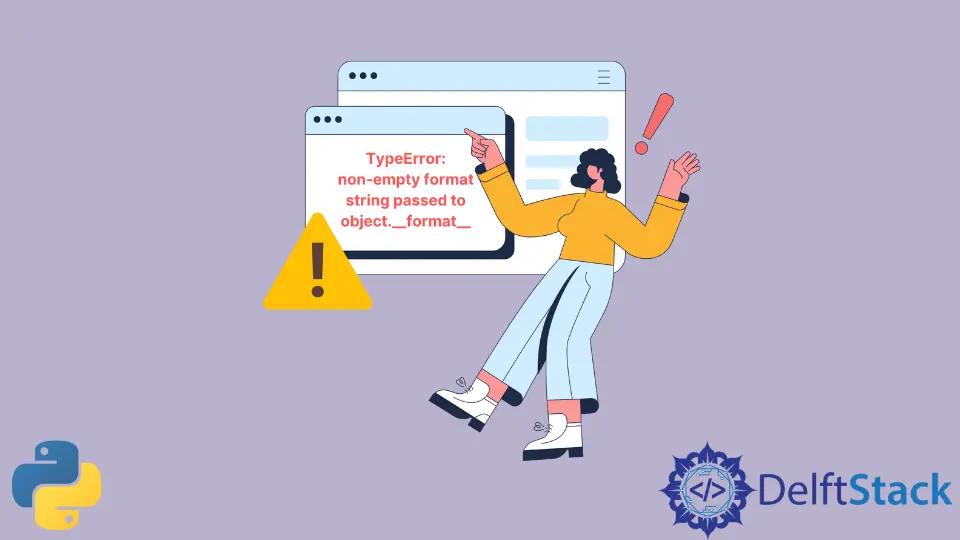
When working with Python, encountering errors is an inevitable part of the development journey. One such error that can leave many scratching their heads is the “TypeError: non-empty format string passed to object.format”. This error typically arises when you attempt to format an object using a format string that is incompatible with the object’s __format__ method. Understanding the root causes of this error and how to resolve it is crucial for any Python developer.
In this tutorial, we will explore the reasons behind this error and provide effective solutions to fix it, ensuring your code runs smoothly and efficiently.
Understanding the TypeError
Before diving into the solutions, it’s essential to grasp what triggers the “TypeError: non-empty format string passed to object.format”. This error occurs when you try to format an object that does not properly support string formatting. For instance, if you have a custom object and you attempt to format it with a string that it doesn’t know how to handle, Python raises this TypeError.
To illustrate, consider a scenario where you have a custom class without a defined __format__ method. If you try to format an instance of this class using Python’s format strings, you’ll encounter this error.
Defining the Custom Object
To start addressing this issue, let’s define a simple custom class without a proper __format__ method.
class CustomObject:
def __init__(self, value):
self.value = value
obj = CustomObject(10)
formatted_string = "{:d}".format(obj)
Running this code will produce the TypeError because CustomObject does not implement the __format__ method.
Output:
TypeError: non-empty format string passed to object.__format__
The absence of a __format__ method means Python doesn’t know how to format CustomObject.
Implementing the format Method
To resolve the TypeError, you can implement the __format__ method in your custom class. This method allows you to define how instances of your class should be formatted when using format strings.
Here’s how you can do it:
class CustomObject:
def __init__(self, value):
self.value = value
def __format__(self, format_spec):
return format(self.value, format_spec)
obj = CustomObject(10)
formatted_string = "{:d}".format(obj)
With the __format__ method defined, this code will run without errors.
Output:
10
By implementing __format__, you provide Python with the necessary instructions on how to handle formatting requests for your custom object.
Using str() as a Fallback
Another approach to handle this error is to use the str() function as a fallback for formatting. This method can be particularly useful when you want to ensure that your object can be converted to a string, regardless of whether it has a custom formatting method.
Here’s an example:
class CustomObject:
def __init__(self, value):
self.value = value
def __str__(self):
return str(self.value)
obj = CustomObject(10)
formatted_string = "{:s}".format(str(obj))
In this code, we use the __str__ method to provide a string representation of the object.
Output:
10
By using str(), you ensure that even if the object does not have a __format__ method, it can still be formatted as a string, thereby avoiding the TypeError.
Handling Multiple Format Types
If your custom class needs to support multiple formatting types, you can enhance the __format__ method to handle different format specifications. This flexibility can be particularly useful when you want your object to be formatted in various ways, such as as a decimal, hexadecimal, or with specific precision.
Here’s an example:
class CustomObject:
def __init__(self, value):
self.value = value
def __format__(self, format_spec):
if format_spec == 'hex':
return hex(self.value)
return str(self.value)
obj = CustomObject(10)
formatted_string_hex = "{:hex}".format(obj)
formatted_string_default = "{:s}".format(obj)
In this example, the __format__ method checks the format specification and returns the value in hexadecimal format if requested.
Output:
0xa
10
This approach allows for greater versatility in how your custom object can be represented as a string, thus preventing the TypeError from occurring in various formatting contexts.
Conclusion
In summary, the “TypeError: non-empty format string passed to object.format” can be a frustrating hurdle in Python development. However, by implementing the __format__ method in your custom classes, utilizing the str() function, or handling multiple format types, you can effectively resolve this error. These strategies not only enhance your code’s robustness but also improve its readability and maintainability. As you develop your Python skills, understanding how to manage such errors will empower you to write cleaner, more efficient code.
FAQ
- What causes the TypeError: non-empty format string passed to object.format?
This error occurs when you attempt to format an object that does not support the requested format string.
-
How can I fix the TypeError in my custom class?
You can fix it by implementing the__format__method in your custom class, which defines how to format the object. -
Is using str() a valid solution for this error?
Yes, using the str() function can serve as a fallback to convert your object to a string, preventing the TypeError. -
Can I handle multiple format types in my custom class?
Absolutely! You can enhance the__format__method to accept different format specifications and respond accordingly. -
What should I do if I encounter this error in a third-party library?
If the error arises from a third-party library, check the documentation for the library or consider reaching out to the maintainers for support.
I am Fariba Laiq from Pakistan. An android app developer, technical content writer, and coding instructor. Writing has always been one of my passions. I love to learn, implement and convey my knowledge to others.
LinkedInRelated Article - Python Error
- Can Only Concatenate List (Not Int) to List in Python
- How to Fix Value Error Need More Than One Value to Unpack in Python
- How to Fix ValueError Arrays Must All Be the Same Length in Python
- Invalid Syntax in Python
- How to Fix the TypeError: Object of Type 'Int64' Is Not JSON Serializable
- How to Fix the TypeError: 'float' Object Cannot Be Interpreted as an Integer in Python
