How to Read File to a String in Python
-
Method 1: Using the
read()Method -
Method 2: Using the
readlines()Method -
Method 3: Using the
read()Method with Encoding -
Method 4: Using the
PathObject frompathlib - Conclusion
- FAQ
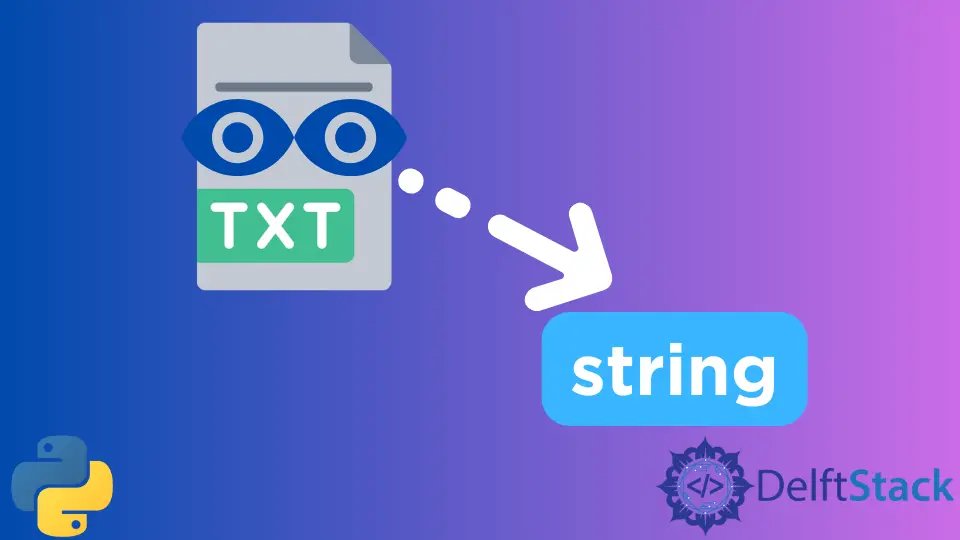
Reading files is a fundamental skill for any programmer, especially when working with Python. Whether you’re processing data, reading configuration files, or simply trying to extract text for analysis, knowing how to read a file into a string is essential.
In this tutorial, we’ll explore various methods to accomplish this task in Python. We will cover the most efficient and commonly used techniques, providing clear examples and explanations. By the end of this guide, you’ll have a solid understanding of how to read files into strings, making your Python coding experience smoother and more effective.
Method 1: Using the read() Method
One of the simplest ways to read a file into a string in Python is by using the read() method. This method reads the entire file and returns its content as a single string. Here’s how you can do it:
with open('example.txt', 'r') as file:
content = file.read()
print(content)
Output:
This is an example of file content.
It can span multiple lines.
In this example, we open a file named example.txt in read mode ('r'). The with statement ensures that the file is properly closed after its suite finishes, even if an exception is raised. The read() method reads all the content of the file and stores it in the variable content. Finally, we print the content to the console. This method is efficient for small to medium-sized files, as it loads the entire content into memory. However, if you’re working with very large files, consider using other methods to avoid memory issues.
Method 2: Using the readlines() Method
If you’re interested in reading a file line by line and storing each line in a list, the readlines() method is an excellent choice. This method reads the file and returns a list where each element is a line from the file. Here’s an example:
with open('example.txt', 'r') as file:
lines = file.readlines()
content = ''.join(lines)
print(content)
Output:
This is an example of file content.
It can span multiple lines.
In this code, we again open example.txt in read mode. The readlines() method reads the entire file and returns a list of lines. We then use the join() method to concatenate these lines into a single string. This approach is useful when you want to manipulate individual lines before combining them. However, keep in mind that this method also loads the entire file into memory, which can be problematic for very large files.
Method 3: Using the read() Method with Encoding
When dealing with text files, especially those containing special characters, it’s often essential to specify the encoding. The read() method allows you to do this seamlessly. Here’s how:
with open('example.txt', 'r', encoding='utf-8') as file:
content = file.read()
print(content)
Output:
This is an example of file content.
It can span multiple lines.
In this example, we open the file with the encoding parameter set to 'utf-8'. This ensures that any special characters are correctly interpreted. The rest of the code remains the same, reading the entire file content into a string. Specifying encoding is crucial when working with files that may contain non-ASCII characters, as it prevents potential errors and data corruption.
Method 4: Using the Path Object from pathlib
Python’s pathlib module offers a more modern way to handle file paths and operations. The Path object has a method called read_text() that simplifies reading a file into a string. Here’s how to use it:
from pathlib import Path
content = Path('example.txt').read_text()
print(content)
Output:
This is an example of file content.
It can span multiple lines.
In this code, we import the Path class from the pathlib module. We then create a Path object for example.txt and call the read_text() method, which reads the entire file content as a string. This approach is not only concise but also improves code readability. Additionally, pathlib provides a more intuitive way to handle file paths, making it a preferred choice for many developers.
Conclusion
Reading files into strings in Python can be done in several ways, each with its own advantages. Whether you choose the straightforward read() method, the line-by-line readlines(), or the modern Path object from pathlib, understanding these methods will enhance your programming skills. Each method is suited for different scenarios, so it’s essential to choose the one that best fits your needs. With practice, you’ll become adept at handling file operations in Python, making your coding tasks more efficient.
FAQ
-
What is the difference between
read()andreadlines()?
read()reads the entire file as a single string, whilereadlines()returns a list of lines from the file. -
How can I handle special characters when reading a file?
You can specify the encoding parameter in theopen()function, such asencoding='utf-8', to correctly interpret special characters. -
Is there a way to read a file without loading it entirely into memory?
Yes, you can read a file line by line using a loop, which is more memory-efficient for large files. -
What is the advantage of using
pathlib?
pathlibprovides an object-oriented approach to file handling, making code more readable and easier to manage. -
Can I read binary files into a string?
While you can read binary files, they are typically handled differently, as they do not represent text data.
Manav is a IT Professional who has a lot of experience as a core developer in many live projects. He is an avid learner who enjoys learning new things and sharing his findings whenever possible.
LinkedInRelated Article - Python File
- How to Get All the Files of a Directory
- How to Append Text to a File in Python
- How to Check if a File Exists in Python
- How to Find Files With a Certain Extension Only in Python
- How to Read Specific Lines From a File in Python
- How to Check if File Is Empty in Python
