How to Fix TabError in Python
- Understanding TabError in Python
- Method 1: Use a Consistent Indentation Style
- Method 2: Configure Your Text Editor
- Method 3: Use a Linter
- Conclusion
- FAQ
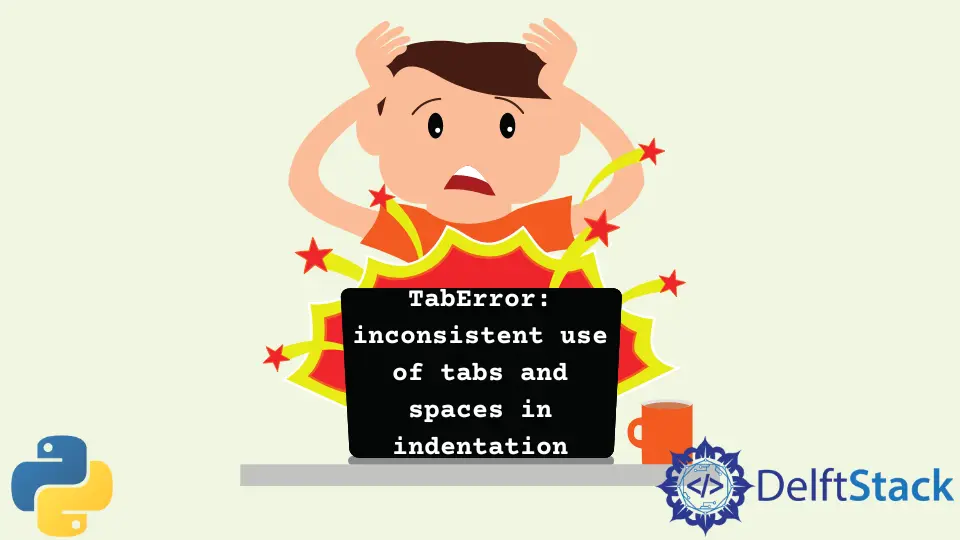
When coding in Python, you might encounter a frustrating issue known as a TabError. This error typically arises when there is an inconsistency in the use of tabs and spaces for indentation. Python, being sensitive to whitespace, demands a strict adherence to indentation rules.
In this tutorial, we will delve into the causes of TabErrors and provide effective solutions to fix them. Whether you’re a seasoned developer or a beginner, understanding how to resolve this error will enhance your coding experience and improve your Python projects. Let’s get started on fixing that pesky TabError!
Understanding TabError in Python
A TabError occurs when Python detects an unexpected combination of tabs and spaces used for indentation. This can happen if you mix tabs and spaces in your code, leading to confusion for the Python interpreter. Python requires a consistent approach to indentation, as it uses indentation levels to determine the structure of the code.
For instance, if a block of code starts with a tab and another line in the same block uses spaces, Python will throw a TabError. This error can be particularly tricky to diagnose, especially in larger files where indentation might not be immediately visible.
To illustrate, consider the following code snippet that will generate a TabError:
def greet():
print("Hello, World!") # This line uses spaces for indentation
print("Welcome to Python!") # This line uses a tab for indentation
greet()
Output:
TabError: inconsistent use of tabs and spaces in indentation
In this example, the first line of the greet function uses spaces for indentation, while the second line uses a tab. This inconsistency leads to a TabError, preventing the code from executing.
Method 1: Use a Consistent Indentation Style
The first step in fixing a TabError is to ensure that you use a consistent indentation style throughout your code. You can choose to use either tabs or spaces, but not both. The Python community recommends using spaces, specifically four spaces per indentation level, as it enhances readability.
To fix the indentation in the previous example using spaces, you can modify the code as follows:
def greet():
print("Hello, World!")
print("Welcome to Python!")
greet()
Output:
Hello, World!
Welcome to Python!
By replacing the tab with spaces, the code now maintains a consistent style. This not only resolves the TabError but also makes the code more readable for you and others who may work on it in the future.
Using a code editor that highlights indentation can be helpful. Most modern editors, like Visual Studio Code or PyCharm, allow you to configure settings to convert tabs to spaces automatically. This way, you can avoid the pitfalls of mixed indentation.
Method 2: Configure Your Text Editor
Another effective approach to fixing TabErrors is to configure your text editor to enforce a specific indentation style. Many popular editors offer settings that can help you avoid mixing tabs and spaces.
For instance, in Visual Studio Code, you can set the editor to use spaces for indentation by following these steps:
- Open the Command Palette (Ctrl + Shift + P).
- Type and select “Preferences: Open Settings (UI)”.
- Search for “Tab Size” and set it to 4.
- Search for “Insert Spaces” and ensure it is checked.
Once configured, your editor will automatically convert tabs to spaces, helping you maintain a consistent indentation style.
Here’s how your corrected code might look in the editor:
def greet():
print("Hello, World!")
print("Welcome to Python!")
greet()
Output:
Hello, World!
Welcome to Python!
By configuring your text editor, you can significantly reduce the chances of encountering a TabError in the future. This proactive approach ensures that your coding environment aligns with Python’s indentation requirements.
Method 3: Use a Linter
Utilizing a linter is another effective way to catch indentation issues before they become a problem. A linter analyzes your code for potential errors, including inconsistent indentation. Tools like Flake8 or Pylint can be integrated into your workflow to provide real-time feedback on your code’s formatting.
To use Flake8, you can install it via pip:
pip install flake8
Once installed, you can run it on your Python file:
flake8 your_script.py
Output:
your_script.py:1:1: E101 indentation contains mixed spaces and tabs
This output indicates where the TabError is occurring, allowing you to quickly locate and fix the issue. After correcting the indentation, rerun Flake8 to ensure no further errors are present.
Here’s the corrected code after using a linter:
def greet():
print("Hello, World!")
print("Welcome to Python!")
greet()
Output:
Hello, World!
Welcome to Python!
By incorporating a linter into your development process, you can catch errors early, streamline your coding, and maintain high standards in your Python projects.
Conclusion
Fixing a TabError in Python is essential for maintaining clean and functional code. By adopting a consistent indentation style, configuring your text editor, and utilizing a linter, you can effectively prevent and resolve these errors. Remember, the key to avoiding TabErrors lies in being mindful of how you structure your code. With these strategies in your toolkit, you’ll be well-equipped to tackle any Python project that comes your way.
FAQ
-
what is a TabError in Python?
A TabError occurs when there is an inconsistent use of tabs and spaces for indentation in Python code. -
how can I avoid TabErrors?
To avoid TabErrors, consistently use either tabs or spaces for indentation throughout your code. -
what is the recommended indentation style in Python?
The Python community recommends using four spaces per indentation level for better readability. -
can my text editor help with indentation issues?
Yes, configuring your text editor to automatically convert tabs to spaces can help prevent indentation issues. -
what tools can I use to detect indentation errors?
Tools like Flake8 and Pylint are excellent for detecting indentation errors and other potential issues in your code.
I am Fariba Laiq from Pakistan. An android app developer, technical content writer, and coding instructor. Writing has always been one of my passions. I love to learn, implement and convey my knowledge to others.
LinkedInRelated Article - Python Error
- Can Only Concatenate List (Not Int) to List in Python
- How to Fix Value Error Need More Than One Value to Unpack in Python
- How to Fix ValueError Arrays Must All Be the Same Length in Python
- Invalid Syntax in Python
- How to Fix the TypeError: Object of Type 'Int64' Is Not JSON Serializable
- How to Fix the TypeError: 'float' Object Cannot Be Interpreted as an Integer in Python
