How to Fix Python Syntaxerror: Unexpected Character After Line Continuation Character
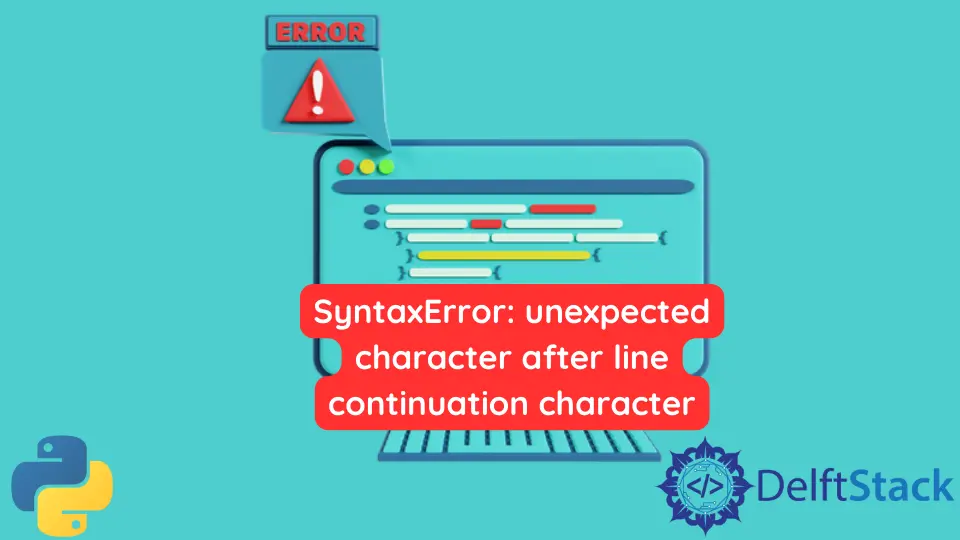
Syntax errors are one of the common errors in any programming language. Today we will learn how to fix syntaxerror: unexpected character after line continuation character in Python. To fully understand the solution, you need to know something about indentation in the python programming language.
Fix syntaxerror: unexpected character after line continuation character in Python
You need to understand that Python is an indent-sensitive language. We use indentation to create a group of statements. Instead of blocks {} like in other programming languages, Python depends on indentation. Learn more about python indentation here.
So, when you use the continue statement \ statement in Python, you can’t write any code right in front of it. You need to go down a line and start your code from there. Take a look at the following code.
#continuation in string
# wrong
print("Wrong use of line Continuation character " \ "Don't write anything after line continuation charater")
If you run the above code, you will receive this error because of the wrong use of continue character. If we have written right in front of it, so the code will not run.
# correct
print(
"Hello I am python. I have an interseting Line continuation character which is used at the end of line or statment"
"it tells the statment is continue"
)
In the above code example, we have shown the right way of using the continuing character in Python. As you can see that after the continuing character, we started writing the string from a line down below.
Let’s take a look at a few more examples for concrete understanding.
# Explicit Continuation
# wrong
number = 1+2 +\3+4\+ 5
print(number)
# Explicit Continuation
# correct
number = 1 + 2 + 3 + 4 + 5
print(number)
If you look at the above code, you can see that we certainly can’t write in front of the continuing character. You can start your code as is at the line down below. See one more example.
#continuation in IF
# wrong
if True:
print("Hello Python")
# correct
if True:
print("Hello Python")
# also correct
if True:
print("Hello Python")
As we mentioned above, Python is an indent-sensitive language; you can see that in the above code example. The continuation works just like it works in other code examples.
Haider specializes in technical writing. He has a solid background in computer science that allows him to create engaging, original, and compelling technical tutorials. In his free time, he enjoys adding new skills to his repertoire and watching Netflix.
LinkedInRelated Article - Python Error
- Can Only Concatenate List (Not Int) to List in Python
- How to Fix Value Error Need More Than One Value to Unpack in Python
- How to Fix ValueError Arrays Must All Be the Same Length in Python
- Invalid Syntax in Python
- How to Fix the TypeError: Object of Type 'Int64' Is Not JSON Serializable
- How to Fix the TypeError: 'float' Object Cannot Be Interpreted as an Integer in Python
