How to Fix Python ValueError: Invalid Literal for Float()
- Understanding the ValueError: Invalid Literal for Float()
- Method 1: Using Try-Except Block
- Method 2: Validating Input Before Conversion
- Method 3: Using Regular Expressions for Input Sanitization
- Conclusion
- FAQ
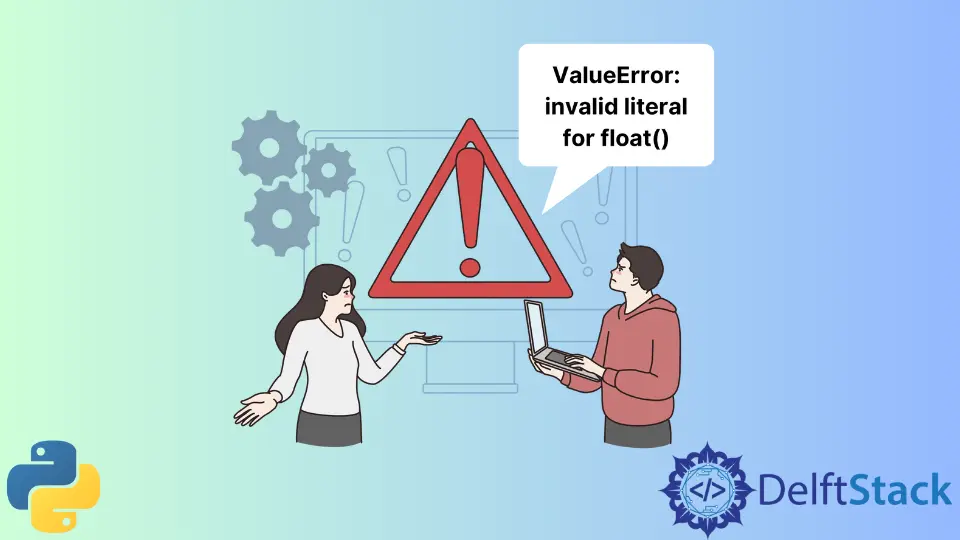
In the world of Python programming, encountering errors is a part of the journey. One of the common issues developers face is the ValueError: invalid literal for float(). This error arises when you attempt to convert a string or another data type to a float, but the input is not formatted correctly. Instead of getting the expected float value, Python throws a ValueError, indicating that it cannot interpret the provided literal.
In this article, we will delve into the causes of this error and explore effective methods to resolve it, ensuring you can handle float conversions smoothly in your Python projects.
Understanding the ValueError: Invalid Literal for Float()
Before we dive into solutions, it’s essential to understand what triggers the ValueError: invalid literal for float(). This error typically occurs when you try to convert a string that doesn’t represent a valid float. For example, strings like “abc”, “12.34abc”, or even “NaN” can lead to this issue. When Python encounters such strings, it cannot parse them into float values, resulting in the ValueError.
Let’s look at an example that illustrates this error.
value = "abc"
result = float(value)
When you run this code, Python will raise a ValueError because “abc” is not a valid float representation.
Output:
ValueError: could not convert string to float: 'abc'
Understanding this error is the first step in resolving it. The next sections will guide you through various methods to fix this issue effectively.
Method 1: Using Try-Except Block
One effective way to handle the ValueError is by using a try-except block. This approach allows you to attempt the conversion and catch any exceptions that arise, providing a graceful way to handle errors without crashing your program.
Here’s a simple implementation:
value = "12.34abc"
try:
result = float(value)
except ValueError:
result = None
print(result)
In this example, we try to convert the string “12.34abc” to a float. Since this string contains invalid characters, Python raises a ValueError, which we catch in the except block. Instead of terminating the program, we assign None to the result variable.
Output:
None
Using a try-except block is beneficial because it allows you to handle errors dynamically. You can also log the error or prompt the user for a new input, enhancing the user experience. This method is particularly useful in applications where user input is involved, as it prevents the program from crashing due to unexpected input formats.
Method 2: Validating Input Before Conversion
Another effective method to prevent the ValueError is to validate the input before attempting to convert it to a float. By checking if the string can be converted to a float, you can avoid the error altogether. You can use the str.replace() method to remove any unwanted characters and then check if the cleaned string can be converted.
Here’s how you can implement this:
value = "12.34abc"
def is_float(value):
try:
float(value)
return True
except ValueError:
return False
if is_float(value):
result = float(value)
else:
result = None
print(result)
In this code snippet, we define a function is_float() that checks whether a value can be converted to a float. If the value is valid, we proceed with the conversion; otherwise, we assign None to the result.
Output:
None
This method is highly efficient for validating user inputs, especially when you expect numeric values. By ensuring that only valid inputs are processed, you can maintain the integrity of your data and avoid unnecessary errors during runtime. Additionally, this approach can be extended to handle various types of input validation, making your code more robust and user-friendly.
Method 3: Using Regular Expressions for Input Sanitization
For more complex scenarios where inputs may contain various unwanted characters, using regular expressions (regex) can be an effective solution. Regex allows you to define patterns for valid float representations and filter out any invalid characters before conversion.
Here’s a practical example:
import re
value = "12.34abc"
def sanitize_float(value):
match = re.match(r'^-?\d+(?:\.\d+)?$', value)
if match:
return float(value)
return None
result = sanitize_float(value)
print(result)
In this example, we use the re module to define a regex pattern that matches valid float representations. The sanitize_float() function checks if the input matches the pattern. If it does, the function converts the input to a float; otherwise, it returns None.
Output:
None
Using regular expressions is particularly useful when dealing with input that may contain various formats or characters. It provides a flexible way to ensure that only valid float representations are processed, thus avoiding the ValueError. This method is ideal for applications that require strict input validation, such as financial calculations or scientific computations.
Conclusion
Encountering the ValueError: invalid literal for float() can be frustrating, especially when working with user inputs or external data sources. However, by understanding the error’s causes and employing effective methods such as try-except blocks, input validation, and regular expressions, you can handle float conversions gracefully. These techniques not only prevent your program from crashing but also enhance the overall user experience. With these tools in your programming arsenal, you’ll be better equipped to tackle float conversion issues in Python.
FAQ
- What causes the ValueError: invalid literal for float()?
This error occurs when you attempt to convert a string or another data type to a float, but the input is not formatted correctly, such as containing invalid characters.
-
How can I prevent the ValueError when converting strings to float?
You can prevent the ValueError by using try-except blocks to catch exceptions, validating the input before conversion, or using regular expressions to sanitize the input. -
Can I convert strings with commas to float?
Yes, you can replace commas with empty strings or dots before conversion. For example, “1,234.56” can be converted to “1234.56” for float conversion. -
Is it possible to convert a list of strings to float?
Yes, you can use a list comprehension along with try-except blocks to convert a list of strings to floats while handling potential errors. -
What should I do if the input is from a user?
Always validate user input before conversion. You can use the methods discussed in this article to ensure that the input is in the correct format before attempting to convert it to a float.
Zeeshan is a detail oriented software engineer that helps companies and individuals make their lives and easier with software solutions.
LinkedInRelated Article - Python Error
- Can Only Concatenate List (Not Int) to List in Python
- How to Fix Value Error Need More Than One Value to Unpack in Python
- How to Fix ValueError Arrays Must All Be the Same Length in Python
- Invalid Syntax in Python
- How to Fix the TypeError: Object of Type 'Int64' Is Not JSON Serializable
- How to Fix the TypeError: 'float' Object Cannot Be Interpreted as an Integer in Python
