Python ValueError:Float()에 대한 유효하지 않은 리터럴
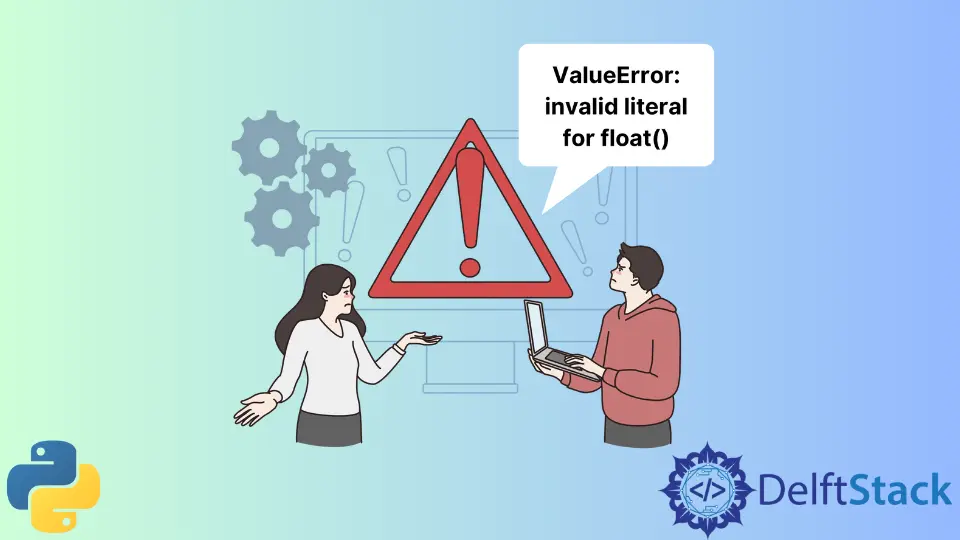
float() 함수에서 지원하지 않는 인식할 수 없는 인수를 전달하면 Python 컴파일러에서 ValueError: invalid literal for float()과 같은 오류가 발생합니다. Python 컴파일러는 문자열 값을 float()에 인수로 전달할 때 Python 2x 버전에서 ValueError: invalid literal for float() 및 Python 3x 버전에서 ValueError: could not convert string to float를 발생시킵니다. 기능.
Python의 ValueError: invalid literal for float()
float() 함수는 문자열을 부동 소수점 숫자로 형 변환할 수 없습니다. 오히려 Python 버전에 따라 다를 수 있는 ValueError를 발생시킵니다.
Python 2와 Python 3에 대한 예를 살펴보겠습니다.
코드 - Python 2:
# python 2.7
import sys
print("The Current version of Python:", sys.version)
x = "123xyx"
y = float(x)
print(y)
출력:
The current version of Python: 2.7.18
ValueError: invalid literal for float(): 123xyx
코드 - Python 3:
# >= Python 3.7
import sys
print("The Current version of Python:", sys.version)
x = "123xyx"
y = float(x)
print(y)
출력:
The current version of Python: 3.7.4
ValueError: could not convert string to float: '123xyx'
Python 2.7과 Python 3.7에서 동일한 코드를 실행했지만 Python 컴파일러의 개선 및 지속적인 개발로 인해 오류가 동일하지 않습니다.
Python에서 ValueError: invalid literal for float() 수정
invalid literal for float() 또는 could not convert string to float 값 오류를 수정하려면 float() 함수에 대한 인수로 유효한 리터럴을 제공해야 올바르게 구문 분석할 수 있습니다.
완벽하게 작동하도록 float 함수에 유효한 숫자 문자열(숫자만) 또는 정수 값을 제공할 수 있습니다.
암호:
h = input("Enter you height:")
print(type(h))
height = float(h)
print("\nYour height is:", height)
print(type(height))
출력:
Enter you height:5.4
<class 'str'>
Your height is: 5.4
<class 'float'>
높이의 값은 항상 부동 소수점이지만 입력 문은 모든 입력을 문자열로 받아들입니다. 따라서 위의 경우 사용자는 클래스가 str인 높이 "5.4"를 입력했지만 나중에 'float'로 유형 변환했습니다.
Zeeshan is a detail oriented software engineer that helps companies and individuals make their lives and easier with software solutions.
LinkedIn관련 문장 - Python Error
- AttributeError 수정: Python에서 'generator' 객체에 'next' 속성이 없습니다.
- AttributeError 해결: 'list' 객체 속성 'append'는 읽기 전용입니다.
- AttributeError 해결: Python에서 'Nonetype' 객체에 'Group' 속성이 없습니다.
- AttributeError: 'Dict' 객체에 Python의 'Append' 속성이 없습니다.
- AttributeError: 'NoneType' 객체에 Python의 'Text' 속성이 없습니다.
- AttributeError: Int 객체에 속성이 없습니다.
