How to Fix ModuleNotFoundError: No Module Named mpl_toolkits.basemap in Python
- Understanding the Error
- Method 1: Installing Basemap Using pip
- Method 2: Using Anaconda to Install Basemap
- Method 3: Verifying Your Python Environment
- Conclusion
- FAQ
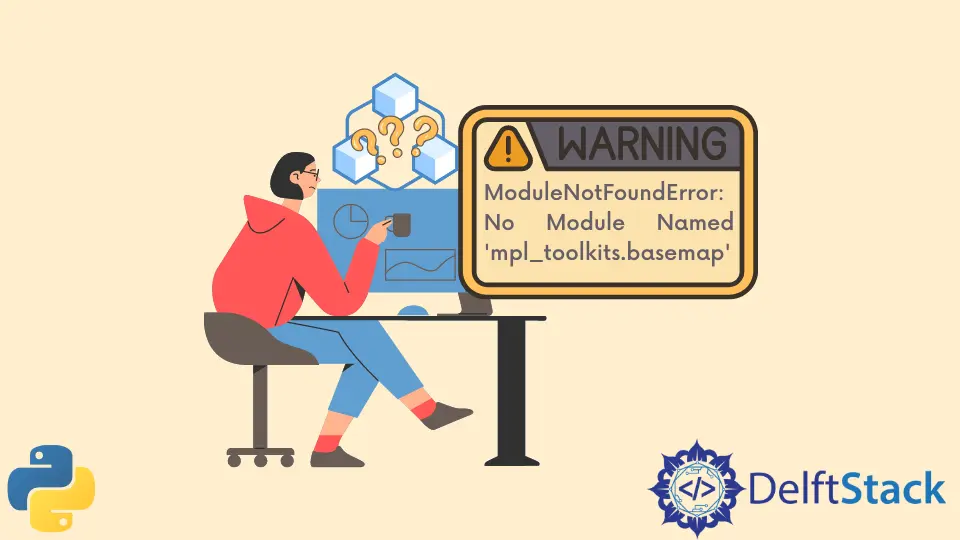
When working with Python, encountering errors can be frustrating, especially when they interrupt your coding flow. One common issue that developers face is the “ModuleNotFoundError: No module named mpl_toolkits.basemap.” This error typically arises when you’re trying to use the Basemap toolkit for geographical plotting but haven’t installed it properly.
In this tutorial, we’ll explore the causes behind this error and provide you with effective solutions to fix it. Whether you’re a beginner or an experienced developer, understanding how to resolve this issue will help ensure your projects run smoothly. Let’s dive in!
Understanding the Error
Before we jump into solutions, it’s important to comprehend why this error occurs. The mpl_toolkits.basemap module is part of the Basemap toolkit, which is an extension of Matplotlib for plotting 2D data on maps. If you attempt to import this module without having it installed, Python will raise a ModuleNotFoundError. This can happen for several reasons:
- The Basemap toolkit is not installed in your Python environment.
- You are using a virtual environment but haven’t activated it.
- You might have multiple Python installations, and you installed Basemap in a different one.
Now that we understand the problem, let’s look at how to fix it.
Method 1: Installing Basemap Using pip
The most straightforward way to resolve this error is to install the Basemap toolkit via pip. This is the package manager for Python that allows you to install and manage additional libraries and dependencies. Here’s how you can do it:
pip install basemap
Output:
Collecting basemap
Downloading basemap-1.3.2-cp39-cp39-manylinux1_x86_64.whl (1.2 MB)
Collecting matplotlib
Downloading matplotlib-3.4.3-cp39-cp39-manylinux1_x86_64.whl (8.5 MB)
...
Successfully installed basemap matplotlib
After running the above command, check if the installation was successful. You can do this by attempting to import the Basemap module in Python:
from mpl_toolkits.basemap import Basemap
Output:
(no output means success)
If there’s no error message, congratulations! You’ve successfully installed Basemap. If you still encounter issues, ensure you’re using the correct Python environment where Basemap is installed. This method is generally the most effective for fixing the ModuleNotFoundError.
Method 2: Using Anaconda to Install Basemap
If you are using Anaconda as your Python distribution, installing Basemap can be even easier. Anaconda comes with a package manager called conda, which simplifies the installation of libraries. Here’s how you can install Basemap using conda:
conda install -c conda-forge basemap
Output:
Collecting package metadata (current_repodata.json): done
Solving environment: done
...
Successfully installed basemap
Once the installation is complete, test it by importing Basemap in your Python script:
from mpl_toolkits.basemap import Basemap
Output:
(no output means success)
Using Anaconda can be advantageous because it handles dependencies automatically, reducing the risk of conflicts with other packages. If you’re working in a Jupyter notebook, ensure that you restart the kernel after installation to reflect the changes. This method is highly recommended for those who prefer a more managed approach to Python environments.
Method 3: Verifying Your Python Environment
Sometimes, the issue isn’t with the installation itself but rather with the Python environment you’re using. If you have multiple Python installations, it’s crucial to ensure that you’re working in the correct one. Here’s how you can check your Python environment:
- Open your terminal (or command prompt).
- Type the following command to check which Python version you are using:
which python
Output:
/usr/bin/python3
- Next, check if Basemap is installed in this environment:
pip show basemap
Output:
Name: basemap
Version: 1.3.2
Summary: A toolkit for plotting 2D data on maps.
...
If you see the details of Basemap, it means it’s installed in the current environment. If not, you may need to switch to the correct environment where Basemap is installed. You can activate your virtual environment using:
source /path/to/your/venv/bin/activate
Output:
(venv) user@machine:~$
Once activated, you can retry importing Basemap. This method is vital for ensuring that you are working in the correct context, especially when dealing with projects that might have specific dependencies.
Conclusion
Encountering the ModuleNotFoundError: No module named mpl_toolkits.basemap can be a common hurdle for Python developers, but it’s easily fixable. By installing the Basemap toolkit using pip or conda, and ensuring you’re operating within the correct Python environment, you can get back to your coding projects without further interruptions. Remember, keeping your libraries updated and managing your environments effectively can save you a lot of time in the long run. Happy coding!
FAQ
-
What is Basemap in Python?
Basemap is a toolkit for plotting 2D data on maps in Python, extending the capabilities of Matplotlib. -
Why do I get a ModuleNotFoundError for mpl_toolkits.basemap?
This error occurs when the Basemap toolkit is not installed in your Python environment. -
Can I install Basemap using Anaconda?
Yes, you can install Basemap using Anaconda with the commandconda install -c conda-forge basemap. -
How do I check if Basemap is installed?
You can check if Basemap is installed by runningpip show basemapin your terminal. -
What should I do if I have multiple Python versions?
Ensure you are using the correct Python environment where Basemap is installed, and activate it if necessary.
I am Fariba Laiq from Pakistan. An android app developer, technical content writer, and coding instructor. Writing has always been one of my passions. I love to learn, implement and convey my knowledge to others.
LinkedInRelated Article - Python Error
- Can Only Concatenate List (Not Int) to List in Python
- How to Fix Value Error Need More Than One Value to Unpack in Python
- How to Fix ValueError Arrays Must All Be the Same Length in Python
- Invalid Syntax in Python
- How to Fix the TypeError: Object of Type 'Int64' Is Not JSON Serializable
- How to Fix the TypeError: 'float' Object Cannot Be Interpreted as an Integer in Python
