How to Fix File <Stdin>, Line 1, in <Module> Error in Python
-
the
file "<stdin>", line 1, in <module>Error in Python -
Resolve the
File "<stdin>", line 1, in <module>Error in Python - Conclusion
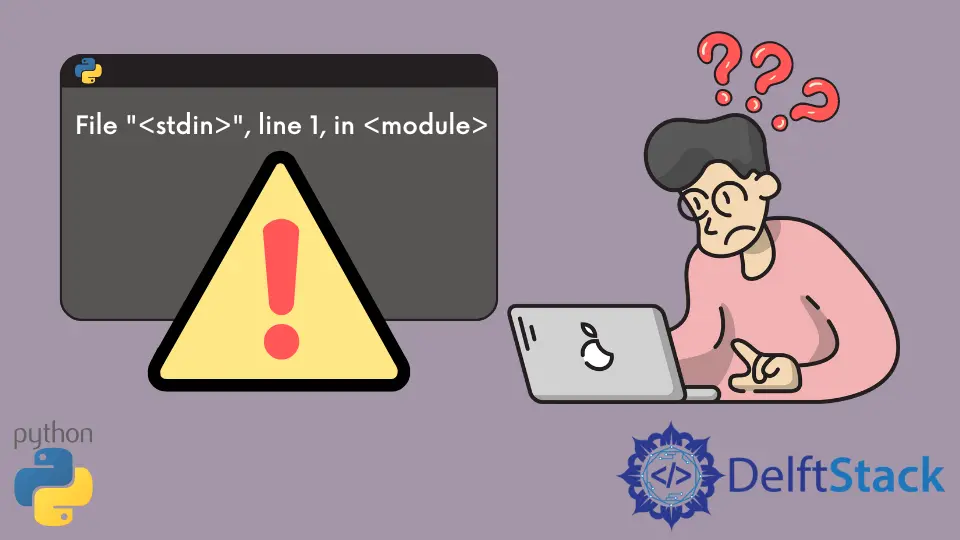
Errors are something that we often encounter while coding in any particular programming language. However, there are mainly three types of errors: syntax, logical, and runtime.
In this article, we will be discussing the most common syntax error that people face, which is the File "<stdin>", line 1, in <module> error. Let us see why this error occurs and how to resolve it in Python.
the file "<stdin>", line 1, in <module> Error in Python
Errors are unexpected situations that the programmers commit that result in the unusual working of the program. As discussed earlier, there are mainly three types of errors: Syntax, Logical, and Runtime.
However, we will mainly be concerned about a particular syntax error File "<stdin>", line 1, in <module> in this article that beginners or even experienced professionals often encounter while programming in Python.
Syntax errors occur when there is a problem in the program’s syntax. For example, using a keyword as a variable, incorrect indentation of the code, etc.
Therefore, this error mainly occurs if we use invalid syntax in our program.
The error File "<stdin>", line 1, in <module> is also a type of syntax error that occurs whenever we have a problem with the syntax of the program while using the Python interpreter.
The error refers to a problem in line 1 of the program followed by an error message that signifies the error in the program. Moreover, it also displays a line number to indicate where to look in the code for the mentioned error.
Now, let us see some examples of the error File "<stdin>", line 1, in <module>.
Resolve the File "<stdin>", line 1, in <module> Error in Python
Now, we will be seeing some of the examples of the File "<stdin>", line 1, in <module> error and how this error can be resolved in Python.
Running a Python File on the Interpreter Gives the File "<stdin>", line 1, in <module> Error
When we try to run a Python file in the Python interpreter, we encounter this error below.
Below is the Python file ex1.py to be executed.
print("Hello, user!")
print("Welcome to the page,")
print("Hope you will enjoy the experience.")
However, when we try to run this ex1.py file in the interpreter, we get the following output.
>>> python ex1.py
File "<stdin>", line 1
python ex1.py
^
SyntaxError: invalid syntax
However, it occurs because the file ex1.py should not be executed on the Python interpreter but should have been done on the terminal.
Python interpreters are meant to run only valid Python statements and not the whole files. Therefore, we should use the terminal for that whenever we have to run a Python file.
However, to get back to the terminal while you are using the Python interpreter, you should either type exit() and press the Enter key to take an exit from the Python interpreter or directly press CTRL+D for exiting the Python interpreter.
Let us see how to take an exit from the Python interpreter.
>>> exit()
Now, you must have been at the terminal. Therefore, go to the specified path on which your Python file is saved and then write python <file_name> to run your file without getting the File "<stdin>", line 1, in <module> error.
The output will appear something like below on executing the desired file.
D:\poll>python ex1.py
Hello, user!
Welcome to the page,
Hope you will enjoy the experience.
In this way, we can remove the File "<stdin>", line 1, in <module> error from our program.
Invalid Syntax Statements in Python Causes the File "<stdin>", line 1, in <module> Error
The invalid syntax, such as using invalid names, division of a number by 0, etc., can also cause the File "<stdin>", line 1, in <module> error. Let us now see them in detail.
>>> answer = x
Output:
Traceback (most recent call last):
File "<stdin>", line 1, in <module>
NameError: name 'x' is not defined
Therefore, the output shows the File "<stdin>", line 1, in <module> NameError error as the answer variable is assigned a value of x which is not defined anywhere in the program.
To resolve the issue, we need to define the variable x below the answer variable.
However, another example of the File "<stdin>", line 1, in <module> error can be the division of a number by 0. Let us have a look at it.
>>> 1/0
Traceback (most recent call last):
File "<stdin>", line 1, in <module>
ZeroDivisionError: division by zero
Therefore, as you can see above, the division throws the same error.
However, all the above examples are executed on the interpreter, and they work fine because they are single statements and not files. Therefore, you must remember that you can only execute valid statements on the Python interpreter, not the whole Python file.
For executing the Python files, you must use the terminal.
Moreover, the error File "<stdin>", line 1, in <module> can also be written as File "<stdin>", line 6, in <module> depending on the line number on which the error is encountered but the meaning of the error and the way to solve it remains the same.
Conclusion
In this article, we have studied the most common error that programmers often encounter while programming in Python, which is the File "<stdin>", line 1, in <module> error. This error often occurs because of executing a file in the Python interpreter or having some syntax errors in the Python code.
However, we have discussed how these errors can be resolved that are executing a Python file in a terminal instead of the interpreter in the case of a file, whereas resolving the appropriate syntax errors in the program in the case of the Python statements.
Related Article - Python Error
- Can Only Concatenate List (Not Int) to List in Python
- How to Fix Value Error Need More Than One Value to Unpack in Python
- How to Fix ValueError Arrays Must All Be the Same Length in Python
- Invalid Syntax in Python
- How to Fix the TypeError: Object of Type 'Int64' Is Not JSON Serializable
- How to Fix the TypeError: 'float' Object Cannot Be Interpreted as an Integer in Python