How to Extract a PowerShell Substring From a String
-
Extract a PowerShell Substring With the
Substring()Method - Extract a PowerShell Substring at the Left of a String
- Extract a PowerShell Substring Before and After a Specified Character
- Extract a PowerShell Substring Between Two Characters
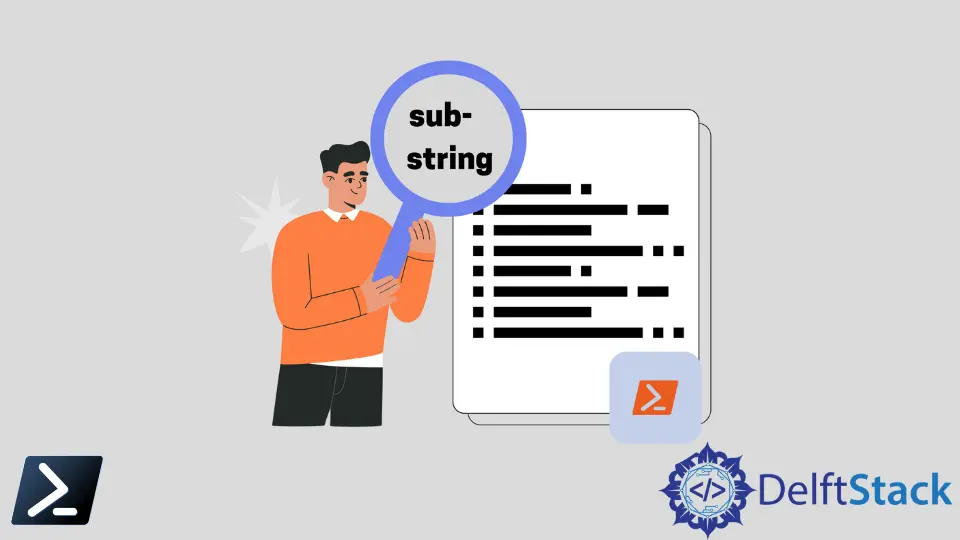
This article illustrates how we can extract a substring from a string on PowerShell. A substring is simply a part of a string.
We can create a substring in PowerShell using the Substring() and split() methods. For example, if we have the string Delftstack.com, Delftstack is a substring and com is another.
This article will discuss the Substring() method.
Extract a PowerShell Substring With the Substring() Method
Let’s start by looking at the syntax of the Substring() method.
string.Substring(int startIndex, int length)
The int in the syntax marks the startIndex and length as index numbers. The startIndex indicates the first character of the substring we want to extract, while length is the number of characters we want to extract from a string.
We use the IndexOf method to determine a substring’s startIndex and length.
We determine the startIndex by adding 1 to the resulting value of the IndexOf the substring. Let’s look at an example.
Assuming ned.delftstack.com is our string, what is the first letter n index position in our string? We can determine the position by running the command below:
"ned.delftstack.com".IndexOf('n')
The result is 0. This is because the IndexOf method searches for a string’s first occurrence from left to right and always starts from 0.
Hence, if we wish to extract a substring starting from the letter n, our startIndex will be 0.
We can also use LastIndexOf to find the location of the last occurrence of a string. For example, the last occurrence of the letter d would be:
"ned.delftstack.com".LastIndexOf('d')
This basic information will allow you to manipulate strings in PowerShell.
Extract a PowerShell Substring at the Left of a String
Let’s put the information above to work.
Suppose we want to extract the substring ned from ned.delftstack.com. How would we go about it?
We will begin by saving our string in a variable called ourstrng.
$ourstrng = "ned.delftstack.com"
From the syntax of the Substring() Method, our command will be:
$ourstrng.Substring(0, 3)
This will return ned since our startIndex is 0 and length is 3 characters. What if our goal is to extract delftstack from our string?
The first step is to determine the startIndex for our substring. In this case, we will use the first period, which is the separator.
$ourstrng.IndexOf(".")
The result will be 3. But if you can recall, we add 1 to the result for the string’s first character; hence, our startIndex will be 4.
The length will be the number of characters we want the substring to have; we will count from 1. The substring delftstack has 10 characters.
$ourstrng.Substring(4, 10)
This will return delftstack.
Extract a PowerShell Substring Before and After a Specified Character
Let’s say we want to extract both ned and delftstack.com from our string. How would we go about it?
First, we need to determine the position of our separator, the first .. The command below will save the separator in a variable called $sepchar.
$sepchar = $ourstrng.IndexOf(".")
To extract our substrings, we will run the command below:
$ourstrng.Substring(0, $sepchar)
This will extract the first part, which is ned. For the other substring, we will run:
$ourstrng.Substring($sepchar + 1)
This will return deftstack.com.
Extract a PowerShell Substring Between Two Characters
If our string is ned.delftstack.com, our substring will be delftstack since it is between our first and second periods. Such a script will require three commands.
The first command will determine the position of our first period (.) and save it into the variable firstsep.
$firstsep = $ourstrng.IndexOf(".")
The second command will determine the second position of our period using the LastIndexOf method and save it into the variable lastrep.
$lastrep = $ourstrng.LastIndexOf(".")
The last command will extract the substring delftstack from our string.
$ourstrng.Substring($firstsep + 1, $lastrep - 4)
In conclusion, you can extract a substring in a string before, after, and between PowerShell separators. The Substring() Method is handy, as we have seen above.
John is a Git and PowerShell geek. He uses his expertise in the version control system to help businesses manage their source code. According to him, Shell scripting is the number one choice for automating the management of systems.
LinkedIn