How to Escape Single Quotes and Double Quotes in PowerShell
-
Use Backticks
`to Escape Double Quotes in PowerShell -
Use Double Quotes
""to Escape Single Quotes in PowerShell -
Use Here-String
@''@to Escape Single Quotes in PowerShell - Conclusion

Escaping quotes in PowerShell is a crucial aspect of scripting, especially when dealing with strings that contain single or double quotes. Properly escaping quotes ensures that they are treated as literal characters within strings, preventing syntax errors and ensuring the correct interpretation of the string content.
In this article, we explore various methods for escaping single and double quotes in PowerShell, each offering its own advantages and use cases. From the commonly used backtick method to the more advanced regex method, understanding these techniques is essential for writing robust and error-free PowerShell scripts.
Use Backticks ` to Escape Double Quotes in PowerShell
The backtick method for escaping quotes is commonly used when constructing strings dynamically or when dealing with strings that contain quotes in PowerShell scripts or commands. It ensures that the quotes are correctly interpreted as part of the string content rather than as syntax elements.
You can use them to escape single or double quotes in a string or script.
Example:
# Escaping single quote with backtick
$escapedSingleQuote = "I`'m escaped!"
Write-Host $escapedSingleQuote
# Escaping double quotes
$escapedDoubleQuote = "I`"m escaped!"
Write-Host $escapedDoubleQuote
In this example, we use the backtick method to escape single and double quotes within strings. We assign the escaped strings to variables $escapedSingleQuote and $escapedDoubleQuote, respectively.
By utilizing backticks, we ensure that the quotes are treated as literal characters within the strings, preventing any parsing issues or syntax errors.
Output:
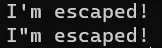
Use Double Quotes "" to Escape Single Quotes in PowerShell
The single and double quotes method for escaping quotes is widely used when constructing strings dynamically or when dealing with strings that contain quotes in PowerShell scripts or commands. It provides a straightforward way to include quotes within strings without resorting to complex escape sequences.
Example:
# Using double quotes to escape single quotes
$escapedSingleQuote = "I'm escaped!"
Write-Host $escapedSingleQuote
# Using single quotes to escape double quotes
$escapedDoubleQuote = 'I"m escaped!'
Write-Host $escapedDoubleQuote
In this example, we demonstrate the use of double quotes to escape single quotes and vice versa methods to include quotes within strings. We assign the escaped strings to variables $escapedSingleQuote and $escapedDoubleQuote, respectively.
Then, we use the Write-Host cmdlet to display the escaped strings. These methods leverage the behavior of single and double quotes in PowerShell to handle quotes within strings efficiently, enhancing code clarity and readability.
Output:
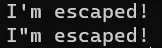
For additional information, see the description about_Quoting_Rules.
Use Here-String @''@ to Escape Single Quotes in PowerShell
In PowerShell, a Here-String is a way to define a string literal that spans multiple lines without needing to escape special characters. This method is particularly useful when working with strings that contain single or double quotes, as it eliminates the need to escape them individually.
Here-Strings allow for cleaner and more readable code by providing a convenient way to include quotes within strings without worrying about escaping them manually.
Example:
# Single Quotes Here-String
$escapedSingleQuote = @'
I'm escaped!
'@
Write-Host $escapedSingleQuote
# Double Quotes Here-String
$escapedDoubleQuote = @"
I"m escaped!
"@
Write-Host $escapedDoubleQuote
In this example, we demonstrate the use of Here-Strings to escape single and double quotes within multi-line strings. We assign the escaped strings to variables $escapedSingleQuote and $escapedDoubleQuote, respectively.
Then, we use the Write-Host cmdlet to display the escaped strings. Here-Strings provide a concise and readable way to include quotes within strings spanning multiple lines, enhancing code clarity and maintainability.
Output:
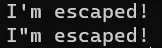
Conclusion
In PowerShell scripting, the ability to properly escape single and double quotes is fundamental for writing reliable and maintainable code. Throughout this article, we’ve explored several methods for achieving this, ranging from simple backticks to powerful regex-based approaches.
Each method has its own strengths and applications, allowing developers to choose the most suitable approach based on their specific requirements. By mastering these quote-escaping techniques, PowerShell scripters can confidently handle strings containing quotes and ensure the robustness and correctness of their scripts, ultimately leading to more efficient and error-free automation tasks.
