How to Extract Texts Using Regex in PowerShell
- Understanding Regular Expressions in PowerShell
- Example 1: Extracting Email Addresses
- Example 2: Extracting Dates
- Example 3: Extracting Phone Numbers
- Conclusion
- FAQ
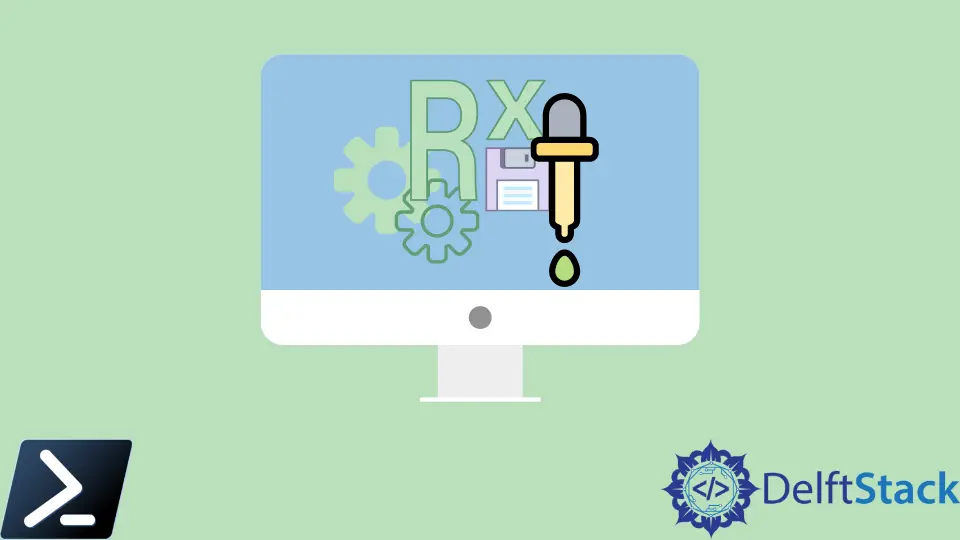
Extracting specific text from large datasets can be daunting, especially if you’re not familiar with the tools available. PowerShell, a powerful scripting language, provides robust capabilities for text manipulation. Among its many features, the use of regular expressions (regex) stands out as a particularly effective method for extracting text patterns.
In this tutorial, we’ll dive into how to leverage regex in PowerShell to extract specific text from larger strings efficiently. Whether you’re dealing with logs, configuration files, or any other text-heavy data, mastering regex will significantly enhance your text processing skills. Let’s get started!
Understanding Regular Expressions in PowerShell
Before diving into examples, it’s essential to grasp what regular expressions are. Regex is a sequence of characters that forms a search pattern. This pattern can be used for string searching and manipulation, making it a powerful tool for extracting information. In PowerShell, regex is integrated into various cmdlets, allowing you to search through strings and files effortlessly.
PowerShell uses the -match operator for regex matching, which returns a Boolean value indicating whether the pattern exists in the string. It also populates the automatic $matches variable with the results, making it easy to extract the desired text.
Let’s explore some practical examples to see how this works.
Example 1: Extracting Email Addresses
One common use case for regex in PowerShell is extracting email addresses from a block of text. Suppose you have a string containing various email addresses, and you want to extract them all. Here’s how you can do it:
$text = "Contact us at support@example.com or sales@example.com for assistance."
$regex = '\b[A-Za-z0-9._%+-]+@[A-Za-z0-9.-]+\.[A-Z|a-z]{2,}\b'
if ($text -match $regex) {
$matches[0]
}
Output:
support@example.com
In this example, we define a string variable $text that contains multiple email addresses. The regex pattern used here looks for common email formats. When the -match operator is applied, it checks if the pattern exists in the string. If it does, the first match is returned through the $matches array. This method is efficient for quickly pulling out email addresses from larger texts.
Example 2: Extracting Dates
Another frequent requirement is to extract dates from text. Let’s say you have a report containing various dates, and you want to isolate them. Here’s a regex solution for that:
$text = "The project started on 2023-01-15 and ended on 2023-06-30."
$regex = '\d{4}-\d{2}-\d{2}'
if ($text -match $regex) {
$matches[0]
}
Output:
2023-01-15
In this case, the regex pattern \d{4}-\d{2}-\d{2} is used to identify dates formatted as YYYY-MM-DD. The \d represents any digit, and the curly braces specify the number of digits to match. As with the email extraction, the -match operator checks for the pattern, and the first match is returned. This technique is particularly useful for parsing logs or reports where dates are frequently mentioned.
Example 3: Extracting Phone Numbers
Extracting phone numbers from text can also be accomplished using regex. Let’s see how we can do that in PowerShell:
$text = "You can reach me at (123) 456-7890 or 987-654-3210."
$regex = '\(?\d{3}\)?[-.\s]?\d{3}[-.\s]?\d{4}'
if ($text -match $regex) {
$matches[0]
}
Output:
(123) 456-7890
Here, the regex pattern is designed to match various formats of phone numbers. The parentheses and optional characters (like spaces, dashes, or dots) provide flexibility in matching different styles of phone number formatting. When the -match operator is executed, it finds the first occurrence of a phone number in the string and returns it. This is particularly handy when dealing with customer support logs or contact lists.
Conclusion
In summary, extracting specific text using regex in PowerShell is not only efficient but also straightforward once you understand the basics. By mastering regex patterns, you can easily pull out email addresses, dates, phone numbers, and much more from large blocks of text. PowerShell’s integration with regex allows for powerful text manipulation capabilities, making it an invaluable tool for system administrators, developers, and anyone who regularly works with text data. Start experimenting with these examples, and soon you’ll be extracting text like a pro!
FAQ
-
What is regex?
Regex, or regular expressions, is a sequence of characters that forms a search pattern used for string searching and manipulation. -
How do I use regex in PowerShell?
In PowerShell, you can use the-matchoperator along with regex patterns to search for specific text in strings. -
Can I extract multiple matches using regex in PowerShell?
Yes, you can use the-matchoperator to find multiple matches, although you’ll need to use a loop or theSelect-Stringcmdlet for this purpose.
-
What are some common regex patterns I should know?
Common patterns include those for email addresses, phone numbers, and dates. Each pattern varies depending on the specific format you want to match. -
Where can I learn more about regex?
There are many online resources and tutorials available that cover regex in detail. Websites like Regex101 provide interactive regex testing and explanations.
Aminul Is an Expert Technical Writer and Full-Stack Developer. He has hands-on working experience on numerous Developer Platforms and SAAS startups. He is highly skilled in numerous Programming languages and Frameworks. He can write professional technical articles like Reviews, Programming, Documentation, SOP, User manual, Whitepaper, etc.
LinkedIn