How to Convert a Secure String to Plain Text in PowerShell
-
Use the
MarshalClass to Convert a Secure String to Plain Text in PowerShell -
Use the
ConvertFrom-SecureStringCmdlet to Convert a Secure String to Plain Text in PowerShell -
Use the
NetworkCredentialClass to Convert a Secure String to Plain Text in PowerShell -
Use the
GetNetworkCredentialMethod to Convert a Secure String to Plain Text in PowerShell - Conclusion

PowerShell offers various methods to handle SecureString objects, which are designed to protect sensitive information in memory. However, there are scenarios where it becomes necessary to convert SecureString to plain text despite security risks.
In this article, we explore different methods to achieve this conversion, including using the Marshal class, the ConvertFrom-SecureString cmdlet, the NetworkCredential class, and the GetNetworkCredential() method. Each method offers its advantages and considerations, providing flexibility in securely handling sensitive data within PowerShell scripts.
Use the Marshal Class to Convert a Secure String to Plain Text in PowerShell
In PowerShell, the [System.Runtime.InteropServices.Marshal] class provides methods to facilitate interoperation with unmanaged code and manipulate memory. Two of its methods, SecureStringToBSTR and PtrToStringAuto(), play a crucial role in converting SecureString to plain text.
Example:
$secureString = ConvertTo-SecureString "MyPassword" -AsPlainText -Force
$secureStringPtr = [System.Runtime.InteropServices.Marshal]::SecureStringToBSTR($secureString)
$plainText = [System.Runtime.InteropServices.Marshal]::PtrToStringAuto($secureStringPtr)
$plainText
In this example, we first create a SecureString object named $secureString containing the password "MyPassword" using the ConvertTo-SecureString cmdlet. Then, we use [System.Runtime.InteropServices.Marshal]::SecureStringToBSTR($secureString) to convert the SecureString to a BSTR (Basic String) representation.
Finally, [System.Runtime.InteropServices.Marshal]::PtrToStringAuto($secureStringPtr) is used to convert the BSTR representation to plain text and store it in the $plainText variable.
Output:
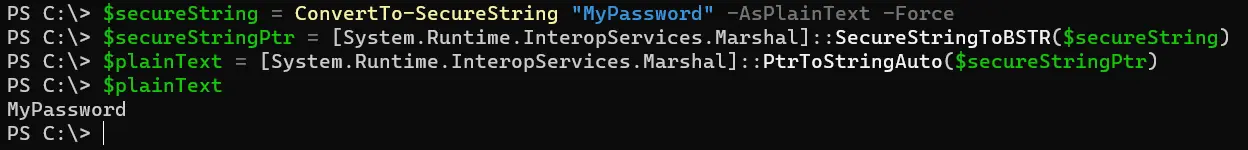
Use the ConvertFrom-SecureString Cmdlet to Convert a Secure String to Plain Text in PowerShell
The ConvertFrom-SecureString cmdlet converts the secure string to an encrypted standard string. From PowerShell 7.0, a new parameter -AsPlainText was added, which converts a secure string to a plain text string.
The following example requires PowerShell version 7.0 or later.
Example:
$secureString = ConvertTo-SecureString "MyPassword" -AsPlainText -Force
$plainText = ConvertFrom-SecureString -SecureString $secureString -AsPlainText
$plainText
In this example, we begin by creating a SecureString object named $secureString containing the password "MyPassword" using the ConvertTo-SecureString cmdlet. We then utilize the ConvertFrom-SecureString cmdlet to convert $secureString to its plain text representation, storing the result in the $plainText variable.
Output:
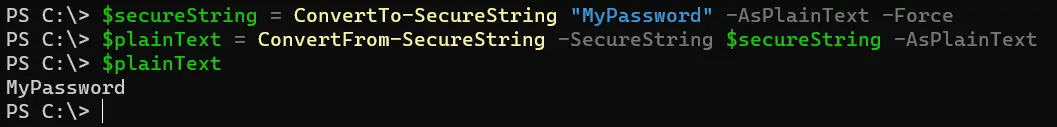
Use the NetworkCredential Class to Convert a Secure String to Plain Text in PowerShell
In PowerShell, the [System.Net.NetworkCredential] class is a part of the .NET Framework’s System.Net namespace. It is primarily used for providing credentials for network operations, such as accessing web services, FTP servers, or network shares.
While its main purpose is authentication, it can also be utilized for converting a SecureString to plaintext in scenarios where plaintext credentials are required.
Example:
$secureString = ConvertTo-SecureString "MyPassword" -AsPlainText -Force
$networkCredential = New-Object System.Net.NetworkCredential("", $secureString)
$plainText = $networkCredential.Password
$plainText
In this example, we create a SecureString object named $secureString containing the password "MyPassword" using the ConvertTo-SecureString cmdlet. Then, we instantiate a System.Net.NetworkCredential object, $networkCredential, providing an empty username (as it’s not required for our purpose) and the SecureString containing the password as parameters.
Finally, we retrieve the plaintext password from $networkCredential.Password and store it in $plainText.
Output:
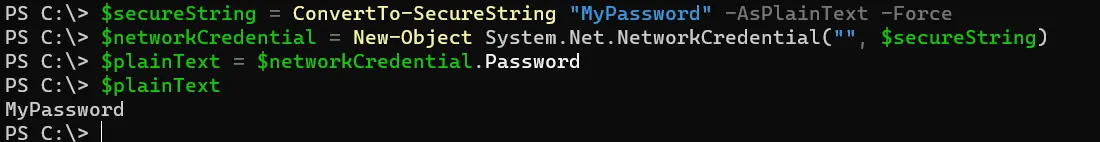
Use the GetNetworkCredential Method to Convert a Secure String to Plain Text in PowerShell
In PowerShell, the GetNetworkCredential() method is part of the PSCredential class, which is used to represent a set of user credentials. This method is primarily employed to extract the plaintext representation of the password stored within a PSCredential object.
Example:
$secureString = ConvertTo-SecureString "MyPassword" -AsPlainText -Force
$credential = New-Object System.Management.Automation.PSCredential("username", $secureString)
$plainText = $credential.GetNetworkCredential().Password
$plainText
In this example, we start by creating a SecureString object named $secureString containing the password "MyPassword" using the ConvertTo-SecureString cmdlet. Next, we create a PSCredential object named $credential with a dummy username and the $secureString as the password.
Finally, we use the $credential.GetNetworkCredential().Password method to extract the plaintext password from the PSCredential object.
Output:
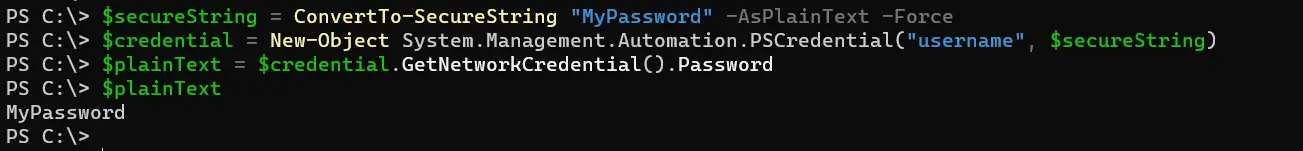
Conclusion
In PowerShell scripting, converting SecureString to plain text is a common requirement in various scenarios. By leveraging methods like the [System.Runtime.InteropServices.Marshal] class, the ConvertFrom-SecureString cmdlet, the [System.Net.NetworkCredential] class, or the GetNetworkCredential() method, users can securely handle sensitive information while also accommodating operational requirements.
Whether it’s interacting with external systems, legacy APIs, or network operations, these methods provide flexibility and convenience. However, it’s crucial to handle sensitive data with care and consider the security implications involved.
Related Article - PowerShell String
- Array of Strings in PowerShell
- How to Check if a File Contains a Specific String Using PowerShell
- How to Extract a PowerShell Substring From a String
- How to Extract Texts Using Regex in PowerShell
- How to Generate Random Strings Using PowerShell
- How to Escape Single Quotes and Double Quotes in PowerShell
