The meshgrid() Function in MATLAB
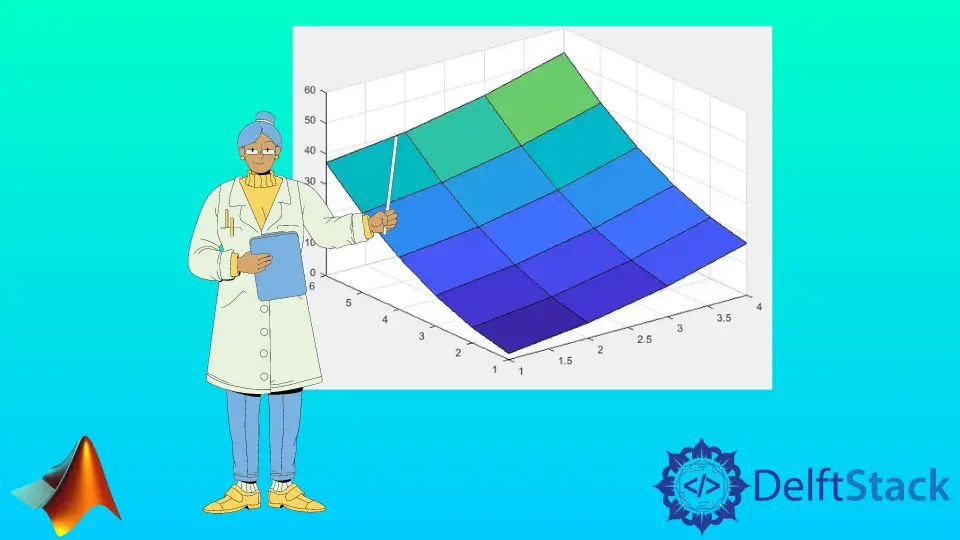
This tutorial will discuss creating a grid using the meshgrid() function in Matlab.
Create a Grid Using the meshgrid() Function in MATLAB
To create 2D and 3D grids in Matlab, we can use Matlab’s built-in function meshgrid(). In Matlab, grids are used to plot data on a 3D plane. To plot a vector or matrix on a 3D plane, we have to create a 2D or 3D grid using the meshgrid() function. In 2D plots, we pass the x and y coordinates as a vector, but in 3D, we have to pass a matrix instead of a vector. We can use the meshgrid() function to convert vectors into matrices which will be used to plot the data in a 3D plane. For example, let’s convert two vectors containing x and y coordinates to matrices using the meshgrid() function. See the code below.
x = 1:4
y = 1:6
[X,Y] = meshgrid(x,y)
Output:
x =
1 2 3 4
y =
1 2 3 4 5 6
X =
1 2 3 4
1 2 3 4
1 2 3 4
1 2 3 4
1 2 3 4
1 2 3 4
Y =
1 1 1 1
2 2 2 2
3 3 3 3
4 4 4 4
5 5 5 5
6 6 6 6
In the output, we can see the difference between the small x and y and capital X and Y. We cannot use the small x and y coordinates to plot data in a 3D plane, but we can use the capital X and Y coordinates to plot the data in a 3D plane. For example, let’s create a vector to plot on a 3D plane using the X and Y coordinates and the surf() function. See the code below.
x = 1:4;
y = 1:6;
[X,Y] = meshgrid(x,y);
Z = X.^2 + Y.^2;
surf(X,Y,Z)
Output:
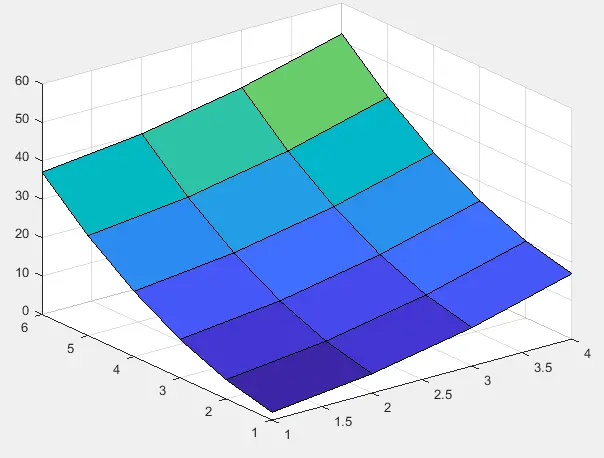
The surf() function is used to plot the matrix Z on a 3D plane. The matrix Z should have the same size as the X and Y matrices. We can also create a 3D grid using three or one input vector and three output variables using the meshgrid() function. The meshgrid() function will create a 3D grid that forms a cube of grid points. If we pass only one input vector in the meshgrid() function, the function will take the other two coordinates from the indices of the first vector.
