MATLAB Axis Limits
-
Set Axis Limits Using
axis()Function in MATLAB -
Set Axis Limits Using
xlim()Function in MATLAB -
Set Axis Limits Using
ylim()Function in MATLAB -
Set Axis Limits Using
zlim()Function in MATLAB -
Set Axis Limits Using
set()Function in MATLAB
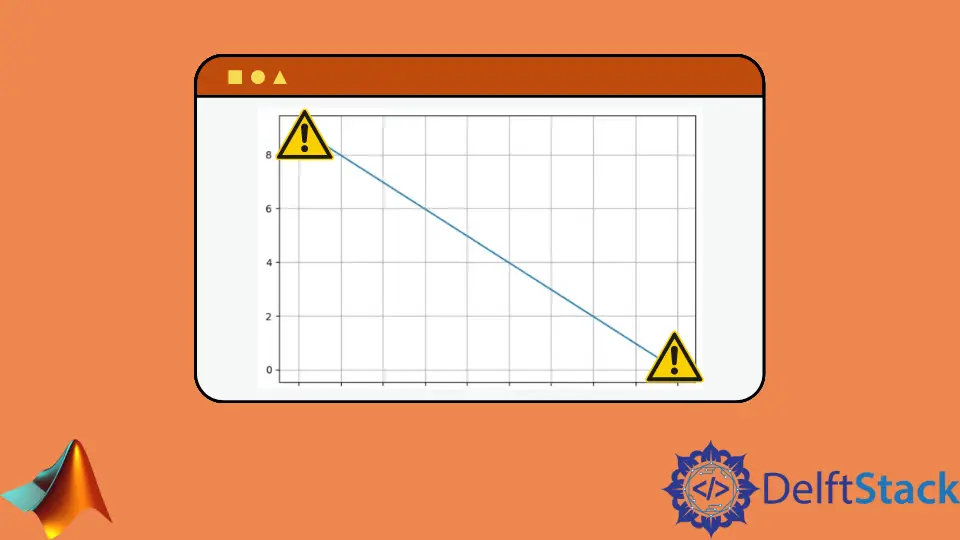
In this tutorial, we will discuss how to set the axis limits using the axis(), xlim(), ylim(), zlim(), and set() function in MATLAB.
Set Axis Limits Using axis() Function in MATLAB
To set the axis limits of a plot in MATLAB, you can use the axis() function. You can put the minimum and maximum value of each axis in this function. To set the x-axis and y-axis limit, see the code below.
axis([xMin xMax yMin yMax])
In the above code, xMin is the minimum value of the x-axis, xMax is the maximum value of the x-axis, yMin is the minimum value of the y-axis, and yMax is the maximum value of the y-axis. If you have a three-axis plot and want to set the axes limits, you can also set them using the axis() function. See the code below.
axis([xMin xMax yMin yMax zMin zMax])
Here, zMin is the minimum value of the z-axis, and zMax is the maximum value of the z-axis. If you want the axis limits to be equal to each other, you can use the equal command after plotting the variables. See the code below.
axis equal
Set Axis Limits Using xlim() Function in MATLAB
If you want to set only the limit of the x-axis, you can use the xlim() function after plotting the variables. See the code below.
xlim([xMin xMax])
In the above code, xMin is the minimum value of the x-axis and xMax is the maximum value of the x-axis.
Set Axis Limits Using ylim() Function in MATLAB
If you want to set only the limit of the y-axis, you can use the ylim() function after plotting the variables. See the code below.
ylim([yMin yMax])
In the above code, yMin is the minimum value of the y-axis and yMax is the maximum value of the y-axis.
Set Axis Limits Using zlim() Function in MATLAB
If you want to set only the limit of the z-axis, you can use the zlim() function after plotting the variables. See the code below.
zlim([zMin zMax])
In the above code, zMin is the minimum value of the z-axis and zMax is the maximum value of the x-axis.
Set Axis Limits Using set() Function in MATLAB
If you want to set only the limit of the x-axis, y-axis, or z-axis, you can use the set() function after plotting the variables. To set the limit of an axis, you have to pass that axis’s name and its limit in this function. See the code below.
set(gca,'axisName',[Min Max])
In the above code, axisName is the name of the axis, Min is the minimum value of the defined axis, and Max is the maximum value of the defined axis. To set the limits of the x-axis, use the function given below.
set(gca,'XLim',[-1.5 1.5])
In the above code, we have set the limit of the x-axis as -1.5 to 1.5.
