How to Get Array Length in Bash
- Understanding Arrays in Bash
-
Method 1: Using the
${#array[@]}Syntax - Method 2: Using a Loop to Count Elements
-
Method 3: Using the
declare -pCommand - Conclusion
- FAQ
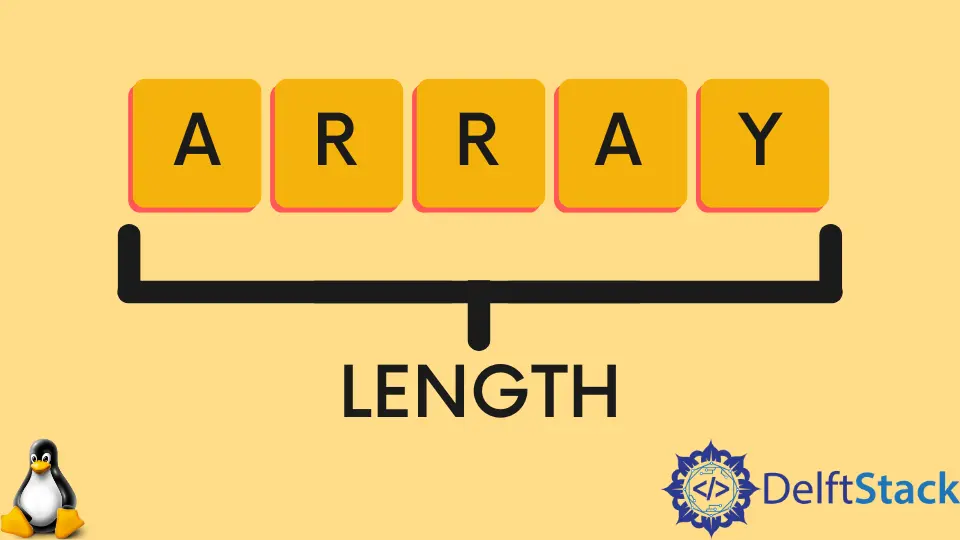
Bash scripting can be a powerful tool for automating tasks and managing systems. When working with arrays in Bash, one common requirement is to determine the length of an array. Knowing how many elements an array contains can help you control loops, manage data, and ensure your scripts run smoothly.
In this tutorial, we will discuss various methods to find the array length in Bash. Whether you’re a beginner or an experienced user, this guide will provide you with the insights you need to effectively work with arrays in your Bash scripts.
Understanding Arrays in Bash
Before diving into how to get the array length in Bash, it’s essential to grasp the concept of arrays in this scripting language. Arrays in Bash are indexed collections of elements, which can be accessed using their index. Unlike some programming languages, Bash does not have built-in support for multi-dimensional arrays, but it does allow for one-dimensional arrays.
To declare an array in Bash, you can use the following syntax:
my_array=(element1 element2 element3)
Once you’ve declared an array, you can easily access its elements using indices, starting from zero. For example, ${my_array[0]} will give you element1. Now, let’s explore how to find the length of an array in Bash.
Method 1: Using the ${#array[@]} Syntax
One of the simplest and most effective ways to get the length of an array in Bash is by using the ${#array[@]} syntax. This method directly returns the number of elements in the specified array. Here’s how you can implement it:
my_array=(apple banana cherry)
length=${#my_array[@]}
echo "The length of the array is: $length"
Output:
The length of the array is: 3
In this example, we first declare an array called my_array with three fruit names. The length of the array is obtained by referencing it with ${#my_array[@]}. This method is straightforward and efficient, making it a go-to choice for many Bash users. It works seamlessly for both indexed and associative arrays.
Method 2: Using a Loop to Count Elements
Another way to determine the length of an array in Bash is by using a loop. While this method is less efficient than the previous one, it can be useful in certain scenarios where you might need to perform additional operations while counting. Here’s how you can do it:
my_array=(apple banana cherry)
count=0
for element in "${my_array[@]}"; do
((count++))
done
echo "The length of the array is: $count"
Output:
The length of the array is: 3
In this example, we initialize a counter variable count to zero. We then iterate through each element in my_array using a for loop. For each element, we increment the counter by one. Finally, we print the total count. While this method works, it is generally more cumbersome and less efficient than using the ${#array[@]} syntax. However, it provides flexibility in scenarios where you might want to perform additional logic during the counting process.
Method 3: Using the declare -p Command
The declare command in Bash can also be used to retrieve information about variables, including arrays. By using declare -p, you can print the attributes and values of the array, which also includes its length. Here’s how you can use it:
my_array=(apple banana cherry)
declare -p my_array | grep -oP '(?<=\=)\s*\((.*?)\)' | awk -F ' ' '{print NF}'
Output:
3
In this example, we declare our array as before. The declare -p my_array command prints the array declaration. We then pipe this output to grep to extract the elements of the array and finally use awk to count the number of fields (elements) in the output. This method is a bit more complex and is typically used for debugging or when you want to inspect the array’s contents in detail. However, it’s a useful technique to know.
Conclusion
Finding the length of an array in Bash is a fundamental skill that can greatly enhance your scripting capabilities. Whether you choose to use the straightforward ${#array[@]} syntax, a loop, or the declare -p command, each method has its strengths. By mastering these techniques, you can write more efficient and effective Bash scripts, making your automation tasks smoother and more reliable. Remember to choose the method that best fits your needs and context.
FAQ
-
How do I declare an array in Bash?
You can declare an array using the syntaxmy_array=(element1 element2 element3). -
Can I use associative arrays in Bash?
Yes, Bash supports associative arrays, which can be declared usingdeclare -A my_array. -
What is the difference between indexed and associative arrays?
Indexed arrays use numeric indices, while associative arrays use string keys.
-
Is there a limit to the number of elements in a Bash array?
The maximum size of a Bash array is limited by system memory. -
Can I get the length of an associative array in Bash?
Yes, you can use${#array[@]}to get the length of an associative array as well.
Aminul Is an Expert Technical Writer and Full-Stack Developer. He has hands-on working experience on numerous Developer Platforms and SAAS startups. He is highly skilled in numerous Programming languages and Frameworks. He can write professional technical articles like Reviews, Programming, Documentation, SOP, User manual, Whitepaper, etc.
LinkedIn