How to Generate Random String in JavaScript
- Method 1: Using Math.random() and toString()
- Method 2: Using a Custom Character Set
- Method 3: Using Crypto.getRandomValues()
- Conclusion
- FAQ
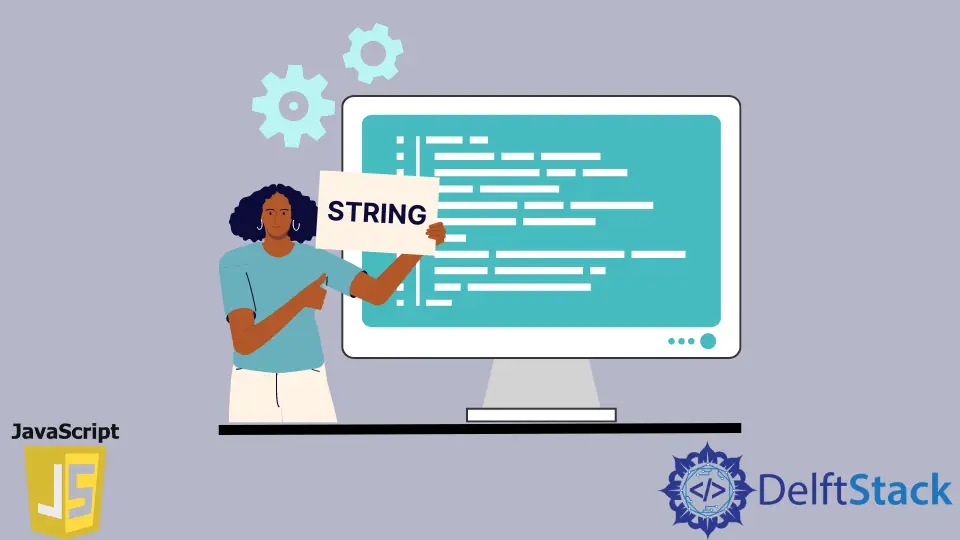
Generating random strings in JavaScript can be a crucial task for various applications, from creating unique identifiers to generating random passwords. Whether you’re a beginner or an experienced developer, understanding the different methods to achieve this can enhance your coding toolkit.
In this article, we will explore multiple ways to generate random strings in JavaScript, including using built-in functions and custom implementations. By the end of this guide, you will have a comprehensive understanding of how to create random strings tailored to your specific needs. So, let’s dive in!
Method 1: Using Math.random() and toString()
One of the simplest ways to generate a random string in JavaScript is by utilizing the Math.random() function combined with toString(). This method is straightforward and effective for creating random alphanumeric strings.
function generateRandomString(length) {
return Math.random().toString(36).substring(2, length + 2);
}
console.log(generateRandomString(10));
Output:
g7h3d5j2k1
This code defines a function called generateRandomString that takes a parameter length. Inside the function, Math.random() generates a random number, which is then converted to a base-36 string using toString(36). The substring() method is used to trim the string to the desired length. The result is a random alphanumeric string, which can be easily adjusted by changing the length parameter.
This approach is quick and effective for generating random strings that do not need to be cryptographically secure. However, be cautious when using it for sensitive applications, as the randomness may not be sufficient for security purposes.
Method 2: Using a Custom Character Set
If you want more control over the characters in your random string, you can create a custom character set. This method allows you to specify exactly which characters should be included in the generated string.
function generateCustomRandomString(length) {
const characters = 'ABCDEFGHIJKLMNOPQRSTUVWXYZabcdefghijklmnopqrstuvwxyz0123456789';
let result = '';
for (let i = 0; i < length; i++) {
const randomIndex = Math.floor(Math.random() * characters.length);
result += characters[randomIndex];
}
return result;
}
console.log(generateCustomRandomString(10));
Output:
aBcD3FgHjK
In this example, we define a function called generateCustomRandomString that accepts a parameter length. We create a string of allowed characters, including uppercase letters, lowercase letters, and numbers. A loop runs for the specified length, generating a random index to select a character from the characters string. This character is then appended to the result string.
This method provides greater flexibility, allowing you to include or exclude specific characters. It’s particularly useful when you need to generate strings for specific use cases, such as usernames or passwords that require certain character types.
Method 3: Using Crypto.getRandomValues()
For applications that require a higher level of security, using the Crypto.getRandomValues() method is a better option. This method generates cryptographically strong random values.
function generateSecureRandomString(length) {
const characters = 'ABCDEFGHIJKLMNOPQRSTUVWXYZabcdefghijklmnopqrstuvwxyz0123456789';
const randomValues = new Uint8Array(length);
window.crypto.getRandomValues(randomValues);
let result = '';
for (let i = 0; i < length; i++) {
result += characters[randomValues[i] % characters.length];
}
return result;
}
console.log(generateSecureRandomString(10));
Output:
jK8mQ9gH1Z
In this code snippet, we define the generateSecureRandomString function, which also accepts a length parameter. We create a Uint8Array to hold random values and fill it using crypto.getRandomValues(). This method ensures that the generated values are cryptographically secure. We then loop through the array, using the modulus operator to select characters from our predefined character set.
This approach is ideal for generating secure tokens or passwords, as it provides a level of randomness that is significantly stronger than the previous methods. Using cryptographic functions is essential when security is a priority.
Conclusion
In this article, we explored various methods to generate random strings in JavaScript, including using Math.random(), custom character sets, and the more secure Crypto.getRandomValues(). Each method has its own advantages and is suitable for different use cases. By understanding these techniques, you can easily implement random string generation in your applications, whether for simple tasks or more complex security needs. So, choose the method that best fits your requirements and start coding!
FAQ
-
What is the best method for generating random strings in JavaScript?
The best method depends on your needs. For simple tasks,Math.random()is sufficient. For secure applications, useCrypto.getRandomValues(). -
Can I customize the characters in the random string?
Yes, you can create a custom character set to include or exclude specific characters as needed. -
How long can the random string be?
The length of the random string can be specified as a parameter in the functions provided. -
Is the random string generated using
Math.random()secure?
No,Math.random()is not suitable for security-sensitive applications as it does not provide cryptographic strength. -
Can I use these methods in Node.js?
Yes, these methods can be used in Node.js, but for cryptographic purposes, consider using thecryptomodule available in Node.js.