How to Generate a Random Number Between Two Numbers in JavaScript
- Generate a Random Number Between 1 and User-Defined Value in JavaScript
- Generate a Random Number Between Two Numbers in JavaScript
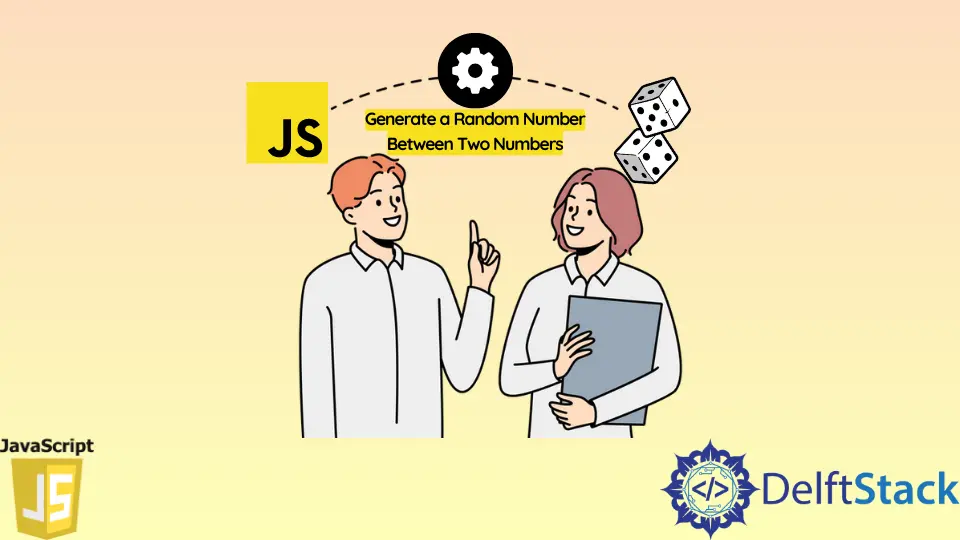
This tutorial will learn how to generate a random number between two numbers in JavaScript. We will use the method Math.random() that generates a random floating number between 0.0 and 0.999.
Generate a Random Number Between 1 and User-Defined Value in JavaScript
We can generate a random number in JavaScript using a random number generator - Math.random(), by multiplying the generated float number with the maximum number we want to generate. Math.random()* max generates a random number between 0 and max.
function generateRandom(max) {
return Math.random() * max;
}
console.log('1st try: ' + generateRandom(5));
console.log('2nd try: ' + generateRandom(5));
console.log('3rd try: ' + generateRandom(5));
console.log('4th try: ' + generateRandom(5));
Output:
1st try: 3.3202340813091347
2nd try: 1.9796467067025836
3rd try: 3.297605748406279
4th try: 1.1006700756032417
If we want to get only the result in integer format, we can use Math.floor(), this method returns the largest integer less than or equal to the input number.
console.log(Math.floor(1.02));
console.log(Math.floor(1.5));
console.log(Math.floor(1.9));
console.log(Math.floor(1));
Output:
1
1
1
1
By using the Math.floor() method we can get our randomly generated integers,
function generateRandomInt(max) {
return Math.floor(Math.random() * max);
}
console.log('1st Integer try: ' + generateRandomInt(9));
console.log('2nd Integer try: ' + generateRandomInt(9));
console.log('3rd Integer try: ' + generateRandomInt(9));
console.log('4th Integer try: ' + generateRandomInt(9));
Output:
1st Integer try: 8
2nd Integer try: 5
3rd Integer try: 7
4th Integer try: 0
Generate a Random Number Between Two Numbers in JavaScript
If we also want to have a user-defined minimum value, we need to change the equation of Math.random() * max to Math.random() * (max-min)) +min. Using this equation the returned value is a random number between min and max.
function generateRandomInt(min, max) {
return Math.floor((Math.random() * (max - min)) + min);
}
console.log('1st min and max try: ' + generateRandomInt(2, 9));
console.log('2nd min and max try: ' + generateRandomInt(2, 9));
console.log('3rd min and max try: ' + generateRandomInt(2, 9));
console.log('4th min and max try: ' + generateRandomInt(2, 9));
Output:
1st min and max try: 6
2nd min and max try: 2
3rd min and max try: 8
4th min and max try: 3
In case we are interested in having the max value to be included in our random generator scope, we need to change the equation to (Math.random() * (max+1 - min)) +min. Adding 1 to max-min will include the max in range and Math.floor() will always guarantee that this value is not more than the max.
function generateRandomInt(min, max) {
return Math.floor((Math.random() * (max + 1 - min)) + min);
}
console.log('1st min and max included try: ' + generateRandomInt(2, 9));
console.log('2nd min and max included try: ' + generateRandomInt(2, 9));
console.log('3rd min and max included try: ' + generateRandomInt(2, 9));
console.log('4th min and max included try: ' + generateRandomInt(2, 9));
Output:
1st min and max included try: 3
2nd min and max included try: 7
3rd min and max included try: 9
4th min and max included try: 6